After creating a release, you may need to change its attributes or delete it altogether.
Editing a release
You can edit several parts of a Release from the Release edit page.
On GitHub Enterprise, navigate to the main page of the repository.
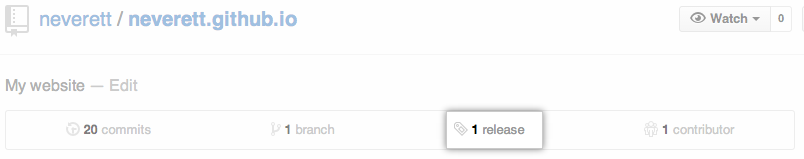 Under your repository name, click Releases.
Under your repository name, click Releases.
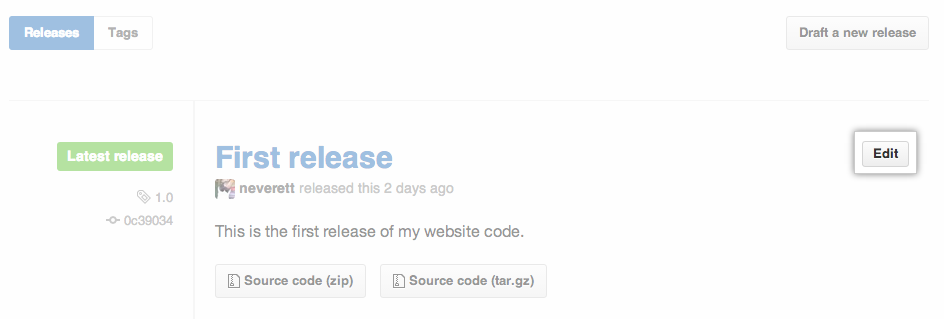 On the Releases page, to the right of the release you want to edit, click Edit.
On the Releases page, to the right of the release you want to edit, click Edit.
-
On the Release edit page, you can:
- Select a new tag from the tag dropdown.
- Edit the release's title.
- Edit the release's description.
- Add a binary file.
- Mark the release as a pre-release.
Deleting a release
On GitHub Enterprise, navigate to the main page of the repository.
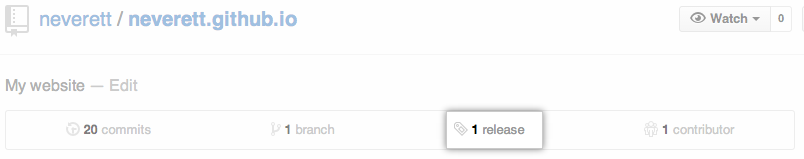 Under your repository name, click Releases.
Under your repository name, click Releases.
 On the Release page, click the name of the release you wish to delete.
On the Release page, click the name of the release you wish to delete.
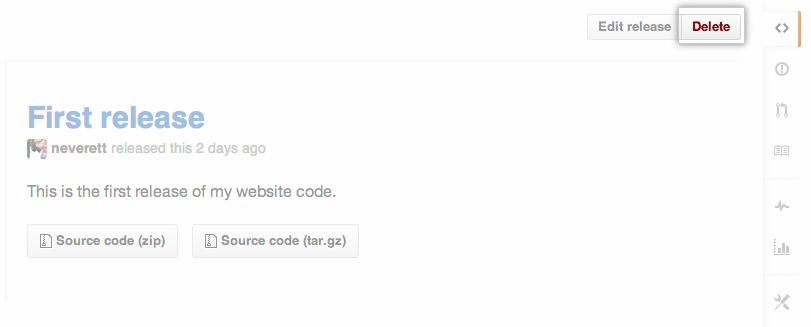 In the upper-right corner of the page, click Delete.
In the upper-right corner of the page, click Delete.