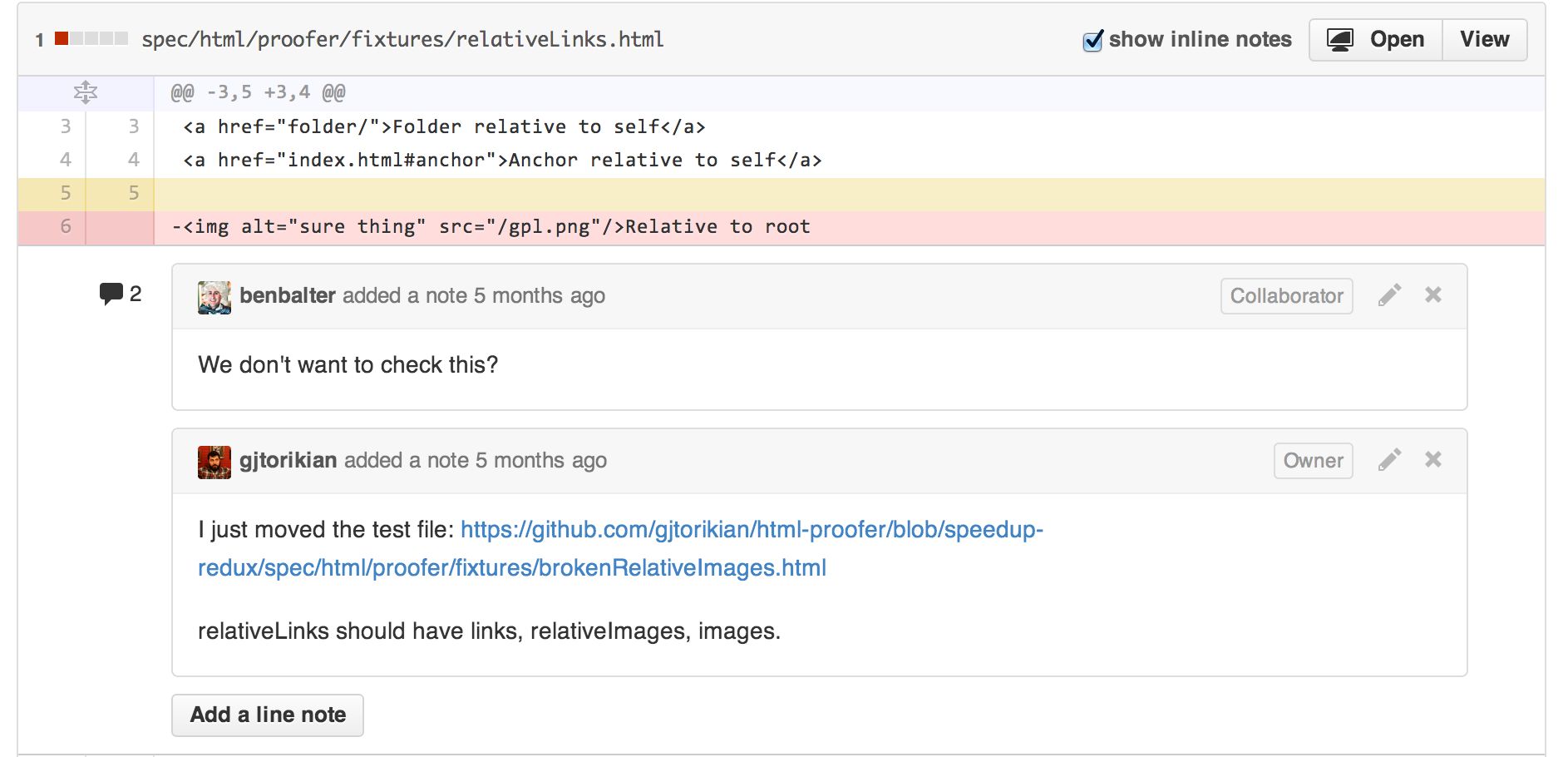After you open a pull request in a repository, collaborators or team members can comment on the comparison of files between the two specified branches. Adding line comments is a great way to discuss questions about implementation, or provide feedback to the author.
Tip: Line comments support the same formatting as regular comments on GitHub Enterprise, such as @mentions, emoji, and references.
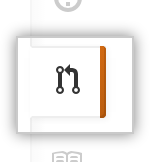 In the repository's right sidebar, click Pull requests.
In the repository's right sidebar, click Pull requests.
In the list of pull requests, click the pull request where you'd like to leave line comments.
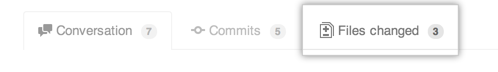 On the pull request, click Files changed.
On the pull request, click Files changed.
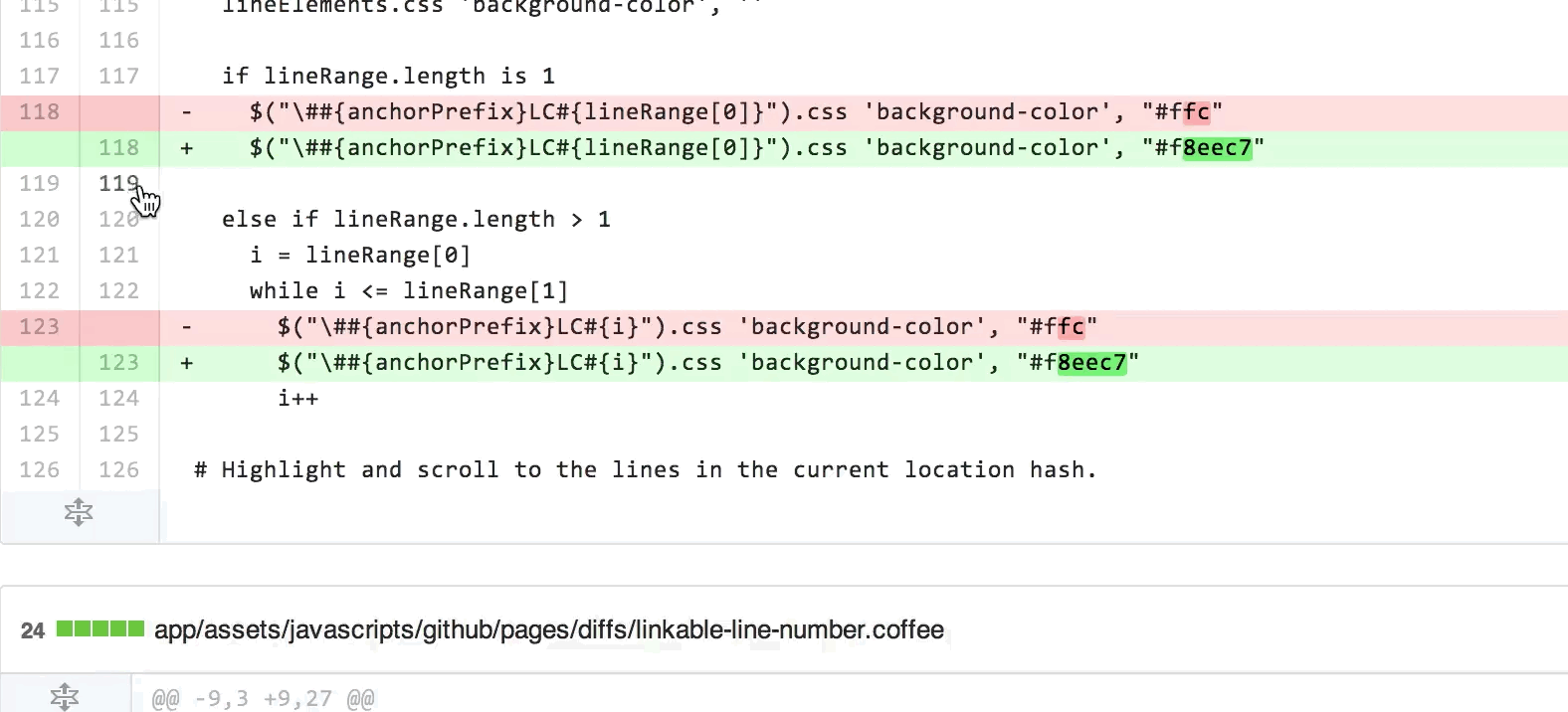 Hover over the line of code where you'd like to add a comment, and click the blue comment icon.
Hover over the line of code where you'd like to add a comment, and click the blue comment icon.
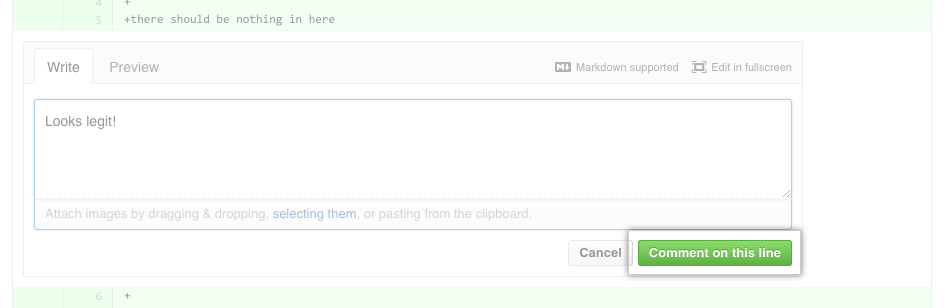 In the comment window, type your comment. When you're done, click Comment on this line.
In the comment window, type your comment. When you're done, click Comment on this line.
Anyone watching that pull request or repository will receive a notification of your comment.