If the _config.yml file in your GitHub Enterprise Pages repository has syntax errors, your GitHub Enterprise Pages site will not build.
If your GitHub Enterprise Pages site fails to build because the _config.yml file contains syntax errors, we'll send you an email that looks like this:
Subject: Page build failed
The page build failed with the following error:
You have an error on line 1 of your
_config.ymlfile.
You will only receive an email if outbound email support is enabled on your Enterprise instance. For more information, contact your site administrator.
Troubleshooting _config.yml syntax errors
We strongly recommend running Jekyll locally so you can easily debug and fix build errors before pushing to your GitHub Enterprise instance.
Check your _config.yml file at the line referenced in the build failure email. Ensure that:
- You are using spaces instead of tabs in the file.
- You have included a space after the ":" for each key/value pair. For example,
timezone: Africa/Nairobi, nottimezone:Africa/Nairobi. - You are only using UTF-8 characters.
- You quote any special characters. For example,
title: "my awesome site: an adventure in parse errors", nottitle: my awesome site: an adventure in parse errors.
Use a YAML linter, such as http://codebeautify.org/yaml-validator, to validate your YAML code. If you run into parse errors with your _config.yml file, try copying and pasting the contents of the file into such a tool for more details.
Once you've fixed any syntax errors in your _config.yml file, you will need to commit your changes and push to your GitHub Enterprise Pages repository again to trigger another build on our servers.
Fixing highlighting errors
If you attempt to define a highlighter other than Pygments for use with GitHub Enterprise Pages, you'll receive a page build warning. GitHub Enterprise Pages does not support other highlighters, such as Rouge, and will automatically use the default Pygments.
To fix page build warnings, you must change your highlighter value to pygments in your _config.yml file.
On GitHub Enterprise, navigate to the main page of the repository.
In your repository, browse to _config.yml.
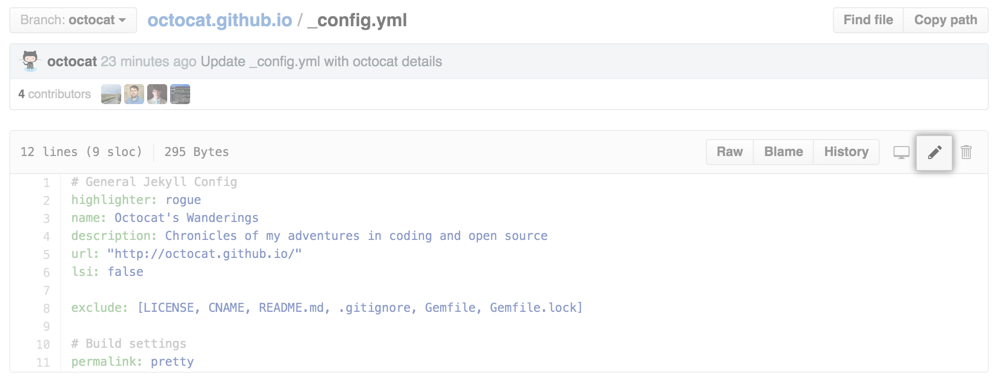 In the upper right corner of the file view, click to open the file editor.
In the upper right corner of the file view, click to open the file editor.
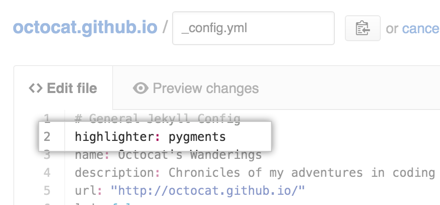 Find the line that starts with
Find the line that starts with highlighter:and change the value topygments.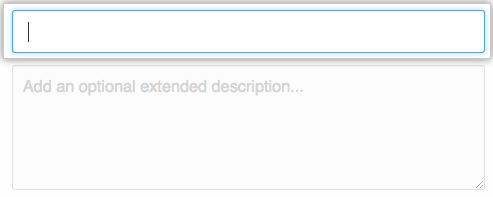 At the bottom of the page, type a short, meaningful commit message that describes the change you made to the file.
At the bottom of the page, type a short, meaningful commit message that describes the change you made to the file.
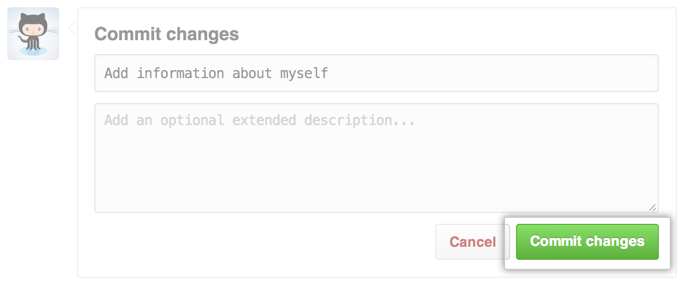 Click Commit changes.
Click Commit changes.