You can share every release you create on GitHub with a unique URL.
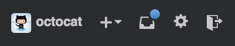 In the top right corner of any page, click your username.
In the top right corner of any page, click your username.
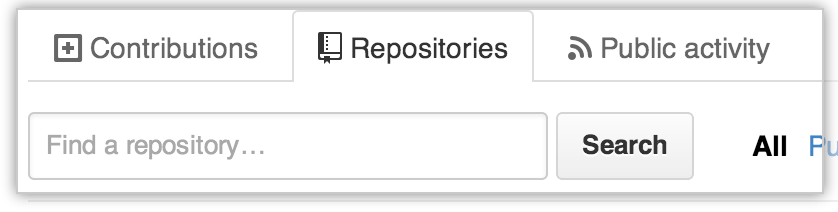 On your profile page, click the Repositories tab, then click the name of your repository.
On your profile page, click the Repositories tab, then click the name of your repository.
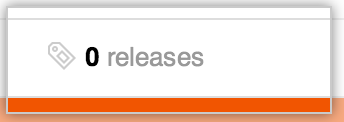 In the top header, click releases.
In the top header, click releases.
 Find the release you want to link to, and on the left side of the page, click on the version number.
Find the release you want to link to, and on the left side of the page, click on the version number.
Linking to the latest release
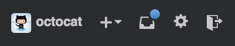 In the top right corner of any page, click your username.
In the top right corner of any page, click your username.
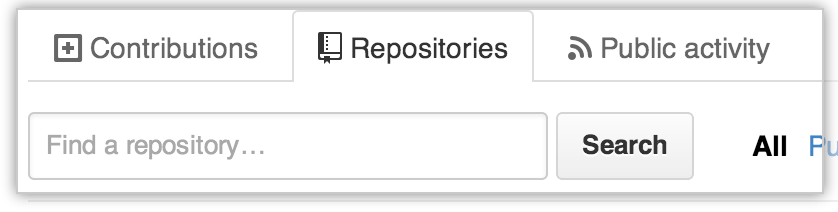 On your profile page, click the Repositories tab, then click the name of your repository.
On your profile page, click the Repositories tab, then click the name of your repository.
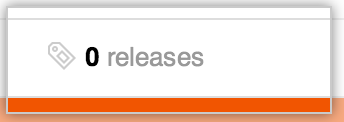 In the top header, click releases.
In the top header, click releases.
 Right click on Latest Release and copy the URL to share it. This suffix of this URL is always the same:
Right click on Latest Release and copy the URL to share it. This suffix of this URL is always the same: /releases/latest.