Create a pull request to propose and collaborate on changes to a repository. These changes are proposed in a branch, which ensures that the master branch is kept clean and tidy.
Before you can open a pull request, you must create a branch and then add commits to the branch. Pull requests can only be opened if there are differences between your branch and the upstream branch.
- On your GitHub Enterprise instance, navigate to the repository from which you'd like to propose changes.
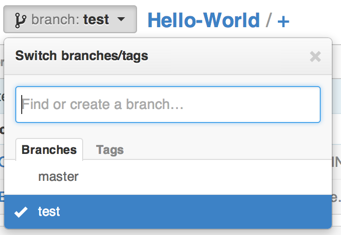 In the "Branch" menu, choose the branch that contains your commits.
In the "Branch" menu, choose the branch that contains your commits.
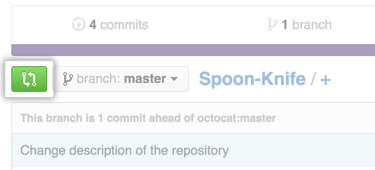 To the left of the "Branch" menu, click the green Compare and Review button.
To the left of the "Branch" menu, click the green Compare and Review button.
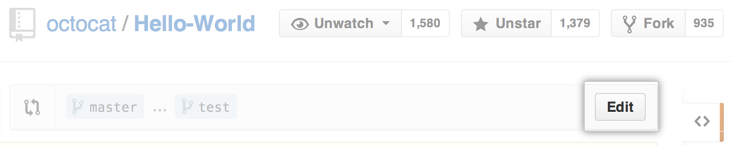 The Compare page will automatically select the base and compare branches; to change these, click Edit.
The Compare page will automatically select the base and compare branches; to change these, click Edit.
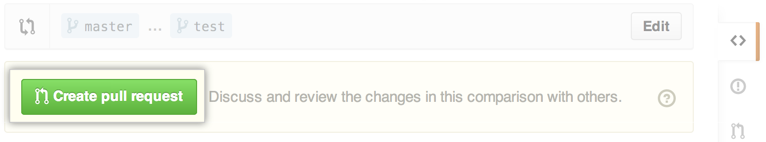 On the Compare page, click Create pull request.
On the Compare page, click Create pull request.
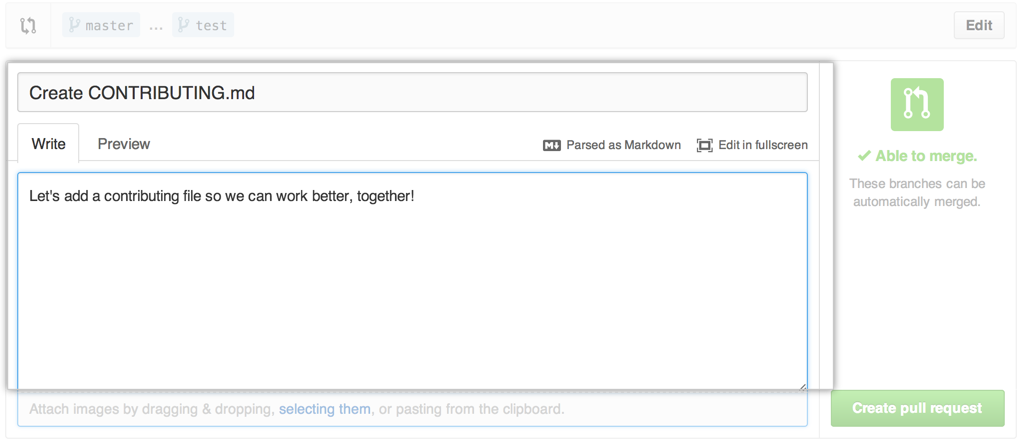 Type a title and description for your pull request.
Type a title and description for your pull request.
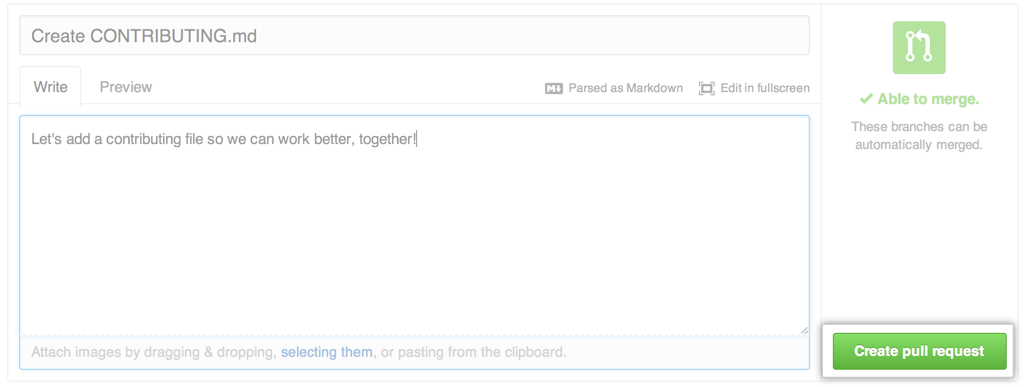 Click Create pull request.
Click Create pull request.
After your pull request has been reviewed, it can be merged into the repository.