You can choose to receive emails about changes made to any repository, issue, or pull request that you have access to.
You will only receive email notifications if outbound email support is enabled on your GitHub Enterprise instance. For more information, contact your site administrator.
Email format
GitHub Enterprise sends multipart emails, which contain both HTML and plain text copies of the email content.
We'll automatically format Markdown, @mentions, emojis, hash-links, and more in the HTML copy. Here's an example of what you might see in your email client:
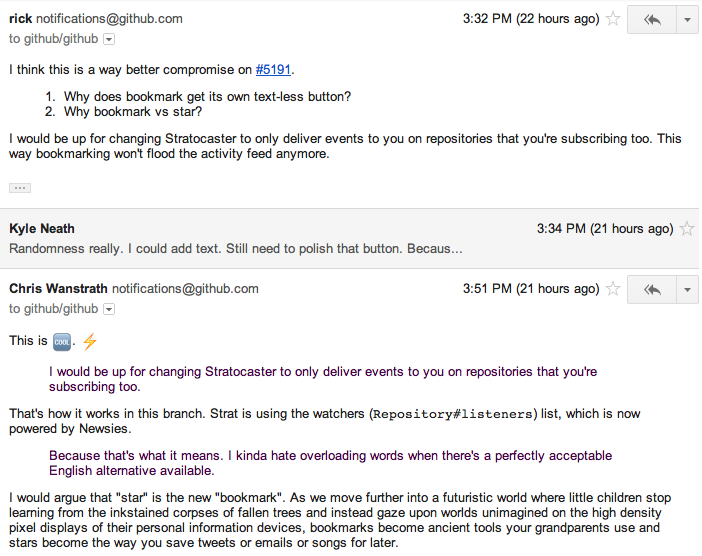
If you only want to see the email text, you can configure your client to select and display only the plain text copy.
Unified mail headers
The From address in all GitHub Enterprise notification emails is the no-reply email address configured by your site administrator. You can use this to filter or forward messages accordingly. In addition:
- The To field in the email connects directly to the thread. That means that if you reply to the email, you'll actually be adding a new comment to the conversation.
- If you're mentioned in a thread, or have already commented, we'll Cc you on the email. In all other cases, we'll Bcc you.
Team mentions also count as participating in a thread.
Inbound email support must be enabled on your GitHub Enterprise instance in order for email replies to notifications to work. For more information, contact your site administrator.
Shared read state
If you read a notification email, it'll automatically be marked as read in your web notifications. An invisible image is embedded in each mail message to enable this, which means that you must allow viewing images from the no-reply email address configured by your site administrator in order for this feature to work.