Review the applications managed by your organization to verify that no new applications with expansive permissions were authorized and that the callback URLs haven't changed.
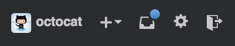 In the top right corner of any page, click your username.
In the top right corner of any page, click your username.
 On the left side of your profile page, under "Organizations", click the icon for your organization.
On the left side of your profile page, under "Organizations", click the icon for your organization.
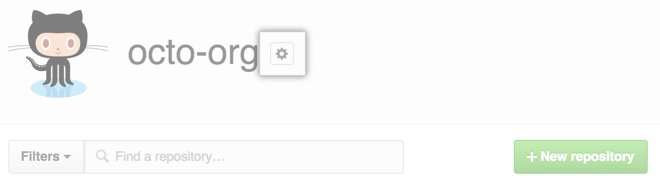 To the right of your organization name, click .
To the right of your organization name, click .
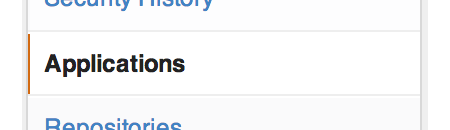 In the left sidebar, click Applications.
In the left sidebar, click Applications.
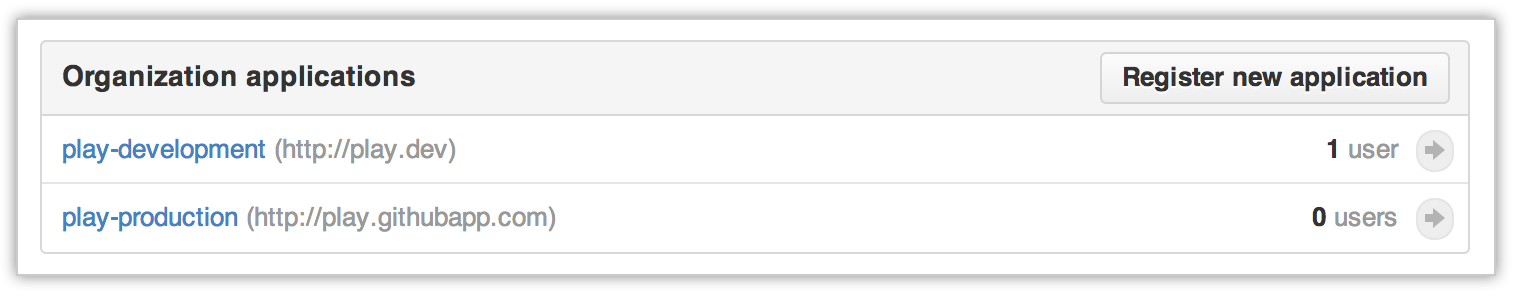 Under "Organization applications", click the name of an application to review it.
Under "Organization applications", click the name of an application to review it.
- Ensure that the callback URL and description are correct. If you suspect that malicious activity has occurred, click Revoke all user tokens to automatically log out all of your users and ensure that their data will have no more unauthorized access.