Assign labels to issues and pull requests to help organize your projects.
On GitHub Enterprise, navigate to the main page of the repository.
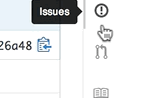 In the repository's right sidebar, click Issues or Pull requests.
In the repository's right sidebar, click Issues or Pull requests.
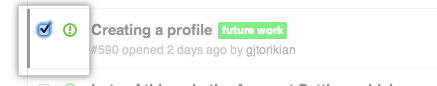 Select the checkbox next to the items you want to apply a label to.
Select the checkbox next to the items you want to apply a label to.
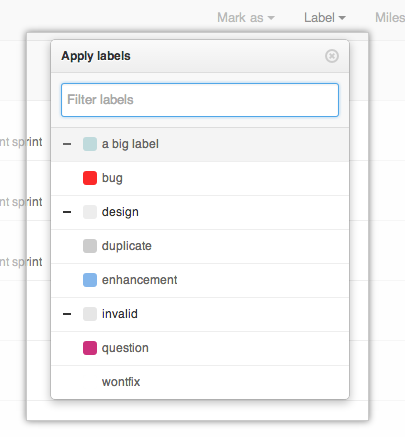 In the upper-right corner, click Label, then start typing the name of an existing label. Click the label's name to associate it with the item.
In the upper-right corner, click Label, then start typing the name of an existing label. Click the label's name to associate it with the item.