The organization account settings page provides several ways to manage the account, such as billing, team membership, and repository settings.
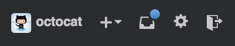 In the top right corner of any page, click your username.
In the top right corner of any page, click your username.
 On the left side of your profile page, under "Organizations", click the icon for your organization.
On the left side of your profile page, under "Organizations", click the icon for your organization.
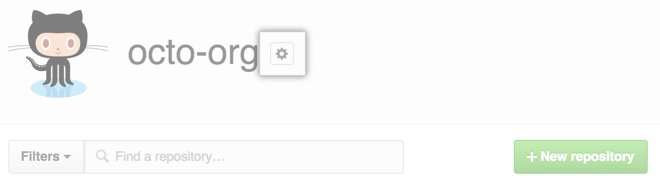 To the right of your organization name, click .
To the right of your organization name, click .