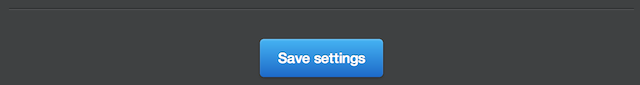You can set the NTP servers that are used to synchronize the clock on your GitHub Enterprise installation, or you can use the default Ubuntu NTP servers (0.ubuntu.pool.ntp.org and 1.ubuntu.pool.ntp.org).
-
Open the Management Console settings in a browser window.
http(s)://hostname/setup/settings
-
From the left sidebar, select Time.
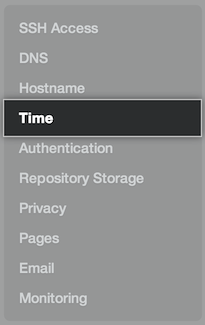
-
Type the name of your primary and (optionally) secondary NTP servers.
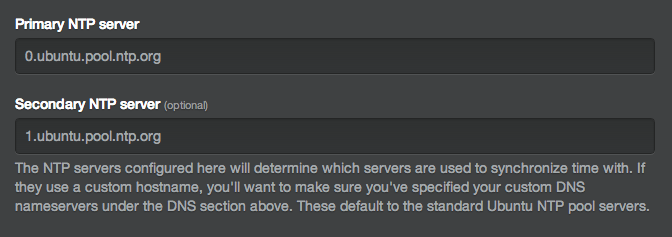
-
At the bottom of the page, click Save settings.
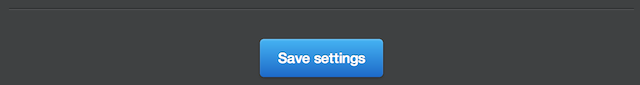
-
Wait for the configuration run to complete.