When you've made your updates locally, you'll want to sync that work back onto GitHub. It's super easy to do:
- Click on the name of the repository you're working with.
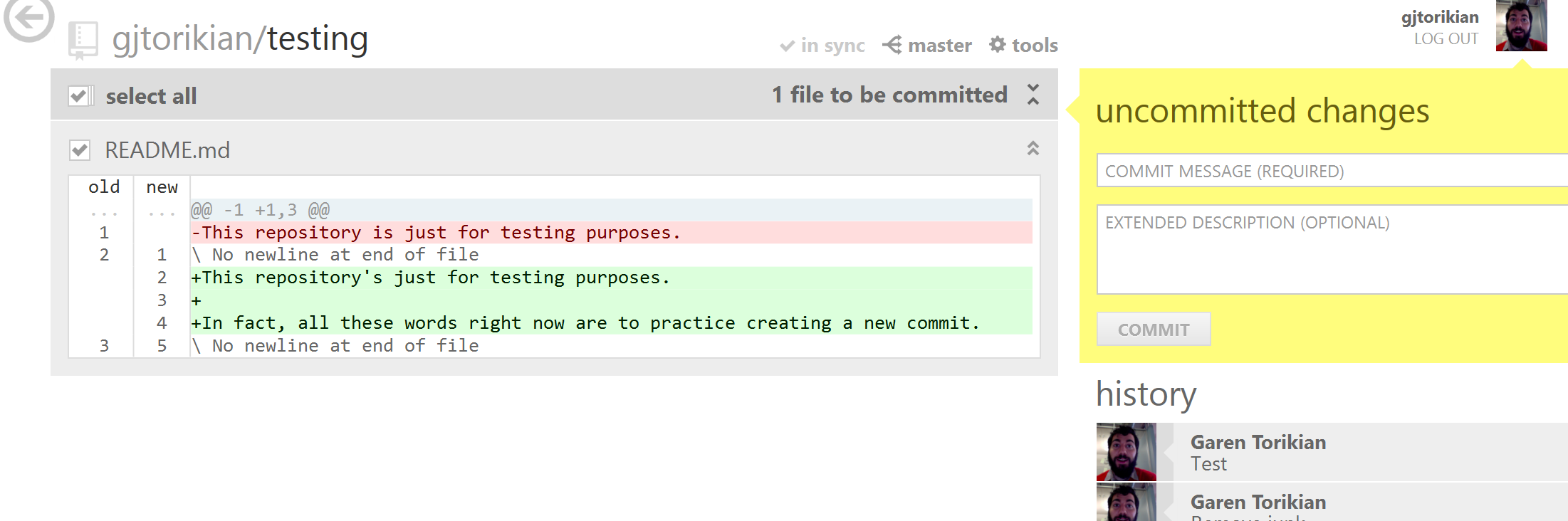 You'll see a view that lists all of your recent changes.
Add a commit message (and optionally, a description) and commit your changes.
You'll see a view that lists all of your recent changes.
Add a commit message (and optionally, a description) and commit your changes.
- When you're ready to share your changes, click the blue Sync button in the upper-right corner.
Voilà! Your changes are now on GitHub!