If you have administrative access, you can convert your public repositories to private ones.
- Open the repository's page on your GitHub Enterprise instance.
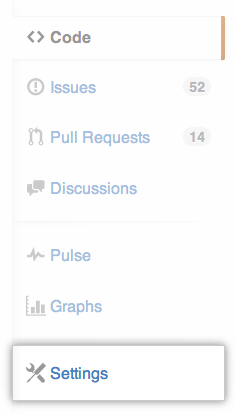 Click Settings.
Click Settings.
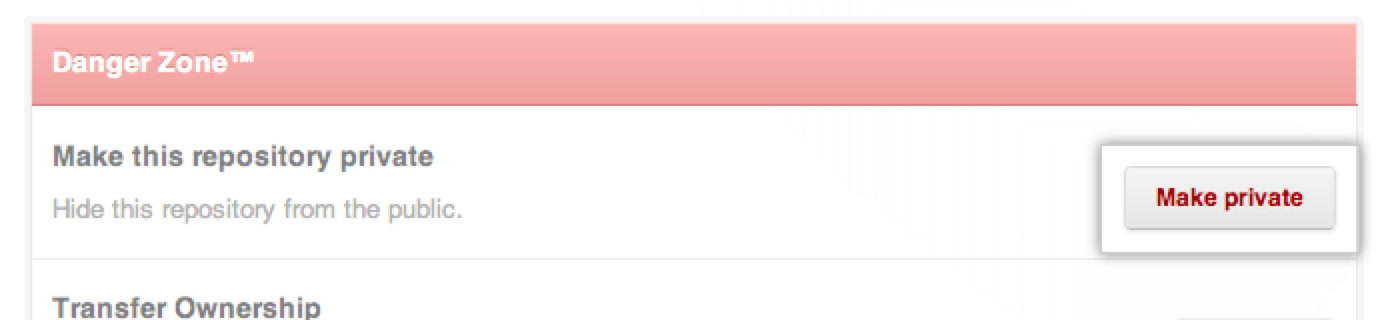 Click Make private.
Click Make private.
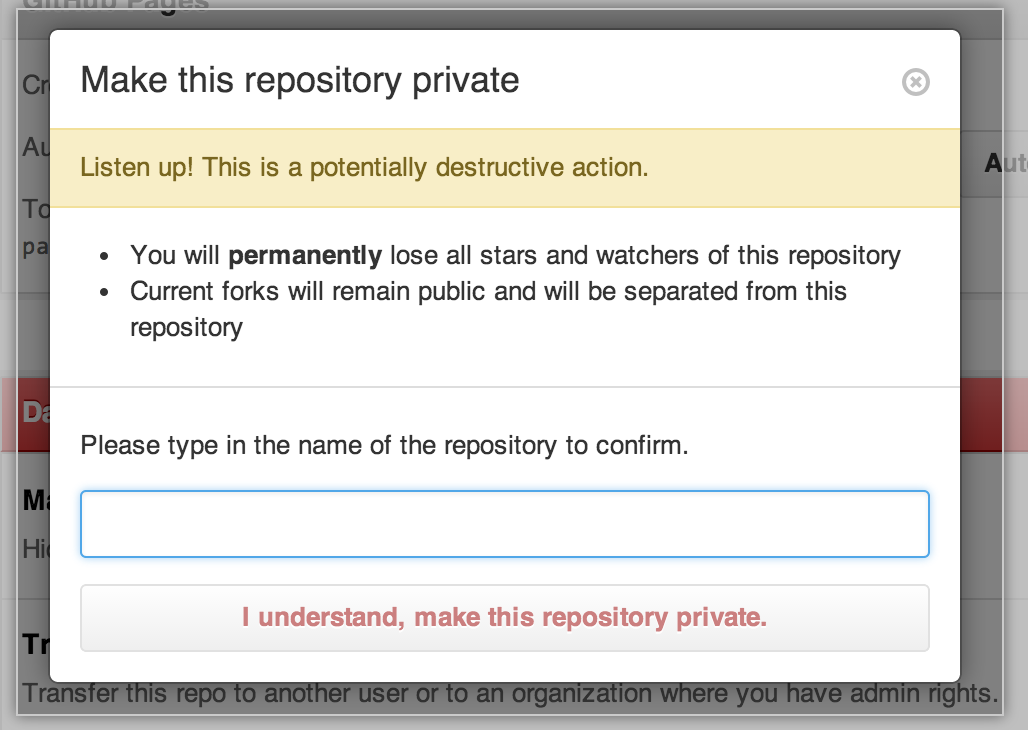 Read the warnings.
Read the warnings.
- Type the name of the repository that you want to make private.
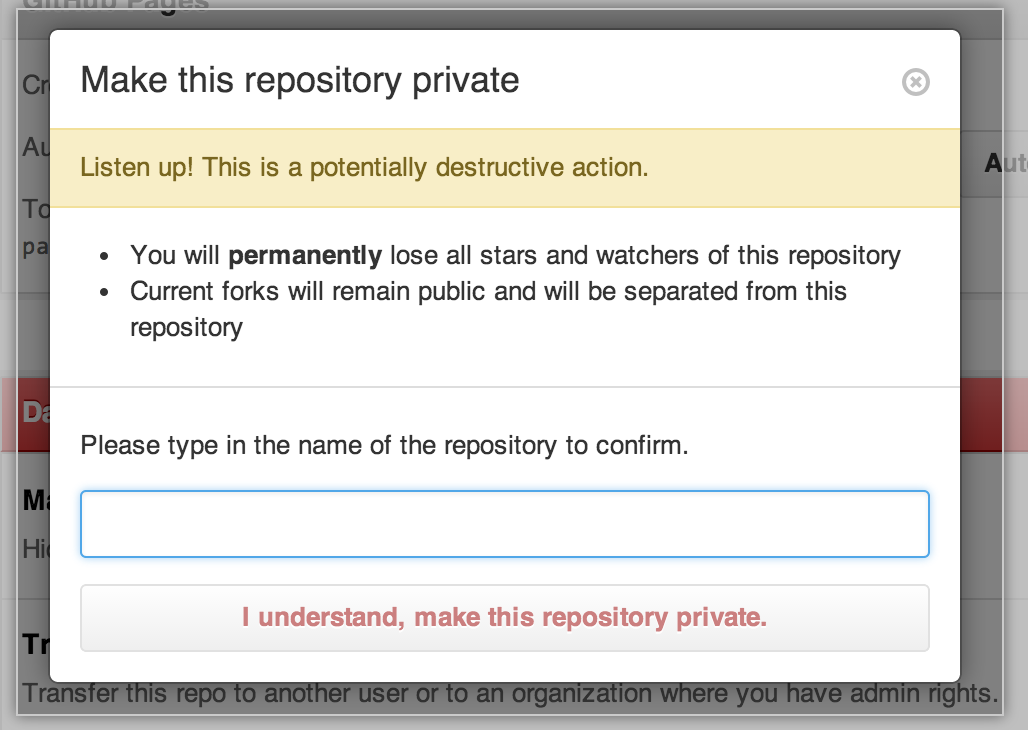 Click I understand, make this repository private.
Click I understand, make this repository private.
Warning: When a public repository is made private, public forks of the public repository are detached and put into a new network. They are not made private. For more information, see "What happens to forks when a repository is deleted or changes visibility".