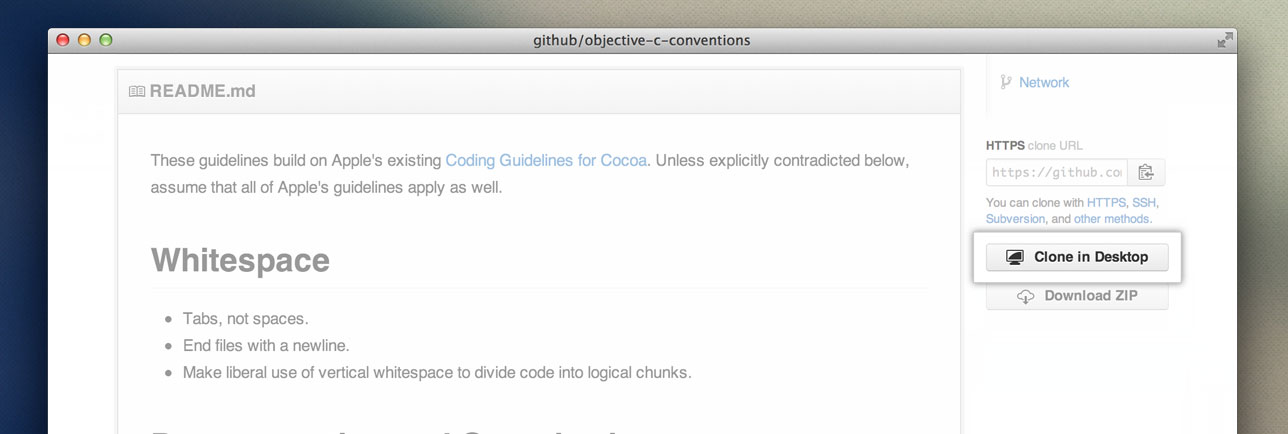You can add a repository by dragging a folder to the application. If it is a Git repository, we’ll import all of the history and connect it to your GitHub accounts. If the folder isn’t a Git repository, we’ll prompt you to create a new repository from it.
Another great way to add repositories is to clone straight from GitHub.com. After you've installed Mac, you'll get a new button on GitHub.com when you're logged in that allows you to clone with one click.