Give people read/write access to your personal repository by adding them as collaborators.
Tip: You can grant read/write access to collaborators on a personal repository. Repositories owned by an organization can grant more granular access. For more information, see "What are the different access permissions?"
- Ask for the username of the person you're adding as a collaborator.
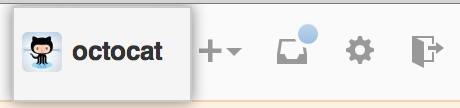 In the top right corner of any page, click your username.
In the top right corner of any page, click your username.
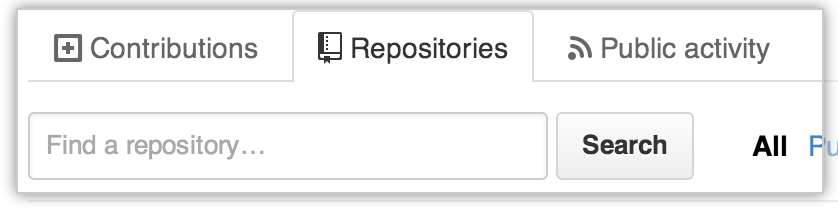 On your profile page, click the Repositories tab, then click the name of your repository.
On your profile page, click the Repositories tab, then click the name of your repository.
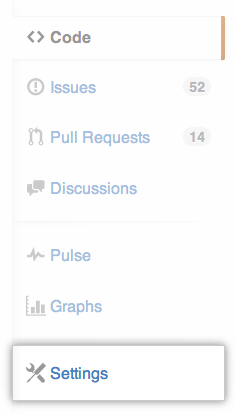 In your repository's right sidebar, click Settings.
In your repository's right sidebar, click Settings.
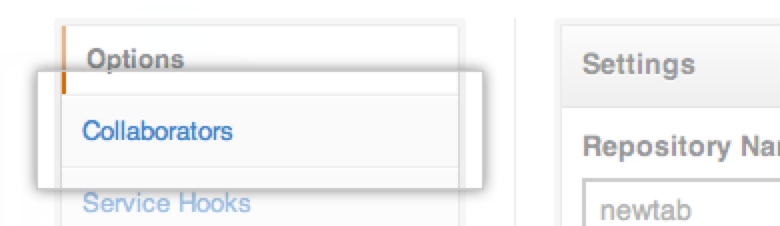 Click the "Collaborators" tab.
Click the "Collaborators" tab.
- Start typing the collaborator's username.
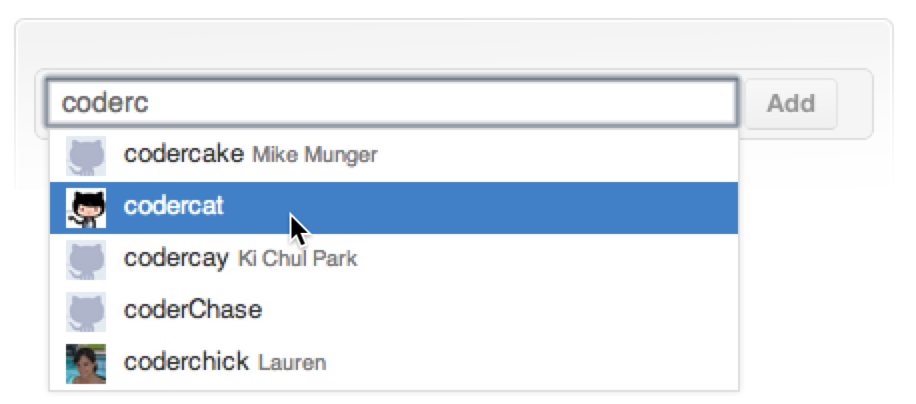 Select the user from the drop-down menu.
Select the user from the drop-down menu.
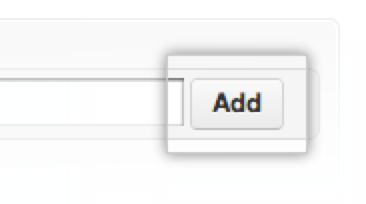 Click Add.
Click Add.