To access an organization that you're a member of, you must sign in to your personal user account.
In the top right corner of any page, click your username.
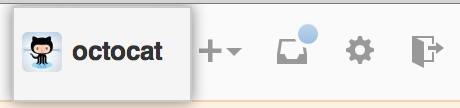
On the left side of your profile page, under "Organizations", click the icon for your organization.

Only users in the Owners team can see and change the account settings for an organization.