If you've forgotten your password, don't fret! You can ask us to email you a new one.
To request a new password, visit
https://[hostname]/password_reset.Enter the email address associated with your personal GitHub Enterprise account.
- We'll email you a link that will allow you to reset your password. You must click on this link within 24 hours of receiving the email. If you didn't receive an email from us, make sure to check your spam folder.
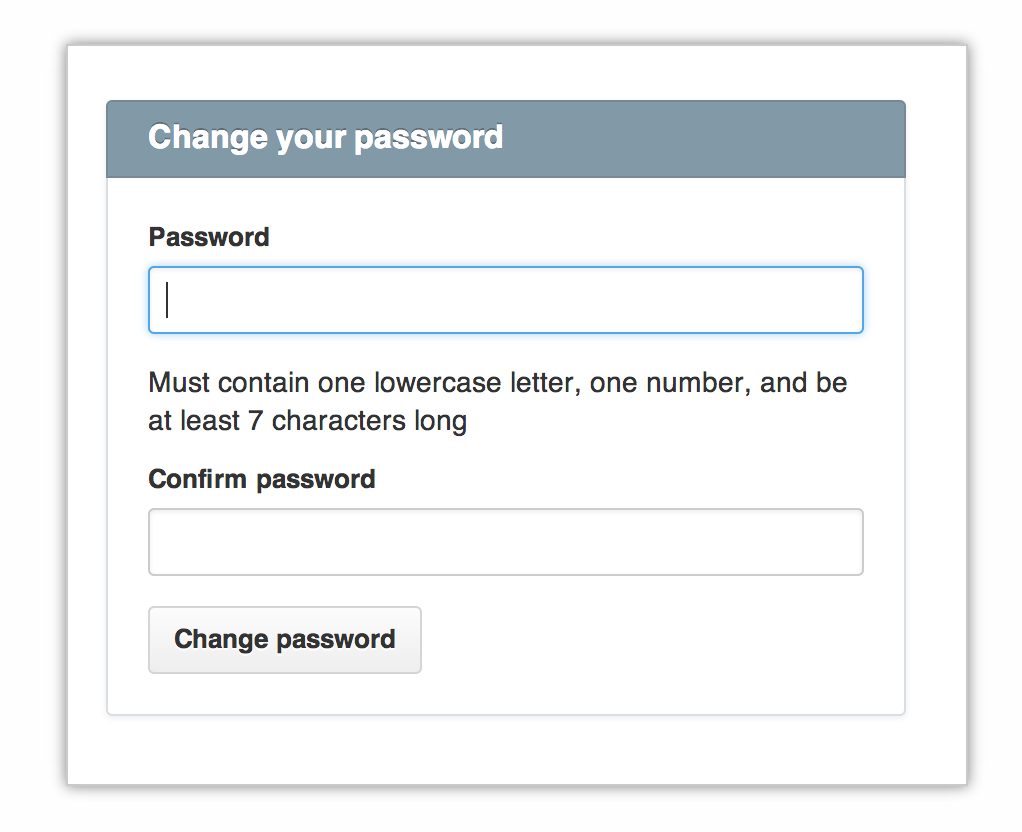 After clicking on the link in your email, you'll be asked to enter a new password.
After clicking on the link in your email, you'll be asked to enter a new password.
To avoid losing your password in the future, we suggest using a secure password manager, like 1Password or LastPass.