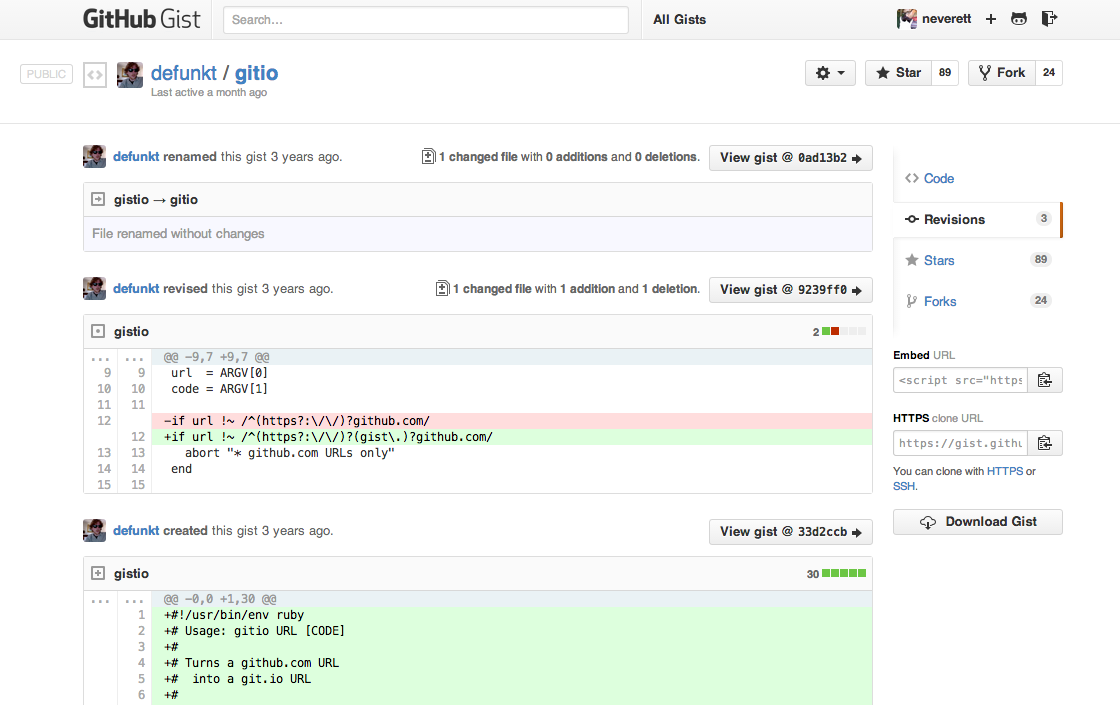Gists are actually Git repositories, which means that you can fork or clone any gist, even if you aren't the original author. You can also view a gist's full commit history, including diffs.
Forking gists
Each gist indicates which forks have activity, making it easy to find interesting changes from coworkers or complete strangers.
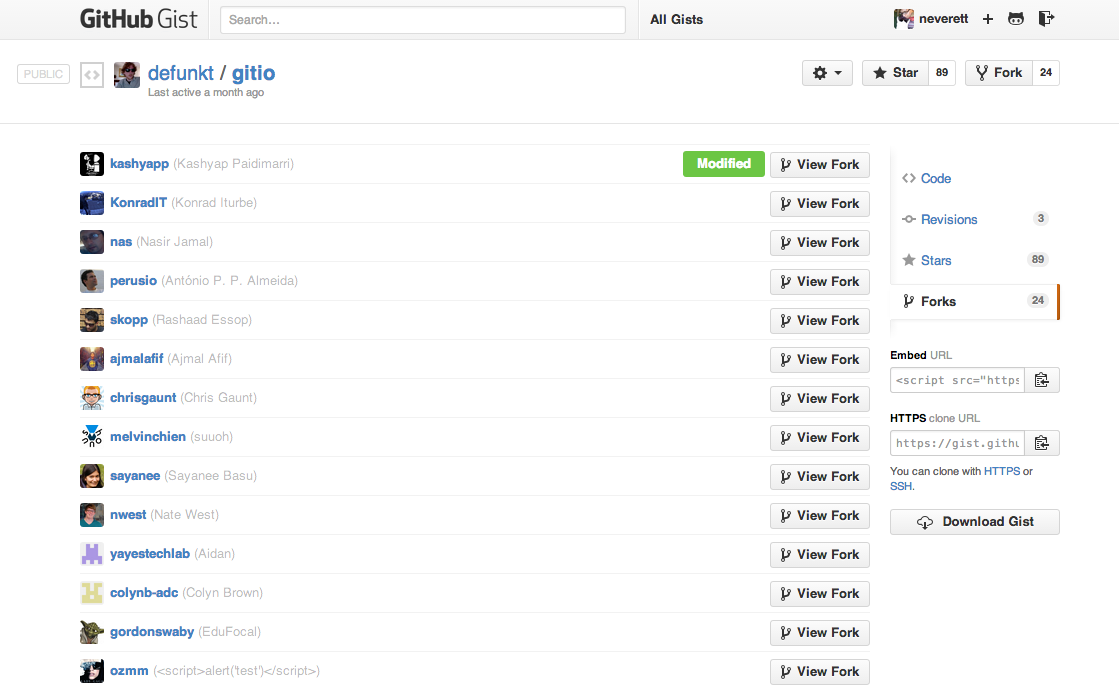
To fork a gist, click the Fork button in the upper-right corner of the page.
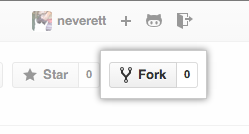
Cloning gists
If you want to make local changes to a gist and push them up to the web, you can clone a gist and make commits the same as you would with any Git repository. To clone a gist, click the clipboard icon next to the HTTPS or SSH clone URL on the right side of the page.
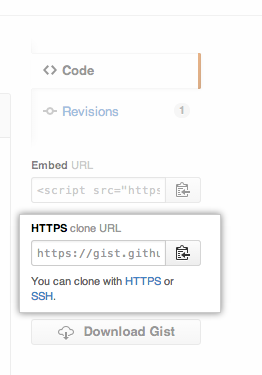
Viewing gist commit history
To view a gist's full commit history, click the "Revisions" tab in the right sidebar.
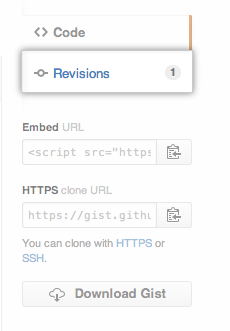
You will see a full commit history for the gist with diffs.