1. Back up your organization content
Once you delete an organization, GitHub cannot restore your content. Therefore, before you delete your organization, make sure you have a copy of all private repositories, wikis, and issues from the account.
2. Delete the organization
 On the left side of your profile page, under "Organizations", click the icon for your organization.
On the left side of your profile page, under "Organizations", click the icon for your organization.
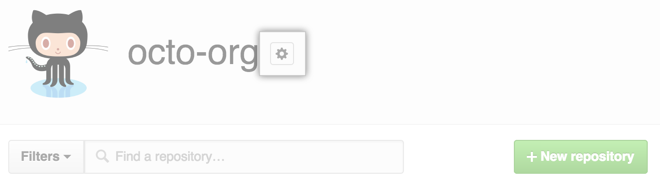 To the right of your organization name, click .
To the right of your organization name, click .
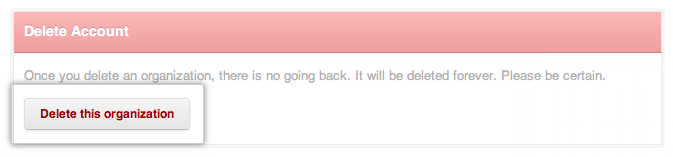 Near the bottom of the organization's settings page, click Delete this Organization.
Near the bottom of the organization's settings page, click Delete this Organization.