Issues can be used to keep track of bugs, enhancements, or other requests concerning a project.
Any GitHub Enterprise user can create an issue for a public repository.
Tip: As a project maintainer, you can choose to disable issues for your repository. (Pull requests can't be turned off and are always available.)
- In the upper-right corner of any page, click your profile photo.
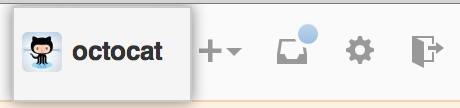
- On your profile page, click the Repositories tab, then click the name of your repository.
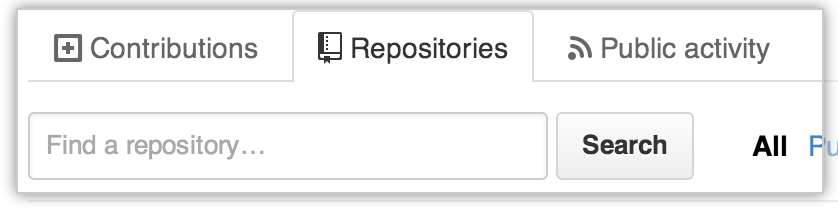
- Click the Issues tab for your repository.

- Click New Issue.
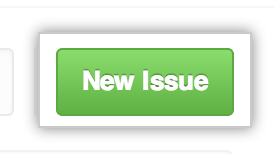
Type a title and description for your issue.
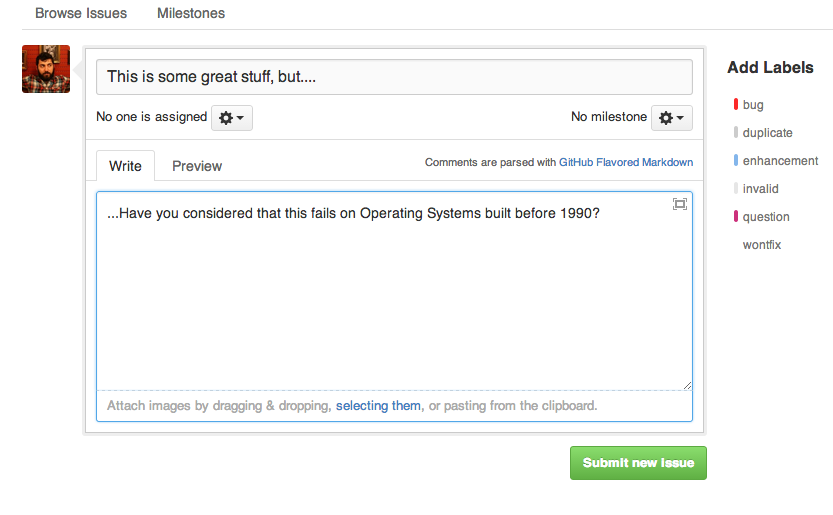
When you're finished, click Submit new issue.
You'll be subscribed to the issue, and notified of any updates, including when it's closed.