You can create a new repository on your personal account or any organization where you have sufficient permissions.
Tip: To create repositories in an organization, you must be a member of the Owners or Admin team. For more information, see "Adding organization members to a team".
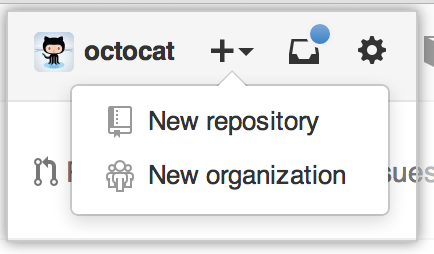 In the upper-right corner of any page, click , and then click New repository.
In the upper-right corner of any page, click , and then click New repository.
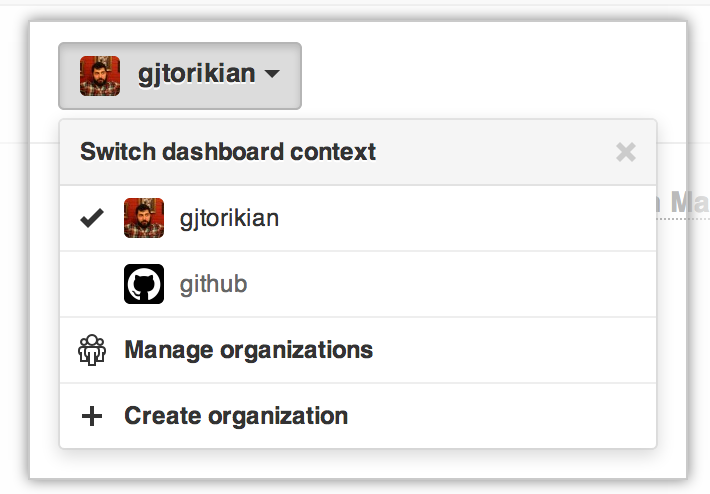 In the Owner drop-down, select the account you wish to create the repository on.
In the Owner drop-down, select the account you wish to create the repository on.
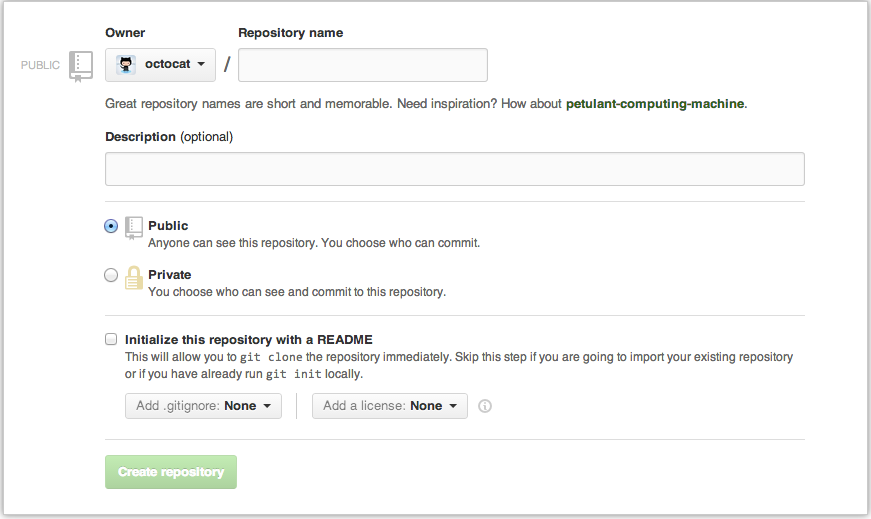 Type a name for your repository, and an optional description.
Type a name for your repository, and an optional description.
You can choose to to make the repository either public or private. If your instance is not in private mode or behind a firewall, public repositories are visible to the public, while private repositories are only accessible to you, and people you share them with. Contact your site admin for more information about private mode or a firewall on your Enterprise instance.
-
There are a number of optional items you can pre-populate your repository with. .
- You can create a README, which is a document describing your project.
- You can create a .gitignore file, which is a set of ignore rules.
When you're finished, click Create repository.