Wikis can have footers that contain additional information, such as copyright dates, creative licensing, or information on contributing.
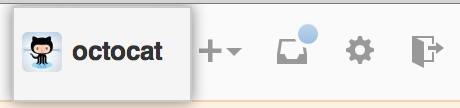 In the top right corner of any page, click your username.
In the top right corner of any page, click your username.
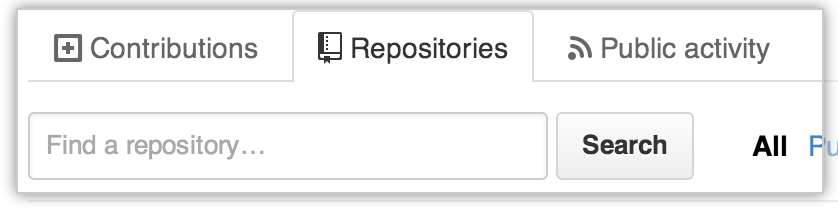 On your profile page, click the Repositories tab, then click the name of your repository.
On your profile page, click the Repositories tab, then click the name of your repository.
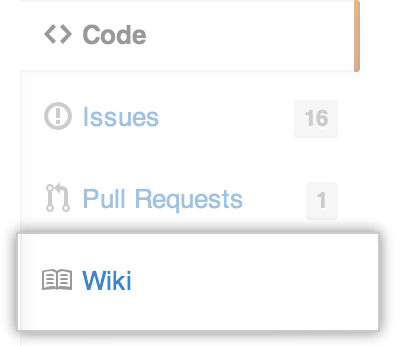 In your repository's right sidebar, click Wiki.
In your repository's right sidebar, click Wiki.
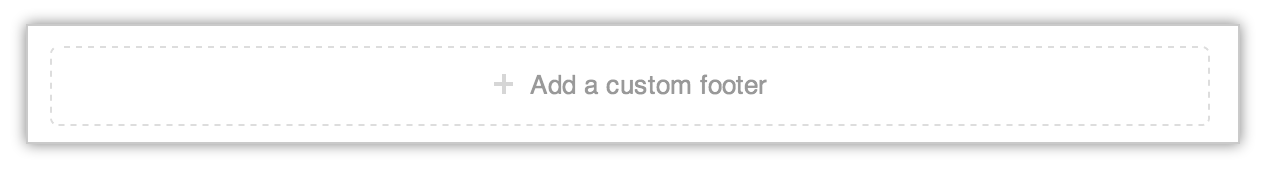 At the bottom of the page, click Add a custom footer.
At the bottom of the page, click Add a custom footer.
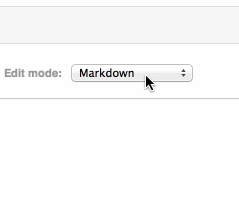 A custom footer can contain any markup that GitHub Enterprise supports. The default choice is
Markdown, but you can use the "Edit mode" drop-down menu to switch to a different markup language.
A custom footer can contain any markup that GitHub Enterprise supports. The default choice is
Markdown, but you can use the "Edit mode" drop-down menu to switch to a different markup language.
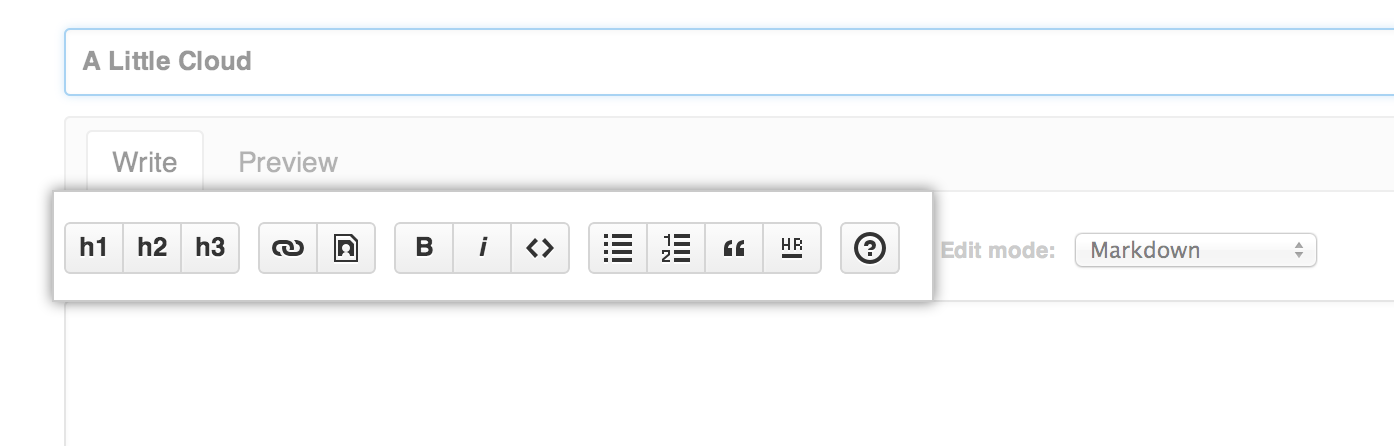 Use the text editor to type the content you want your footer to have.
You can also use the wiki toolbar at the top for entering text via
a graphical WYSIWYG editor.
Use the text editor to type the content you want your footer to have.
You can also use the wiki toolbar at the top for entering text via
a graphical WYSIWYG editor.
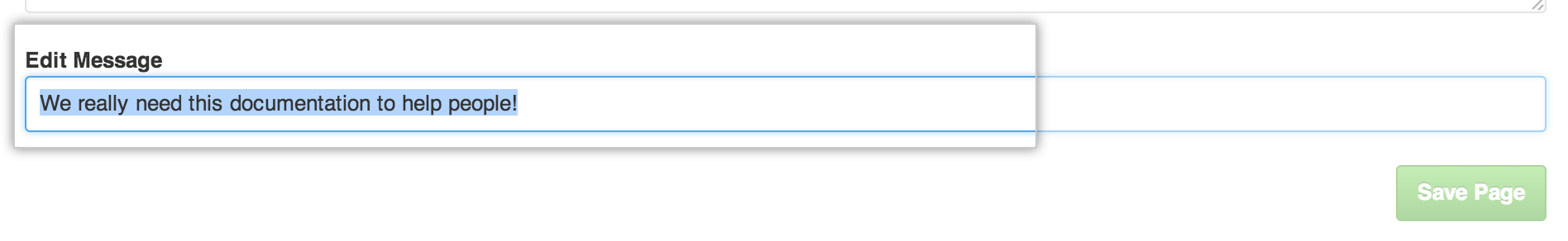 Enter a commit message describing the footer you’re adding.
Enter a commit message describing the footer you’re adding.
- To commit your changes to the wiki, click Save Page.