You may choose to close a pull request without merging it into the upstream branch. This can be handy if the changes proposed in the branch are no longer needed, or if another solution has been proposed in another branch.
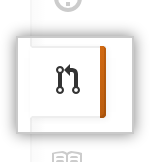 In any repository's right sidebar, click Pull Requests.
In any repository's right sidebar, click Pull Requests.
- In the "Pull Requests" list, click the pull request you'd like to close.
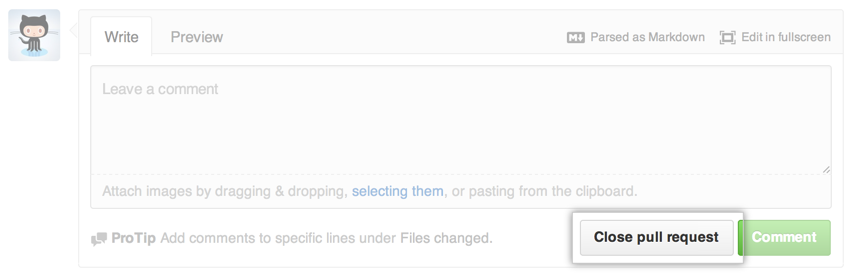 At the bottom of the pull request, below the comment box, click Close pull request.
At the bottom of the pull request, below the comment box, click Close pull request.
- Optionally, delete the branch. This keeps the list of branches in your repository tidy.