While anyone with a GitHub Enterprise account can edit a public repository's wiki by default, you can restrict edit permissions to only repository collaborators.
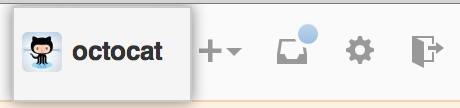 In the top right corner of any page, click your username.
In the top right corner of any page, click your username.
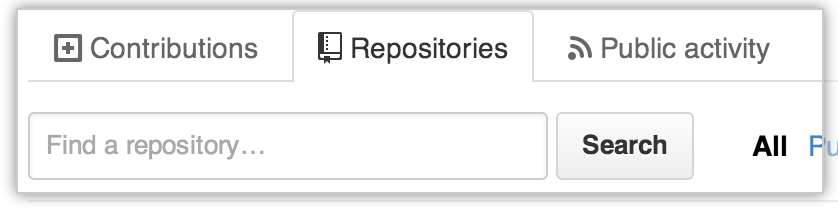 On your profile page, click the Repositories tab, then click the name of your repository.
On your profile page, click the Repositories tab, then click the name of your repository.
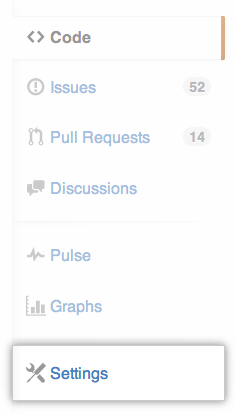 In your repository's right sidebar, click Settings.
In your repository's right sidebar, click Settings.
 Under Features, unselect Restrict edits to collaborators only.
Under Features, unselect Restrict edits to collaborators only.