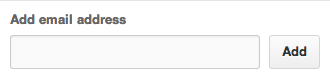GitHub Enterprise allows you to add as many email addresses to your account as you like. If you set an email address in your local Git configuration, you will need to add it to your account settings in order to connect your commits to your account.
In the top right corner of any page, click .

In the left sidebar, click Emails.
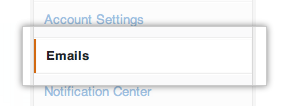
In the "Add email address" field, type your email address and click Add.