-
On GitHub.com, navigate to the main page of the repository.
-
To the right of the list of files, click Releases.
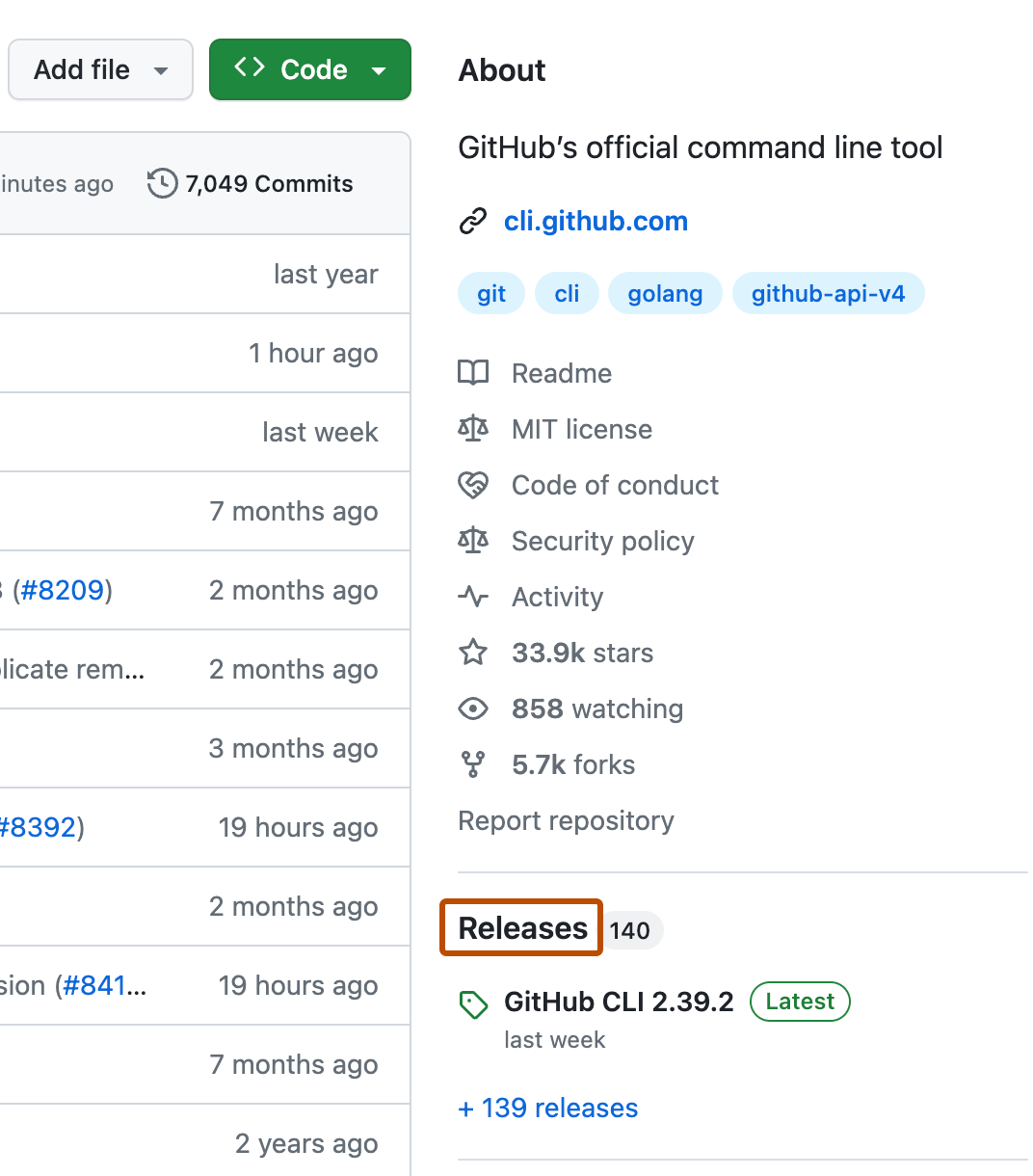
-
Next to the release you want to use as your base, select the Compare dropdown menu, then click the tag you want to compare.
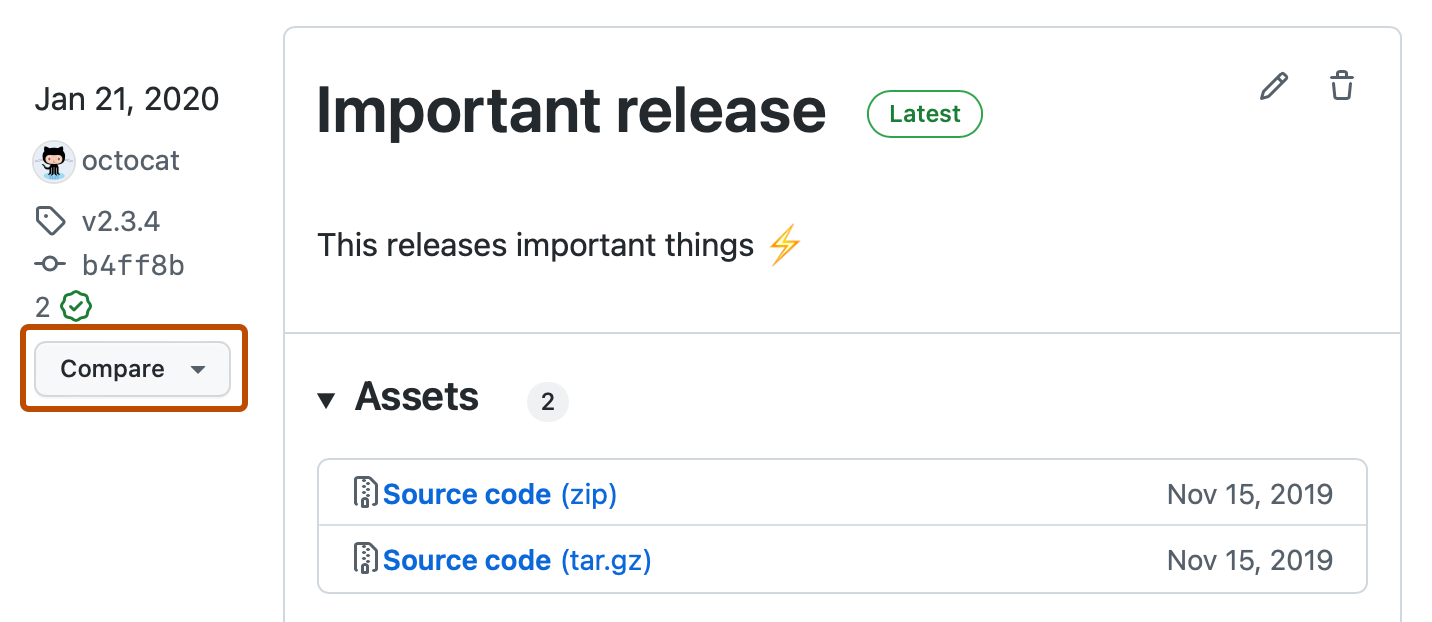
Comparing releases
You can compare release tags to see changes to your repository between different releases.
Who can use this feature?
People with read access to a repository can view and compare releases.