Note: We do not support adding additional network adapters to GitHub Enterprise Server.
- Using your virtualization platform tools, open the virtual machine console.
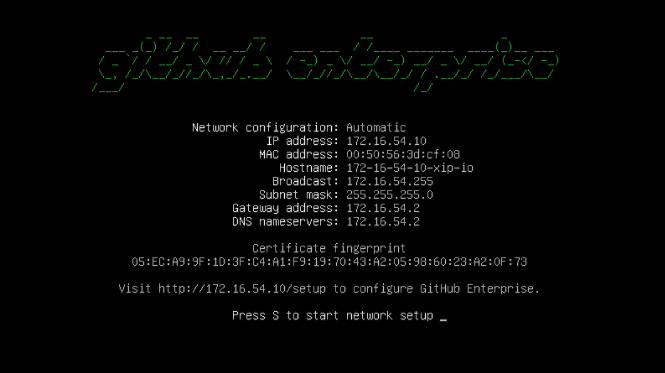
- To start your network setup, press S.
- Choose to configure the
IPv4orIPv6protocol.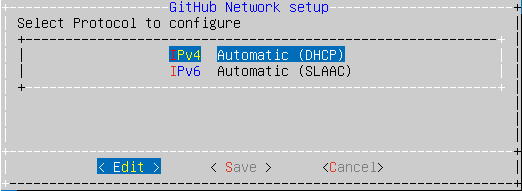
- Configure options for the protocol you chose.
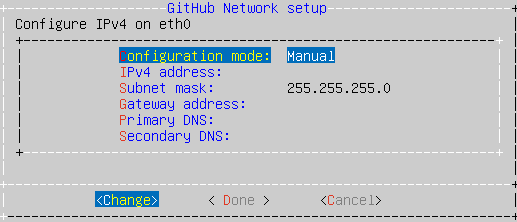
- To finish configuring your settings, press D.