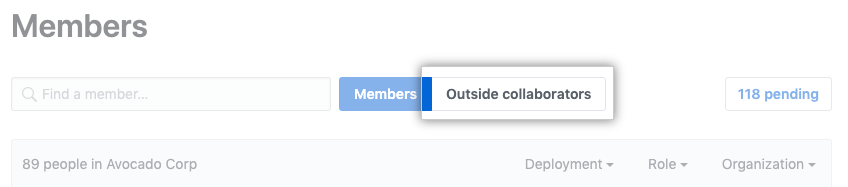Viewing enterprise owners
You can view enterprise owners as well as a list of pending invitations to become owners. You can find a specific person by searching for their username or full name.
-
In the top-right corner of GitHub Enterprise Server, click your profile photo, then click Enterprise settings.
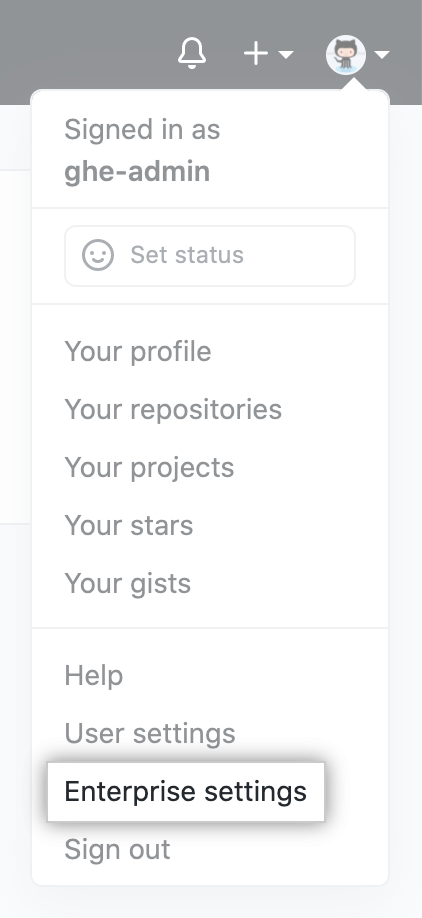
-
In the enterprise account sidebar, click People.
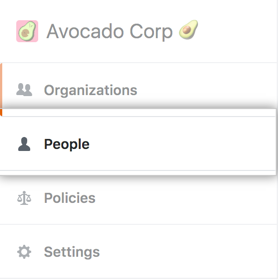
-
Under " People", click Administrators.
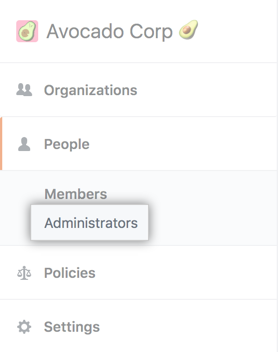
Viewing members and outside collaborators
You can view the number of pending members and outside collaborators. You can filter the list of members by role or organization. You can filter the list of outside collaborators by the visibility of the repositories the collaborator has access to. You can find a specific person by searching for their username or display name.
You can view which repositories an outside collaborator has access to by clicking on the person's name.
-
In the top-right corner of GitHub Enterprise Server, click your profile photo, then click Enterprise settings.
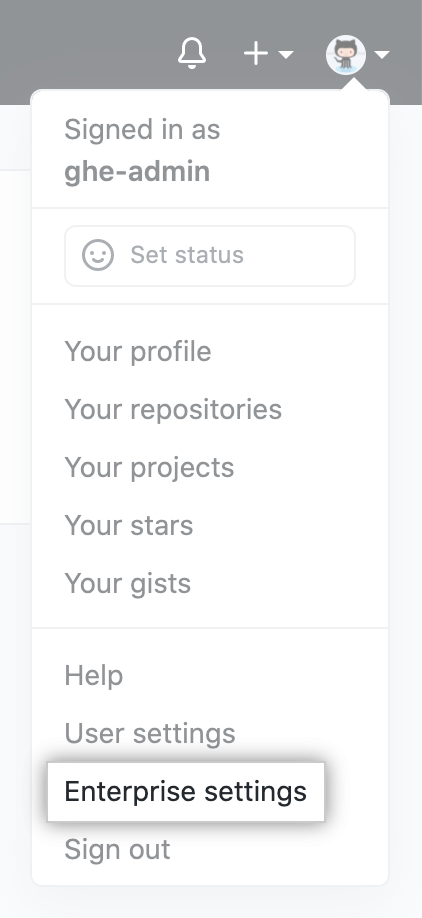
-
In the enterprise account sidebar, click People.
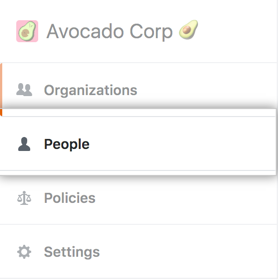
-
Optionally, to view a list of outside collaborators rather than the list of members, click Outside collaborators.