Note: GitHub Actions was available for GitHub Enterprise Server 2.22 as a limited beta. The beta has ended. GitHub Actions is now generally available in GitHub Enterprise Server 3.0 or later. For more information, see the GitHub Enterprise Server 3.0 release notes.
- For more information about upgrading to GitHub Enterprise Server 3.0 or later, see "Upgrading GitHub Enterprise Server."
- For more information about configuring GitHub Actions after you upgrade, see the documentation for GitHub Enterprise Server 3.0.
Note: GitHub-hosted runners are not currently supported on GitHub Enterprise Server. You can see more information about planned future support on the GitHub public roadmap.
Übersicht
If you need to share workflows and other GitHub Actions features with your team, then consider collaborating within a GitHub organization. An organization allows you to centrally store and manage secrets, artifacts, and self-hosted runners. You can also create workflow templates in the .github repository and share them with other users in your organization.
Using workflow templates
Workflow templates allow everyone in your organization who has permission to create workflows to do so more quickly and easily. When you create a new workflow, you can choose a template and some or all of the work of writing the workflow will be done for you. Du kannst Workflow-Vorlagen als Ausgangspunkt verwenden, um Deinen benutzerdefinierten Workflow zu erstellen, oder Du kannst sie unverändert zu verwenden. This not only saves time, it promotes consistency and best practice across your organization. For more information, see "Creating workflow templates."
Sharing secrets within an organization
You can centrally manage your secrets within an organization, and then make them available to selected repositories. This also means that you can update a secret in one location, and have the change apply to all repository workflows that use the secret.
Beim Erstellen eines geheimen Schlüssels in einer Organisation können Sie eine Richtlinie verwenden, um einzuschränken, welche Repositorys auf diesen geheimen Schlüssel zugreifen können. Sie können z. B. Zugriff auf alle Repositorys gewähren oder den Zugriff auf nur private Repositorys oder eine angegebene Liste von Repositorys beschränken.
Um Geheimnisse auf Organisationsebene zu erstellen, musst Du admin-Zugriff haben.
- Navigiere auf GitHub Enterprise Server zur Hauptseite der Organisation.
- Klicken Sie unter dem Namen Ihrer Organisation auf
Settings.
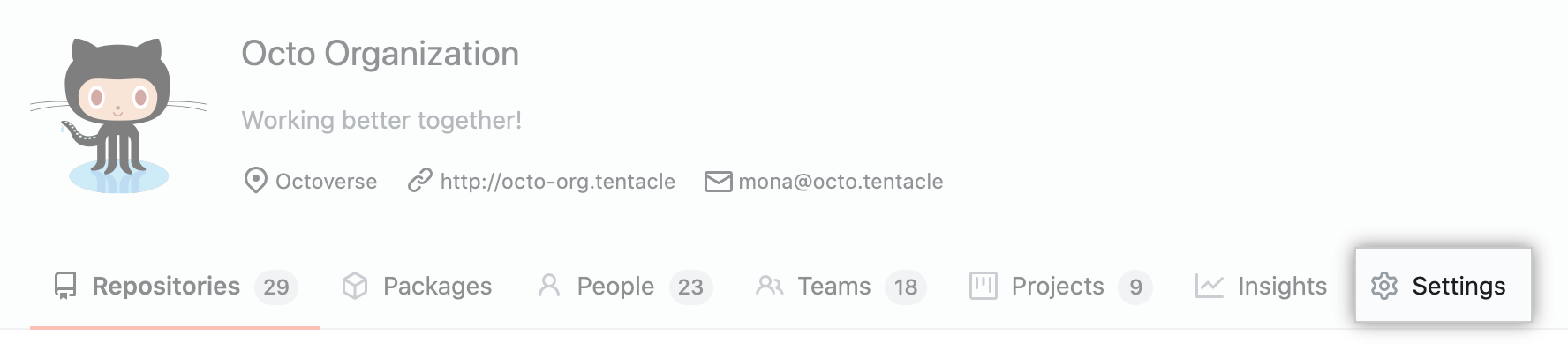
- Klicken Sie auf der linken Seitenleiste auf Secrets (Geheimnisse).
- Klicken Sie auf Neue geheime.
- Geben Sie einen Namen für Ihr Geheimnis in das Eingabefeld Name ein.
- Geben Sie den Value für Ihr Geheimnis ein.
- Wählen Sie im Repository-Zugriff Dropdownliste eine Zugriffsrichtlinie aus.
- Klicken Sie auf Add secret (Geheimnis hinzufügen).
Share self-hosted runners within an organization
Organization admins can add their self-hosted runners to groups, and then create policies that control which repositories can access the group.
For more information, see "Managing access to self-hosted runners using groups."
Nächste Schritte:
To continue learning about GitHub Actions, see "Creating workflow templates."