Note: GitHub Actions was available for GitHub Enterprise Server 2.22 as a limited beta. The beta has ended. GitHub Actions is now generally available in GitHub Enterprise Server 3.0 or later. For more information, see the GitHub Enterprise Server 3.0 release notes.
- For more information about upgrading to GitHub Enterprise Server 3.0 or later, see "Upgrading GitHub Enterprise Server."
- For more information about configuring GitHub Actions after you upgrade, see the documentation for GitHub Enterprise Server 3.0.
Note: GitHub-hosted runners are not currently supported on GitHub Enterprise Server. You can see more information about planned future support on the GitHub public roadmap.
Übersicht
GitHub Actions help you automate tasks within your software development life cycle. GitHub Actions are event-driven, meaning that you can run a series of commands after a specified event has occurred. For example, every time someone creates a pull request for a repository, you can automatically run a command that executes a software testing script.
This diagram demonstrates how you can use GitHub Actions to automatically run your software testing scripts. An event automatically triggers the workflow, which contains a job. The job then uses steps to control the order in which actions are run. These actions are the commands that automate your software testing.
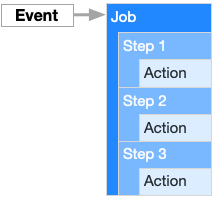
The components of GitHub Actions
Below is a list of the multiple GitHub Actions components that work together to run jobs. You can see how these components interact with each other.
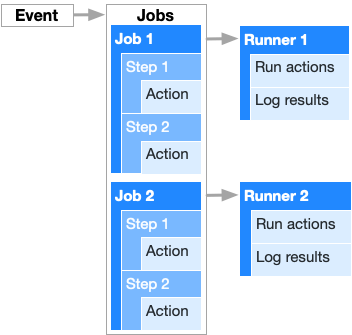
Workflows
The workflow is an automated procedure that you add to your repository. Workflows are made up of one or more jobs and can be scheduled or triggered by an event. The workflow can be used to build, test, package, release, or deploy a project on GitHub.
Ereignisse
An event is a specific activity that triggers a workflow. Die Aktivität kann beispielsweise von GitHub stammen, wenn ein Commit an Repository gepusht oder wenn ein Issue oder ein Pull Request erstellt wird. You can also use the repository dispatch webhook to trigger a workflow when an external event occurs. For a complete list of events that can be used to trigger workflows, see Events that trigger workflows.
Jobs
A job is a set of steps that execute on the same runner. By default, a workflow with multiple jobs will run those jobs in parallel. You can also configure a workflow to run jobs sequentially. Ein Workflow kann beispielsweise zwei sequentielle Aufträge umfassen, in denen der Code erstellt und getestet wird, wobei der Testauftrag vom Status des Build-Auftrags abhängig ist. Wenn der Build-Auftrag fehlschlägt, wird der Testauftrag nicht ausgeführt.
Steps
A step is an individual task that can run commands in a job. A step can be either an action or a shell command. Each step in a job executes on the same runner, allowing the actions in that job to share data with each other.
Actions
Actions are standalone commands that are combined into steps to create a job. Aktionen sind der kleinste portable Baustein eines Workflows. You can create your own actions, or use actions created by the GitHub community. Soll eine Aktion in einem Workflow verwendet werden, müssen Sie sie als Schritt einfügen.
Runners
A runner is a server that has the GitHub Actions runner application installed. You can use a runner hosted by GitHub, or you can host your own. A runner listens for available jobs, runs one job at a time, and reports the progress, logs, and results back to GitHub. GitHub-hosted runners are based on Ubuntu Linux, Microsoft Windows, and macOS, and each job in a workflow runs in a fresh virtual environment. For information on GitHub-hosted runners, see "About GitHub-hosted runners." If you need a different operating system or require a specific hardware configuration, you can host your own runners. For information on self-hosted runners, see "Hosting your own runners."
Create an example workflow
GitHub Actions uses YAML syntax to define the events, jobs, and steps. These YAML files are stored in your code repository, in a directory called .github/workflows.
You can create an example workflow in your repository that automatically triggers a series of commands whenever code is pushed. In this workflow, GitHub Actions checks out the pushed code, installs the software dependencies, and runs bats -v.
- In your repository, create the
.github/workflows/directory to store your workflow files. - In the
.github/workflows/directory, create a new file calledlearn-github-actions.ymland add the following code.name: learn-github-actions on: [push] jobs: check-bats-version: runs-on: ubuntu-latest steps: - uses: actions/checkout@v2 - uses: actions/setup-node@v2 with: node-version: '14' - run: npm install -g bats - run: bats -v - Commit these changes and push them to your GitHub repository.
Your new GitHub Actions workflow file is now installed in your repository and will run automatically each time someone pushes a change to the repository. For details about a job's execution history, see "Viewing the workflow's activity."
Understanding the workflow file
To help you understand how YAML syntax is used to create a workflow file, this section explains each line of the introduction's example:
|
Optional - The name of the workflow as it will appear in the Actions tab of the GitHub repository. |
|
Specify the event that automatically triggers the workflow file. This example uses the push event, so that the jobs run every time someone pushes a change to the repository. You can set up the workflow to only run on certain branches, paths, or tags. For syntax examples including or excluding branches, paths, or tags, see "Workflow syntax for GitHub Actions." |
|
Groups together all the jobs that run in the learn-github-actions workflow file.
|
|
Defines the name of the check-bats-version job stored within the jobs section.
|
|
Configures the job to run on an Ubuntu Linux runner. This means that the job will execute on a fresh virtual machine hosted by GitHub. For syntax examples using other runners, see "Workflow syntax for GitHub Actions." |
|
Groups together all the steps that run in the check-bats-version job. Each item nested under this section is a separate action or shell command.
|
|
The uses keyword tells the job to retrieve v2 of the community action named actions/checkout@v2. This is an action that checks out your repository and downloads it to the runner, allowing you to run actions against your code (such as testing tools). You must use the checkout action any time your workflow will run against the repository's code or you are using an action defined in the repository.
|
|
This step uses the actions/setup-node@v2 action to install the specified version of the node software package on the runner, which gives you access to the npm command.
|
|
The run keyword tells the job to execute a command on the runner. In this case, you are using npm to install the bats software testing package.
|
|
Finally, you'll run the bats command with a parameter that outputs the software version.
|
Visualizing the workflow file
In this diagram, you can see the workflow file you just created and how the GitHub Actions components are organized in a hierarchy. Each step executes a single action or shell command. Steps 1 and 2 use prebuilt community actions. Steps 3 and 4 run shell commands directly on the runner. To find more prebuilt actions for your workflows, see "Finding and customizing actions."
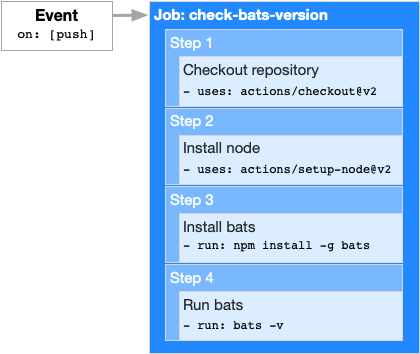
Viewing the job's activity
Once your job has started running, you can view each step's activity on GitHub.
-
Navigiere in GitHub Enterprise Server zur Hauptseite des Repository.
-
Klicke unter Deinem Repository-Namen auf Actions (Aktionen).
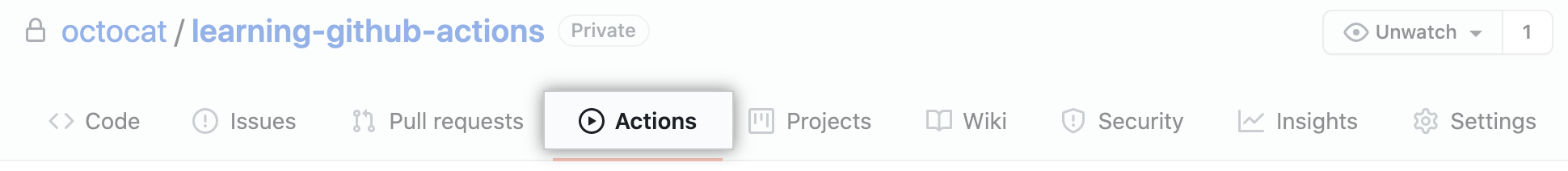
-
In the left sidebar, click the workflow you want to see.
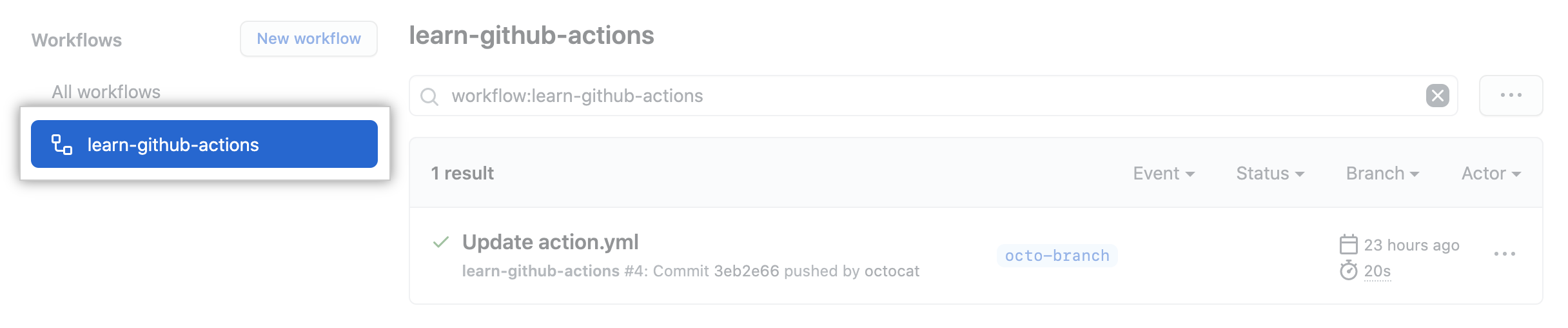
-
Under "Workflow runs", click the name of the run you want to see.
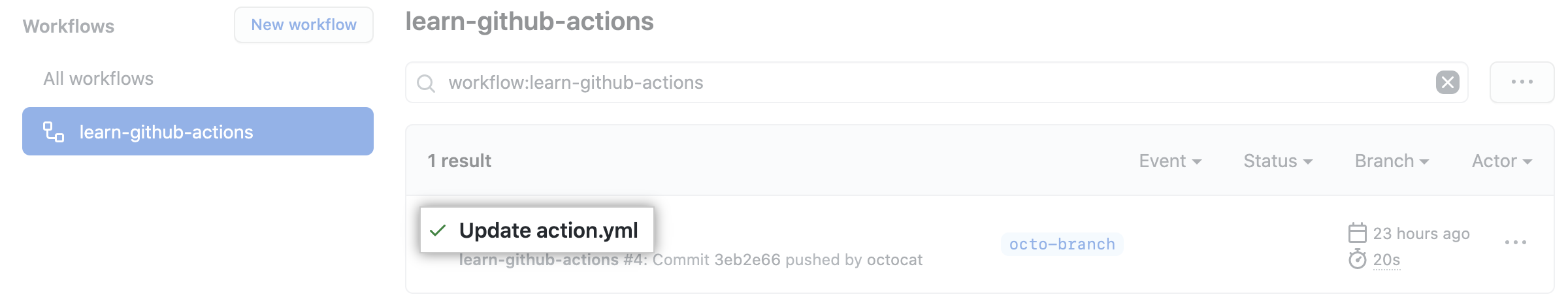
-
Click on the job name to see the results of each step.
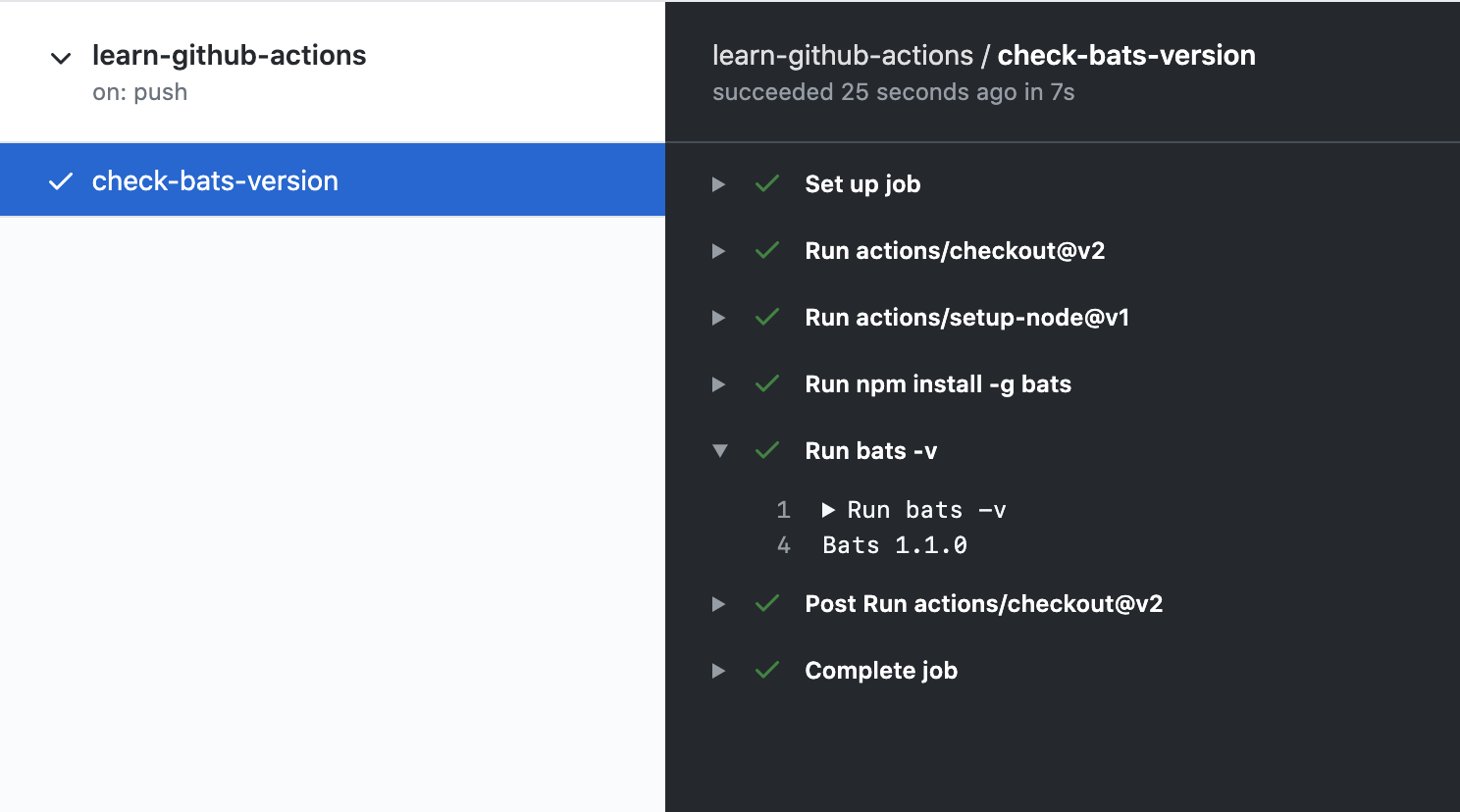
Nächste Schritte:
To continue learning about GitHub Actions, see "Finding and customizing actions."
To understand how billing works for GitHub Actions, see "About billing for GitHub Actions".
Support kontaktieren
If you need help with anything related to workflow configuration, such as syntax, GitHub-hosted runners, or building actions, look for an existing topic or start a new one in the GitHub Community Support's GitHub Actions category.
Wenn Sie Feedback oder Feature-Anfragen zu GitHub Actions abgeben möchten, teilen Sie diese in den Feedback-Formular für GitHub Actions.
Wenden Sie sich in den folgenden Fällen an den your site administrator, unabhängig davon, ob Ihre Nutzung oder beabsichtigte Nutzung in die Nutzungseinschränkungskategorien fällt:
- Du bist der Meinung, dass Dein Konto ungerechtfertigt eingeschränkt wurde
- Beim Ausführen einer Aktion tritt ein unerwarteter Fehler auf, z. B. eine eindeutige ID
- Es tritt eine Situation ein, in der das tatsächliche Verhalten nicht dem erwarteten (jedoch nicht immer dokumentierten) Verhalten entspricht