About accessibility settings
To create an experience on your GitHub Enterprise Server instance that fits your needs, you can customize the user interface. Accessibility settings can be essential for people with disabilities, but can be useful to anyone. For example, customization of keyboard shortcuts is essential to people who navigate using voice control, but can be useful to anyone when a keyboard shortcut for GitHub Enterprise Server clashes with another application shortcut.
Managing accessibility settings
You can decide whether you want to use some or all keyboard shortcuts on the website for your GitHub Enterprise Server instance, and you can control the display of animated images.
Managing keyboard shortcuts
You can perform actions across the GitHub Enterprise Server website by using your keyboard alone. Keyboard shortcuts can be useful to save time, but can be activated accidentally or interfere with assistive technology.
By default, all keyboard shortcuts are enabled on GitHub Enterprise Server. For more information, see "Keyboard shortcuts."
-
In the upper-right corner of any page, click your profile photo, then click Settings.
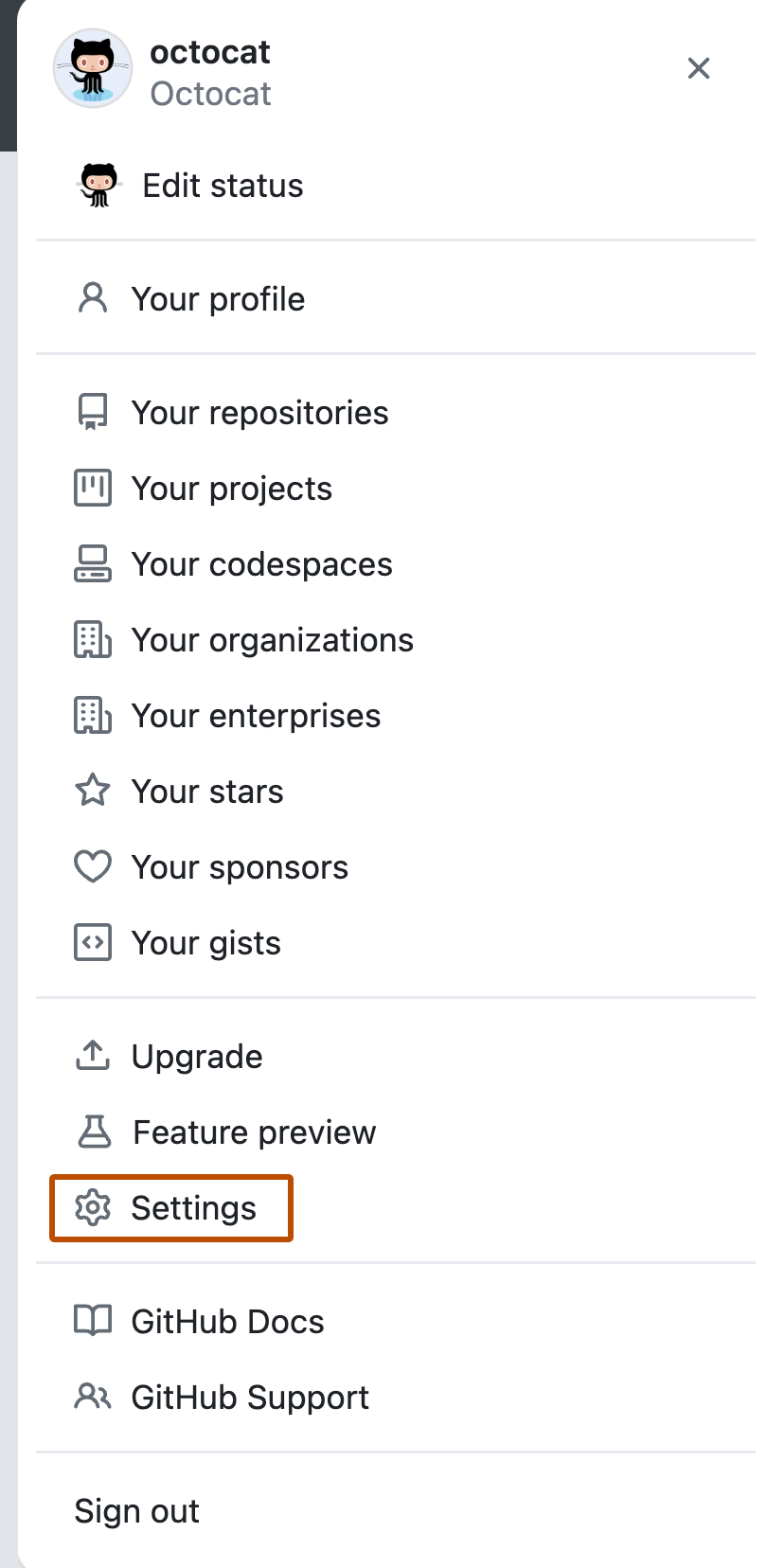
-
In the left sidebar, click Accessibility.
-
Under "Keyboard shortcuts", manage settings for your keyboard shortcuts.
- To disable shortcut keys that don't use modifiers keys like Control or Command, under "General", deselect Character keys.
- If you disable character keys, you may still be able to trigger shortcuts for your web browser, and you can still trigger shortcuts for GitHub Enterprise Server that use a modifier key.
- To disable shortcut keys that don't use modifiers keys like Control or Command, under "General", deselect Character keys.