注:GitHub Enterprise Server 2.22 上的 GitHub Actions 支持是有限的公测版。 测试已结束。 GitHub Actions 现在一般可用于 GitHub Enterprise Server 3.0 或更新版本。 更多信息请参阅 GitHub Enterprise Server 3.0 发行说明。
- 有关升级到 GitHub Enterprise Server 3.0 或更新版本的更多信息,请参阅“升级 GitHub Enterprise Server”。
- 有关在升级后配置 GitHub Actions 的更多信息,请参阅 GitHub Enterprise Server 3.0 的文档。
注: GitHub 托管的运行器目前在 GitHub Enterprise Server 上不受支持。 您可以在 GitHub 公共路线图 上查看有关未来支持计划的更多信息。
关于组织的 GitHub Actions 权限
默认情况下,GitHub Actions 在 您的 GitHub Enterprise Server 实例 上启用后,它 将在所有仓库和组织上启用。 You can choose to disable GitHub Actions or limit them to local actions only, which means that people can only use actions that exist in your repository. 有关 GitHub Actions 的更多信息,请参阅“关于 GitHub Actions”。
您可以对组织中的所有仓库启用 GitHub Actions。 当您启用 GitHub Actions 时,工作流程能够运行位于您的仓库和任何其他公共仓库中的操作。 您可以对组织中的所有仓库禁用 GitHub Actions。 禁用 GitHub Actions 时,仓库中不会运行任何工作流程。
此外,您可以对组织中的所有仓库启用 GitHub Actions,但限制工作流程可以运行的操作。 当您仅启用本地操作时,工作流程只能运行位于您的仓库、组织或企业中的操作。
管理组织的 GitHub Actions 权限
- 在 GitHub Enterprise Server 的右上角,单击您的个人资料照片,然后单击 Your organizations(您的组织)。
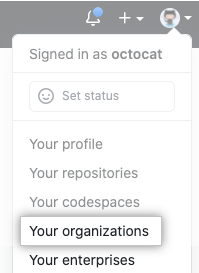
- 在组织旁边,单击 Settings(设置)。

- 在左侧边栏中,单击 Actions(操作)。
- 在 Local and third-party Actions(本地和第三方操作)下,选择一个选项。
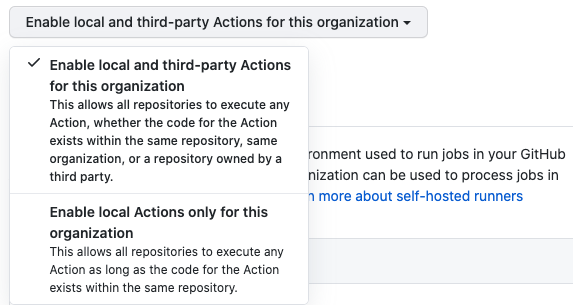
- 单击 Save(保存)。