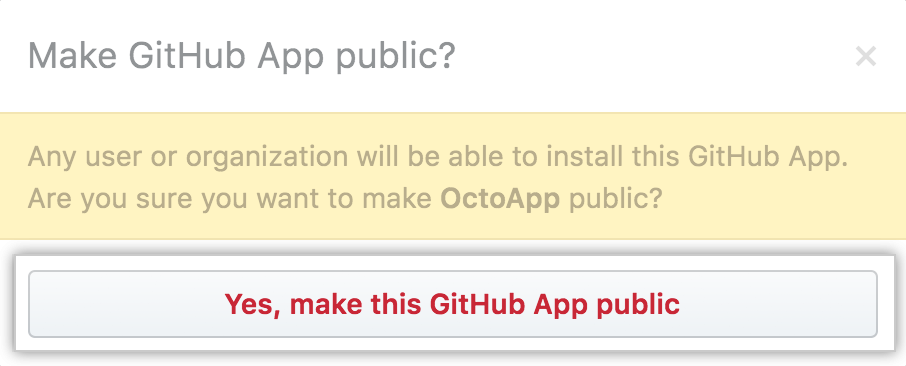For authentication information, see "Authenticating with GitHub Apps."
Public installation flow
Public installation flows have a landing page where users begin the installation flow. This link is provided in the "Public link" field when setting up your GitHub App. For more information, see "Installing GitHub Apps."
Private installation flow
Private installation flows allow only the owner of a GitHub App to install it. Limited information about the GitHub App will still exist on a public page, but the Install button will only be available to organization administrators or the user account if the GitHub App is owned by an individual account. Private, or internal, GitHub Apps can only be installed on the user or organization account of the owner.
Changing who can install your GitHub App
To change who can install the GitHub App:
- 在任何页面的右上角,单击您的个人资料照片,然后单击 Settings(设置)。
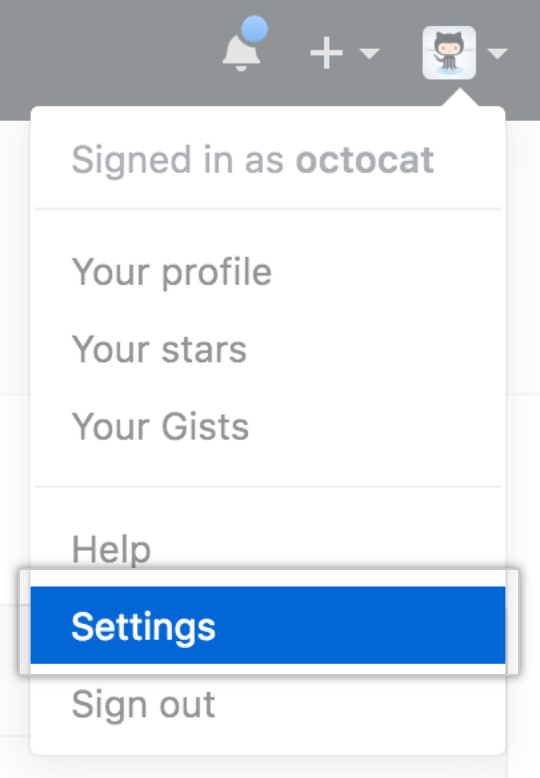
- 在左侧边栏中,单击 Developer settings。
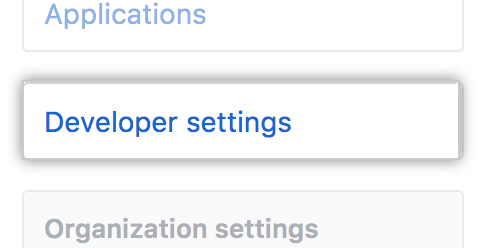
- 在左侧边栏中,单击 GitHub Apps(GitHub 应用程序)。
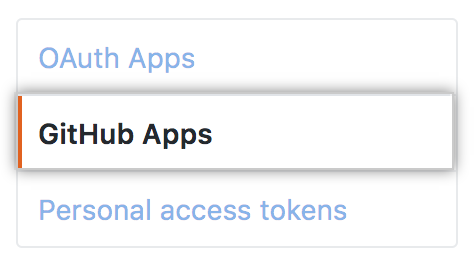
- Select the GitHub App whose installation option you want to change.
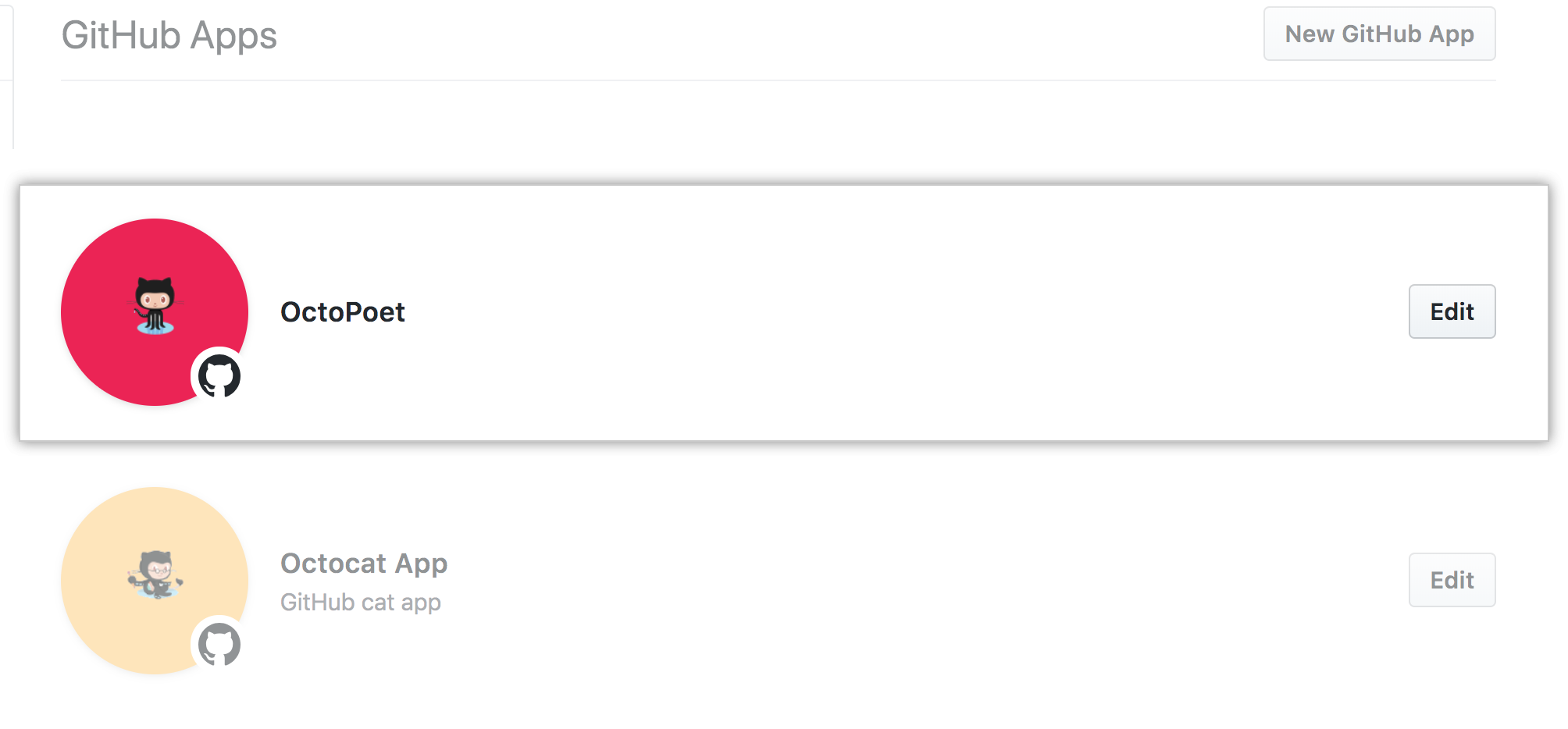
- 在左侧边栏中,单击 Advanced(高级)。
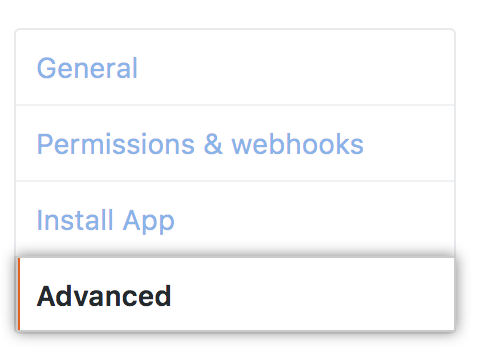
- Depending on the installation option of your GitHub App, click either Make public or Make internal.
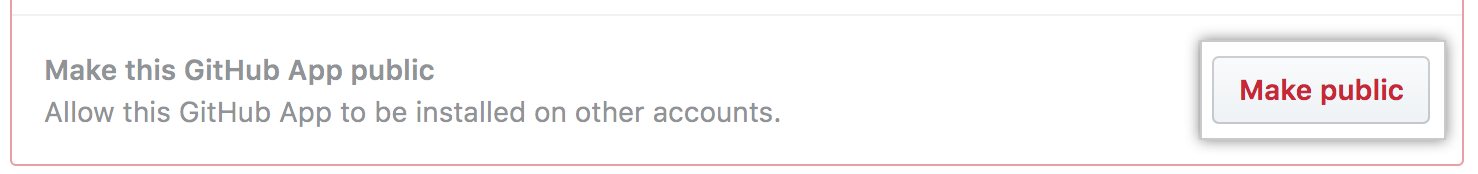
- Depending on the installation option of your GitHub App, click either Yes, make this GitHub App public or Yes, make this GitHub App internal.