关于机器类型
通常,你可以在选择的远程计算机上运行 codespace。 这些计算机类型有 2 核到 32 核的硬件规格可选,尽管各种计算机类型可能并不总是可用。 每种计算机类型都有不同的资源水平和不同的计费等级。 如需相关信息,请参阅“关于 GitHub Codespaces 的计费”。
默认情况下,创建 codespace 时将使用具有最低有效资源的计算机类型。 可以在创建 codespace 时或创建 codespace 后的任何时间选择备用计算机类型。
有关在创建 codespace 时选择计算机类型的信息,请参阅“为存储库创建 codespace”。
未发布的 codespace(使用模板创建且未链接到 GitHub Enterprise Cloud 上存储库的 codespace)始终在具有相同规范的虚拟机上运行。 无法更改未发布的 codespace 的计算机类型。 有关详细信息,请参阅“通过模板创建 codespace”。
更改计算机类型
注意:你选择的可用计算机类型可能会受到多种因素的限制。 其中可能包括为组织配置的策略,或者存储库的计算机类型最低规范。 有关详细信息,请参阅“限制对计算机类型的访问”和“为代码空间计算机设置最低规范”。
-
在 GitHub.com 的左上角,选择 ,然后单击“ Codespace”****,转到 github.com/codespaces 上的“你的 codespace”页面。
每个 codespace 都显示核心数、内存、存储容量和当前使用的存储。 如果使用窄浏览器窗口,则省略一些详细信息。
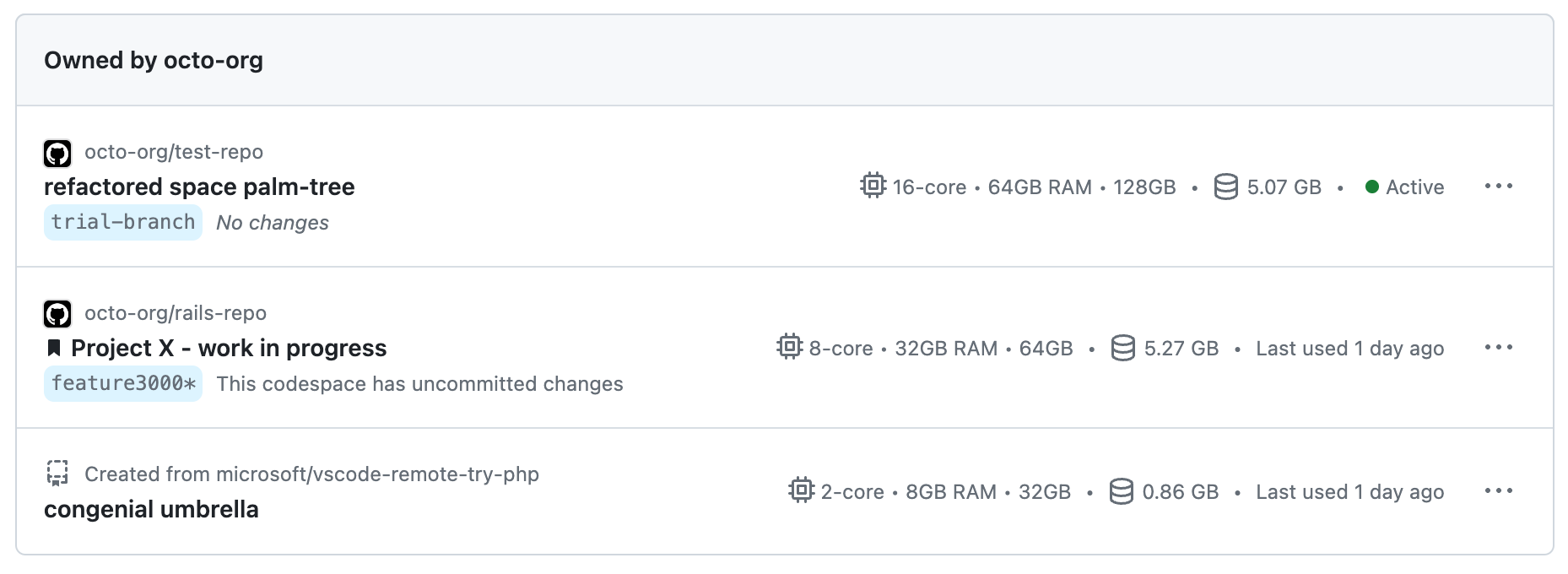
-
单击要修改的 codespace 右侧的省略号 (...)。
-
单击“更改计算机类型”。
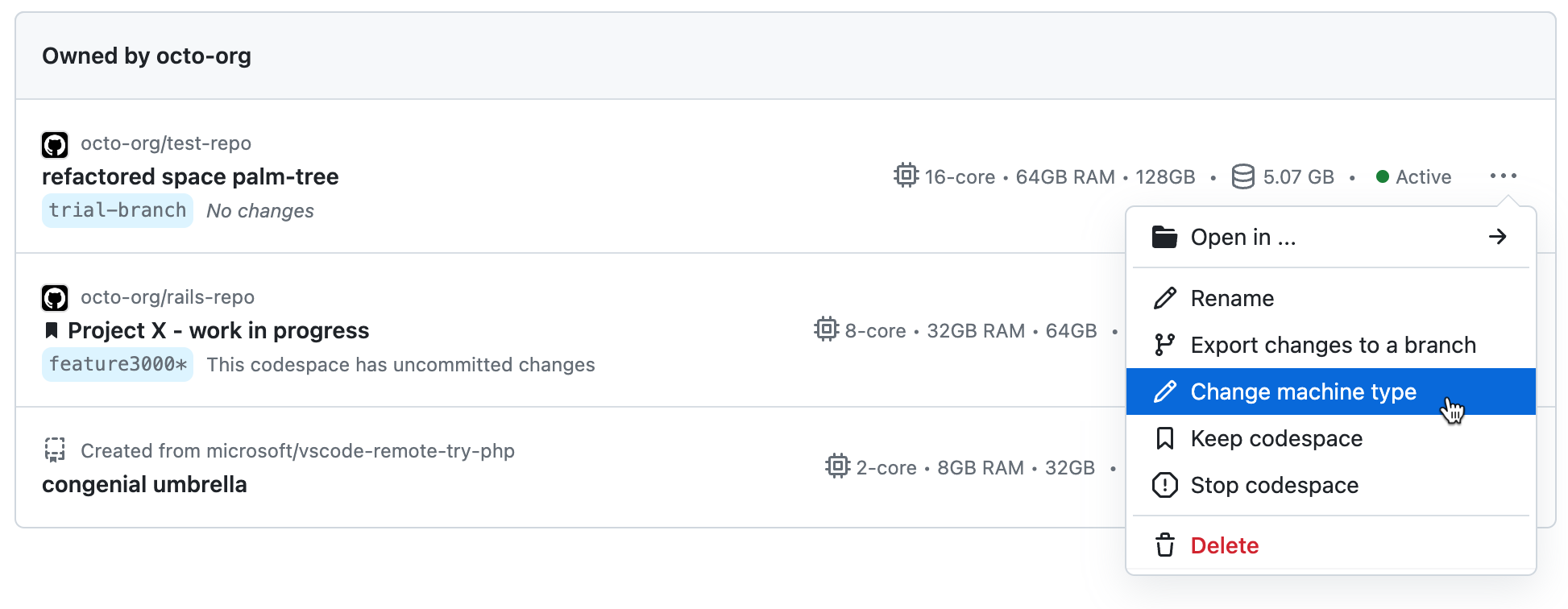
-
如果有多个计算机类型可用于代码空间,请选择要使用的计算机类型。
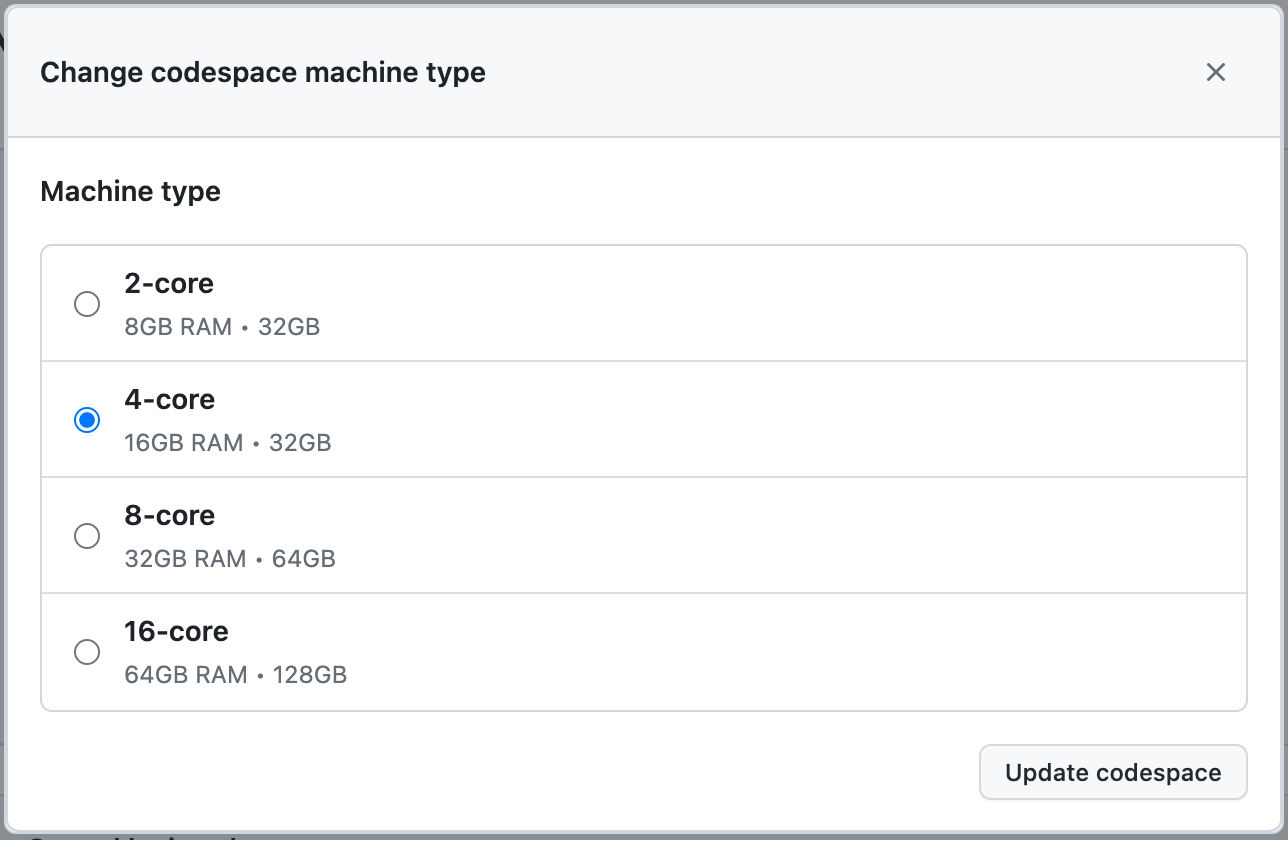
-
单击“更新 codespace”。
-
在 VS Code 中,使用 Command+Shift+P (Mac) or Ctrl+Shift+P (Windows/Linux) 打开命令面板。
-
搜索并选择“代码空间:更改机器类型”。

-
如果没有在 codespace 中遵循这些说明,请单击要更改的 codespace。
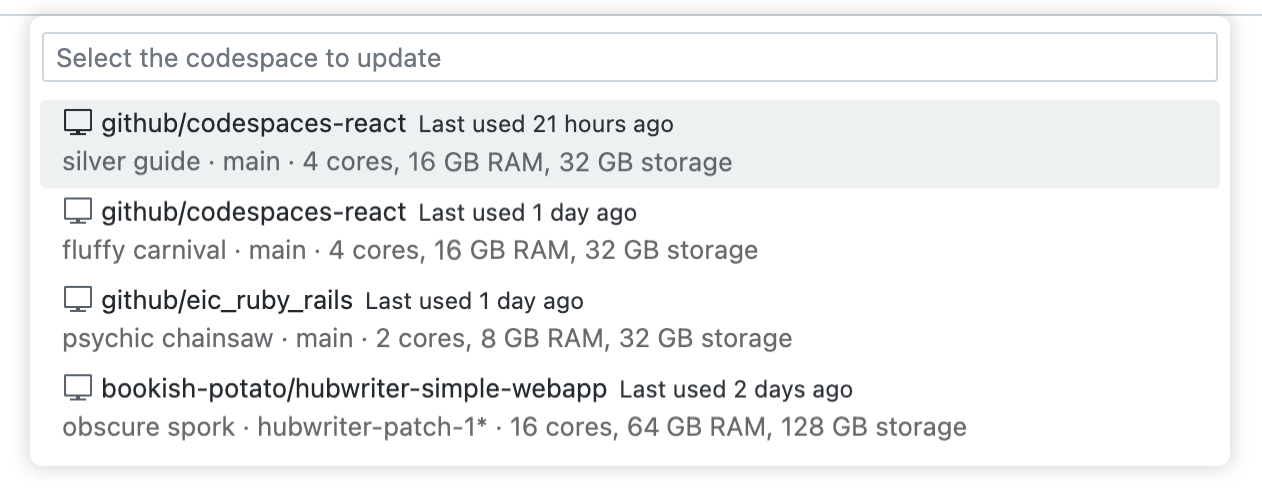
如果要在 codespace 中遵循这些说明,则更改将应用于正在使用的 codespace。
-
选择你要使用的计算机类型。
-
如果要更改为具有不同存储容量的计算机类型,则会出现一个提示,该提示询问你是否要继续。 阅读提示并单击“是”接受。
如果已安装 GitHub CLI,则可以使用它来处理 GitHub Codespaces。 有关 GitHub CLI 的安装说明,请参阅 GitHub CLI 存储库。
可使用 gh codespace edit --machine MACHINE-TYPE-NAME GitHub CLI 命令更改 codespace 的计算机类型。 要使用此命令,首先需要了解可用于 codespace 的计算机类型。
-
要查看 codespace 列表,请在终端中输入以下命令。
gh codespace list -
(可选)要查找 codespace 的当前计算机类型,请输入以下命令。
gh api /user/codespaces/CODESPACE-NAME将
CODESPACE-NAME替换为 codespace 的永久名称,如literate-space-parakeet-w5vg5ww5p793g7g9。 永久名称列在 返回的列表中的“名称”列下gh codespace list。如果系统提示请求
codespace范围,请按照终端中的说明进行操作。当前计算机的详细信息列在
machine字段下。 -
要查找可用于 codespace 的计算机类型,请输入以下命令。
gh api /user/codespaces/CODESPACE-NAME/machines将
CODESPACE-NAME替换为 codespace 的永久名称,如literate-space-parakeet-w5vg5ww5p793g7g9。 -
要更改 codespace 的计算机类型,请输入以下命令。
gh codespace edit --machine MACHINE-TYPE-NAME将
MACHINE-TYPE-NAME替换为可用于 codespace 的计算机类型的名称,例如standardLinux32gb。 -
使用箭头键导航到要更改的 codespace,然后按 Enter。
如果更改为具有不同存储容量(例如,从 32 GB 更改为 64 GB)的虚拟机,则在更改计算机类型时,你的 codespace 将暂时不可用。 如果 codespace 当前处于活动状态,它将自动停止。 更改完成后,便可重启在新计算机类型上运行的 codespace。
如果更改为具有相同存储容量的虚拟机,则此更改将在下次重启 codespace 时应用。 处于活动状态的 codespace 不会自动停止。 有关重启 codespace 的详细信息,请参阅“停止和启动 codespace”。
延伸阅读
- "Codespaces 计算机的 REST API 终结点"
- GitHub CLI 手册中的
gh codespace edit - “设置用户首选项”
- “管理代码空间”