Você pode adicionar informações pessoais sobre si mesmo na bio, como locais em que trabalhou anteriormente, os projetos com os quais contribuiu ou interesses que você tem que outras pessoas talvez gostem de saber. Para obter mais informações, confira "Personalizar seu perfil".
Se você adicionar um arquivo README à raiz de um repositório público com o mesmo nome de usuário, esse README aparecerá automaticamente na sua página de perfil. Você pode editar seu perfil README com GitHub Flavored Markdown para criar uma seção personalizada no seu perfil. Para obter mais informações, confira "Gerenciar o README do seu perfil".
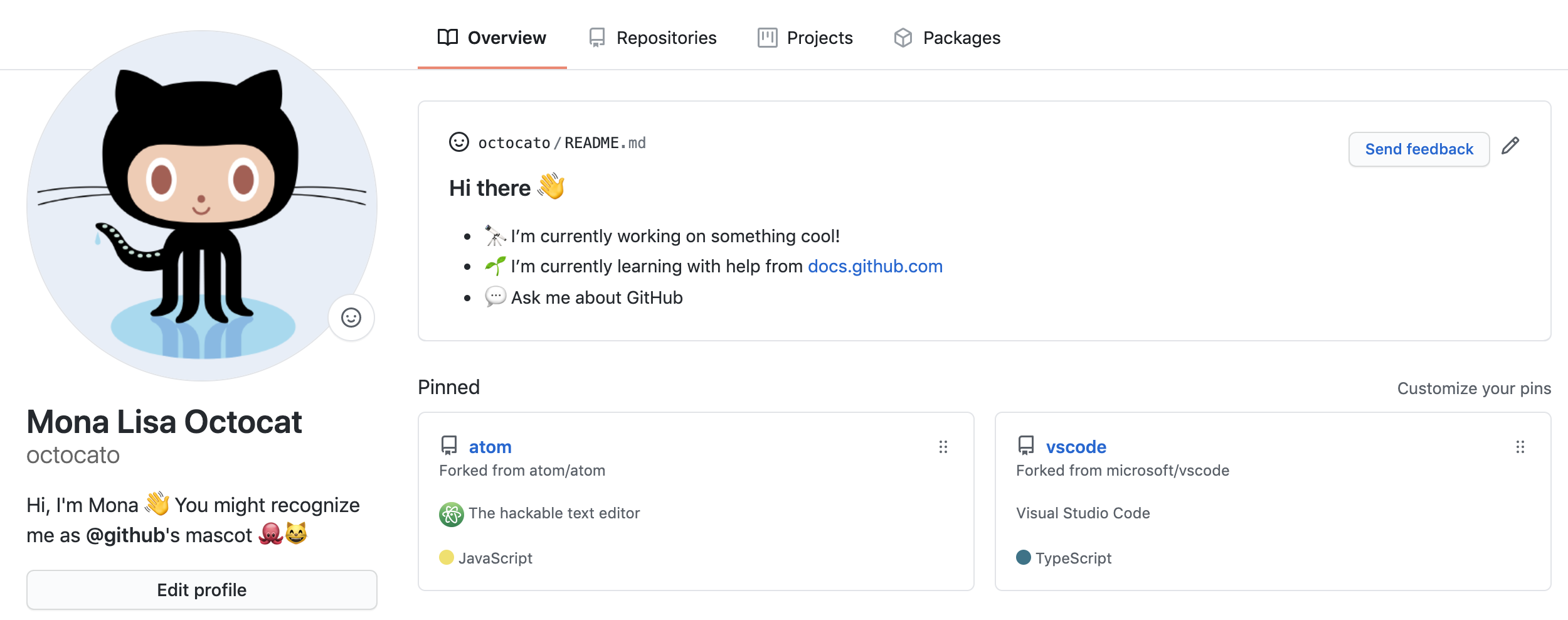
As pessoas que visitam seu perfil veem uma linha do tempo da sua atividade de contribuição, como problemas e pull requests que abriu, commits que fez e pull requests que revisou. Você pode optar por exibir apenas contribuições públicas ou também incluir contribuições privadas e anônimas. Para obter mais informações, confira "Exibir contribuições no perfil" ou "Como mostrar as contribuições e conquistas privadas em seu perfil".
As pessoas que visitam seu perfil também podem ver as informações a seguir.
- Repositórios e gists que você possui ou com os quais contribui. Você pode apresentar seus melhores trabalhos fixando repositórios e gists em seu perfil. Para obter mais informações, confira "Fixar itens no seu perfil".
- Repositórios que você marcou com estrela e organizou em listas. Para obter mais informações, confira "Salvar repositórios como favoritos".
- Uma visão geral da sua atividade em organizações, repositórios e equipes nos quais você está mais ativo. Para mais informações, confira "Exibir a visão geral das atividades no perfil".
- Selos e conquistas que destacam sua atividade e mostram se você usa o GitHub Pro ou participa de programas como Arctic Code Vault, GitHub Sponsors ou GitHub Developer Program. Para saber mais, confira "Personalizar seu perfil".
- Seus pronomes se você defini-los. Para obter mais informações, confira "Personalizar seu perfil".
- Conexões mútuas que você compartilha com alguém que está exibindo seu perfil. A pessoa que vê seu perfil pode conferir qual das pessoas seguidas por ela também é seguida por você.
Você também pode definir um status no seu perfil para fornecer informações sobre a sua disponibilidade. Para obter mais informações, confira "Personalizar seu perfil".