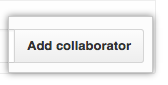Repositories owned by an organization can grant more granular access. For more information, see "Access permissions on GitHub."
Os convites pendentes expirarão após 7 dias, restaurando quaisquer licenças não reclamadas.
-
Ask for the username of the person you're inviting as a collaborator.
-
On your GitHub Enterprise Server instance, navigate to the main page of the repository.
-
Abaixo do nome do repositório, clique em Configurações.
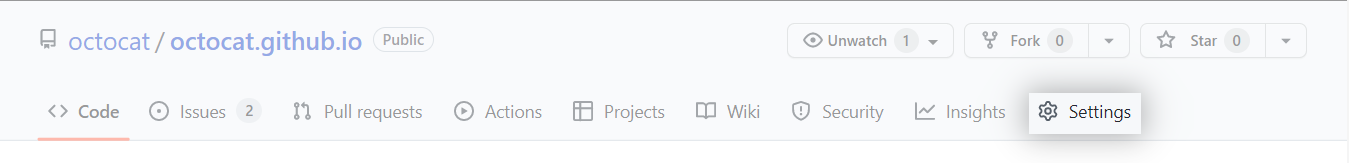
-
In the left sidebar, click Collaborators.
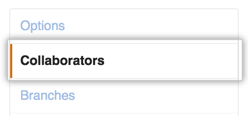
-
Under "Collaborators", start typing the collaborator's username.
-
Select the collaborator's username from the drop-down menu.
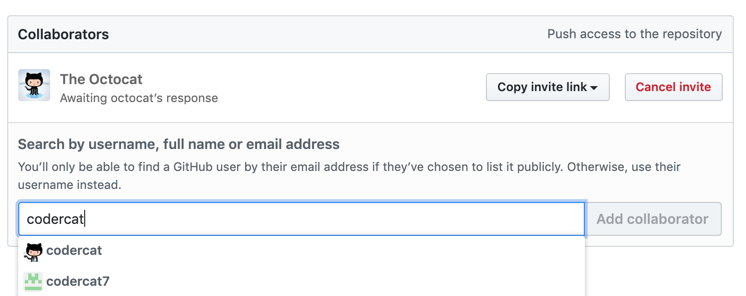
-
Click Add collaborator.