공인 교육 기관의 학생 또는 교직원은 GitHub Education에 신청할 수 있습니다. GitHub Education는 GitHub Education Community가 한 곳에서 교육 혜택에 액세스할 수 있도록 지원하는 포털입니다. GitHub Education 포털에는 the GitHub Education Community, 전문 개발자가 사용하는 산업 도구, 이벤트, Campus TV 콘텐츠, GitHub Classroom, GitHub Community Exchange, GitHub Student Developer Pack, 학생 및 교사가 차세대 소프트웨어 개발을 형성하는 데 도움이 되는 기타 독점 기능에 대한 액세스가 포함되어 있습니다.
개별 할인을 신청하기 전에 학습 커뮤니티가 이미 GitHub Campus Program 학교로 당사와 파트너 관계를 맺고 있는지 확인합니다. 자세한 내용은 "GitHub Campus 프로그램 정보"을 참조하세요.
Requirements
To be eligible for GitHub Education, including GitHub Student Developer Pack and other benefits, you must:
- Be currently enrolled in a degree or diploma granting course of study such as a high school, secondary school, college, university, homeschool, or similar educational institution
- Have a verifiable school-issued email address or upload documents that prove your current student status
- Have a GitHub personal account
- Be at least 13 years old
Documents that prove your current student status include a picture of your school ID with current enrollment date, class schedule, transcript, and affiliation or enrollment verification letter.
During your tenure as a student, you may be prompted to periodically re-verify your current academic status.
Note: You cannot transfer academic discounts from one account to another. If you have more than one account you want to apply the discount to, consider merging your personal accounts and renaming the retained account if desired.
For information about renewing your GitHub Education access, see "Apply to GitHub Education as a student."
Applying to GitHub Education
-
GitHub Education으로 이동하여 탐색 모음에서 혜택을 클릭합니다.
-
Under "Individuals", click Get student benefits.
-
Under "Select the academic status", select Student.
-
학교에 사용하는 이메일 주소를 선택하거나 추가합니다.
팁: 학교에서 발급한 이메일 주소가 있는 경우 이를 선택하면 빠른 검토를 할 수 있습니다.
-
학교 이름을 입력합니다.
-
GitHub을 사용하는 방법을 설명합니다.
-
계속을 클릭하면 학업 상태 증명을 업로드하라는 메시지가 표시됩니다.
-
사진 찍기를 클릭하여 컴퓨터의 카메라를 사용하여 증명을 업로드합니다.
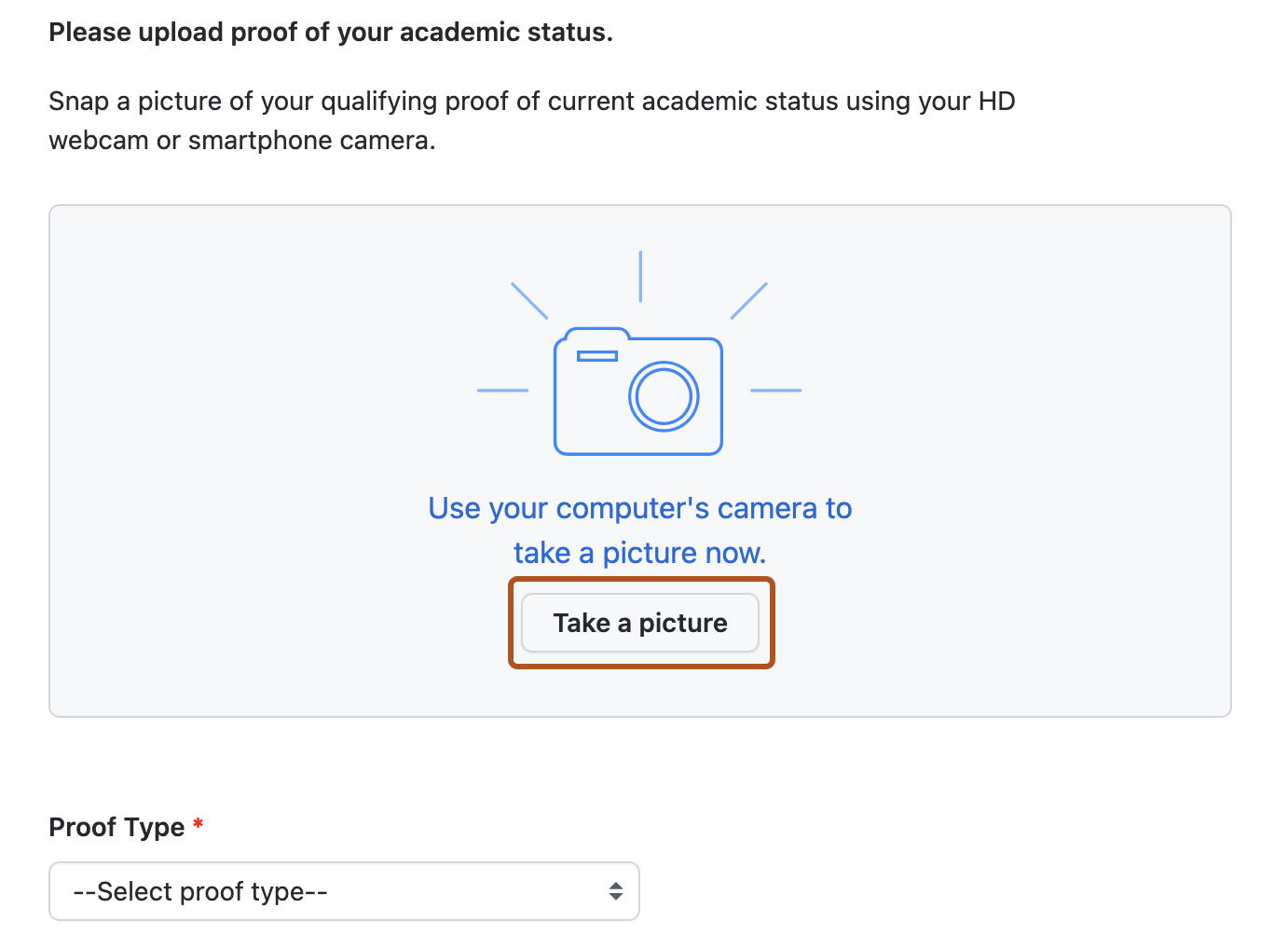
-
카메라가 여러 개 있을 경우, 카메라 드롭다운 메뉴를 사용하여 카메라를 변경하세요.
-
프레임 안에 유효한 학업 ID 또는 기타 현재 학업 상태 증명서를 배치한 다음 Take photo(사진 촬영)를 클릭합니다.
-
"증명 유형"에서 드롭다운을 사용하여 제공하는 증명 유형을 선택합니다.
-
-
애플리케이션 세부 정보를 확인한 다음 내 애플리케이션 처리를 클릭합니다.
참고: 내 애플리케이션 처리 단추를 클릭한 후 애플리케이션에서 문제를 해결하라는 배너가 표시되면 수정한 다음 내 애플리케이션 다시 처리를 클릭해야 합니다.
애플리케이션이 승인되면 확인 이메일을 받게 됩니다. 애플리케이션은 일반적으로 며칠 내에 처리되지만 새 학기가 시작되는 동안과 같이 사용량이 많은 시간에는 더 오래 걸릴 수 있습니다.
Expiration and renewals
Once your GitHub Education access expires, you may reapply if you're still eligible, although some of our partner offers for GitHub Student Developer Pack cannot renew. Most of the timed offers from our partners start once you set them up. To reapply, simply return to https://education.github.com, click your profile picture, then click Reverify your academic affiliation.
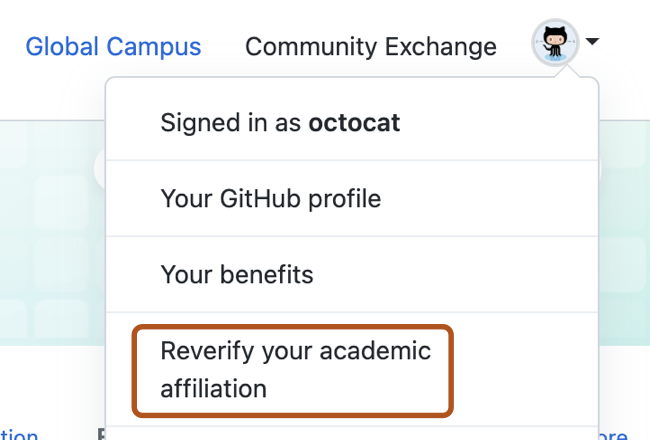
For more information, see the GitHub Student Developer Pack page.
To see when your free access to the GitHub Student Developer Pack expires, visit your account's billing settings.