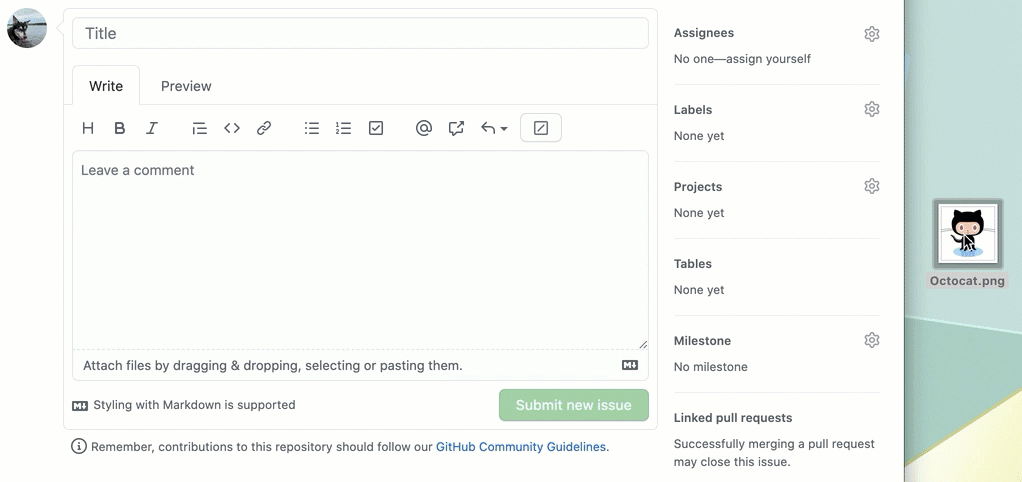警告: pull request、issue のコメント、または GitHub Support ポータル のチケットにファイルを添付した� �合、その pull request がプライベート リポジトリにあっても、またはプライベート モードが有効になっていても、匿名化された URL を誰でも認証なしに見ることができます。 機密性の高いメディア ファイルを非公開にしておきたい� �合は、認証を必要とするプライベート ネットワークやサーバーから配信してく� さい。
To attach a file to an issue or pull request conversation, drag and drop it into the comment box. Alternatively, you can click the bar at the bottom of the comment box to browse, select, and add a file from your computer.
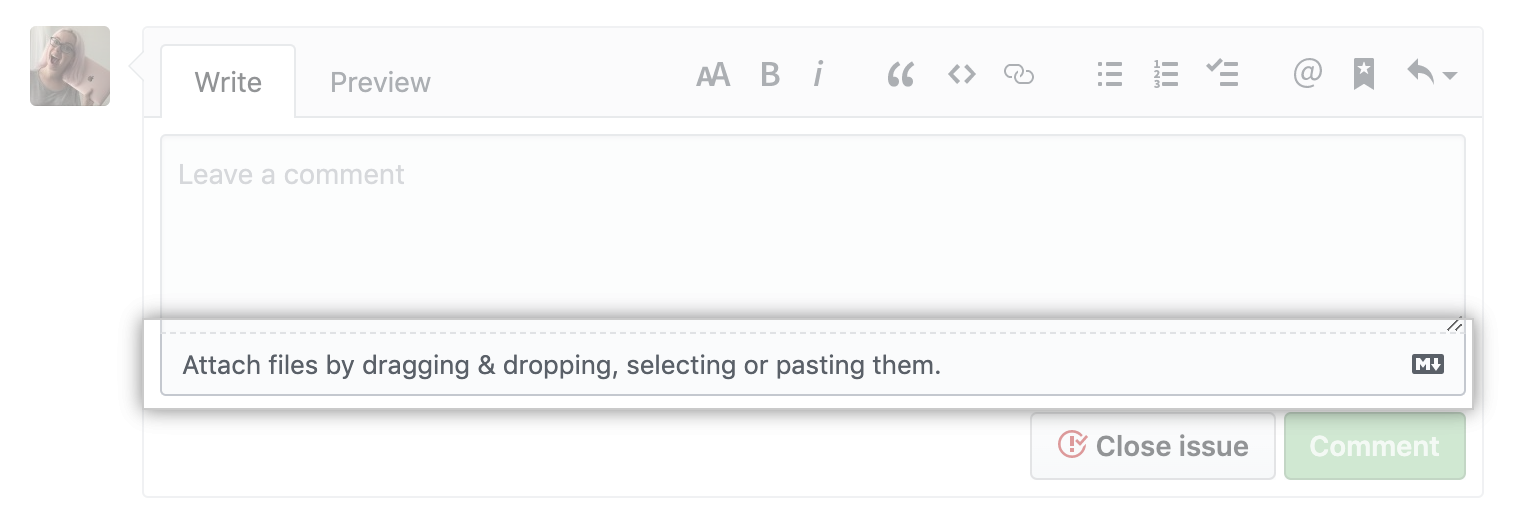
When you attach a file, it is uploaded immediately to GitHub Enterprise Server and the text field is updated to show the anonymized URL for the file.
Tip: In many browsers, you can copy-and-paste images directly into the box.
The maximum file size is:
- 10MB for images and gifs
- 100MB for videos
- 25MB for all other files
We support these files:
- PNG (.png)
- GIF (.gif)
- JPEG (.jpg)
- Log files (.log)
- Microsoft Word (.docx), Powerpoint (.pptx), and Excel (.xlsx) documents
- Text files (.txt)
- PDFs (.pdf)
- ZIP (.zip, .gz)
- Video (.mp4, .mov)
Note: Video codec compatibility is browser specific, and it's possible that a video you upload to one browser is not viewable on another browser. At the moment we recommend using h.264 for greatest compatibility.