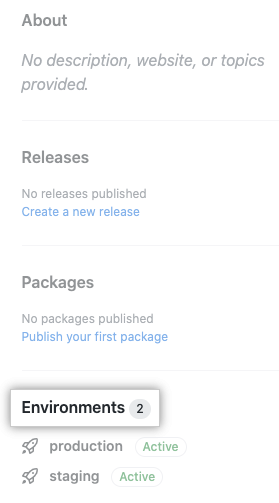Note: The deployments dashboard is currently in beta and subject to change.
People with read access to a repository can see an overview of all current deployments and a log of past deployment activity, if the repository's deployment workflow is integrated with GitHub Enterprise Server through the Deployments API or an app from GitHub Marketplace. For more information, see "Deployments."
You can also see deployment information on the "Conversation" tab of a pull request.
Viewing the deployments dashboard
- GitHub Enterprise Serverインスタンスで、リポジトリのメインページにアクセスしてく� さい。
- To the right of the list of files, click Environments.