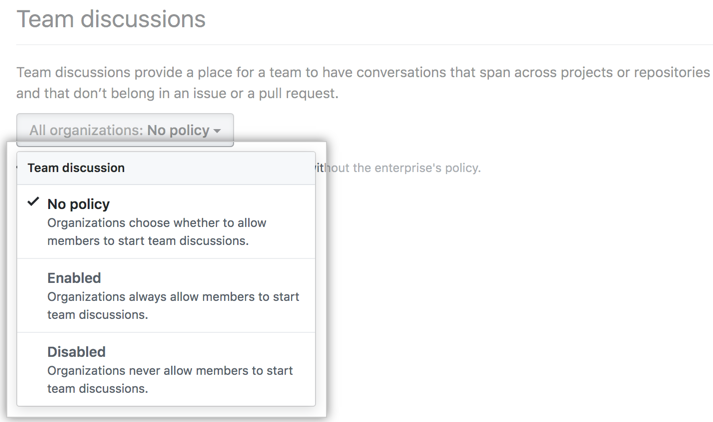About policies for teams in your enterprise
You can enforce policies to control how members of your enterprise on GitHub Enterprise Server manage teams. You can also allow organization owners to manage policies for teams. 詳細は「Team について」を参照してく� さい。
Team ディスカッションでポリシーを施行する
Across all organizations owned by your enterprise, you can enable or disable team discussions, or allow owners to administer the setting on the organization level. 詳しい情� �についてはTeam ディスカッションについてを参照してく� さい。
-
GitHub Enterprise Serverの右上で、プロフィール写真をクリックし、続いてEnterprise settings(Enterpriseの設定)をクリックしてく� さい。
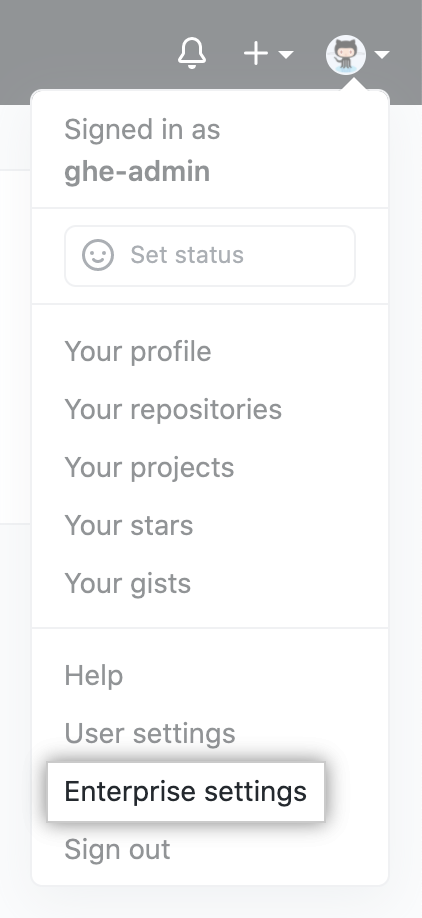
-
Enterpriseアカウントのサイドバーで、 Policies(ポリシー)をクリックしてく� さい。
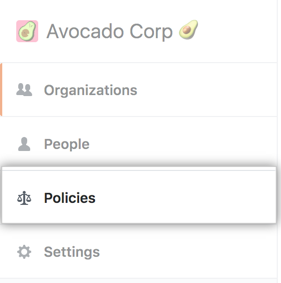
-
左サイトバーで [Teams] をクリックします。
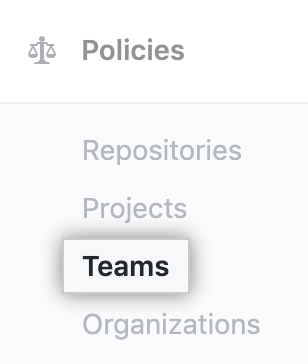
-
[Team discussions] で、設定変更に関する情� �を確認します。 Optionally, to view the current configuration for all organizations in the enterprise account before you change the setting, click View your organizations' current configurations.
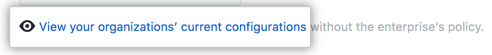
-
[Team discussions] で、ドロップダウンメニューを使用してポリシーを選択します。