公開元に関する詳しい情報については、「GitHub Pages について」を参照してください。
公開元を選択する
Before you configure a publishing source, make sure the branch or folder you want to use as your publishing source already exists in your repository. For example, before you can publish your project site from the /docs folder on the master branch of your repository, you or a collaborator must create a /docs folder on the default master branch of your repository.
-
GitHub Enterprise Serverで、サイトのリポジトリにアクセスしてください。
-
リポジトリ名の下で Settings(設定)をクリックしてください。
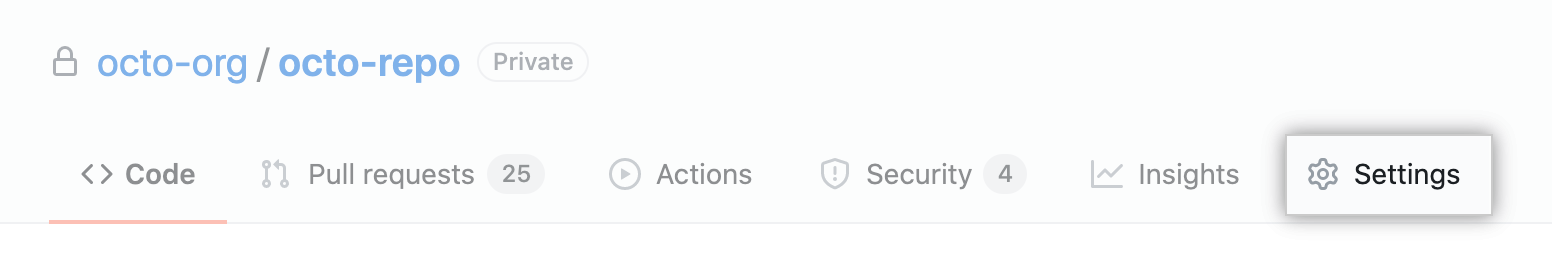
-
[GitHub Pages] で、[Source] ドロップダウンメニューから公開元を選択します。
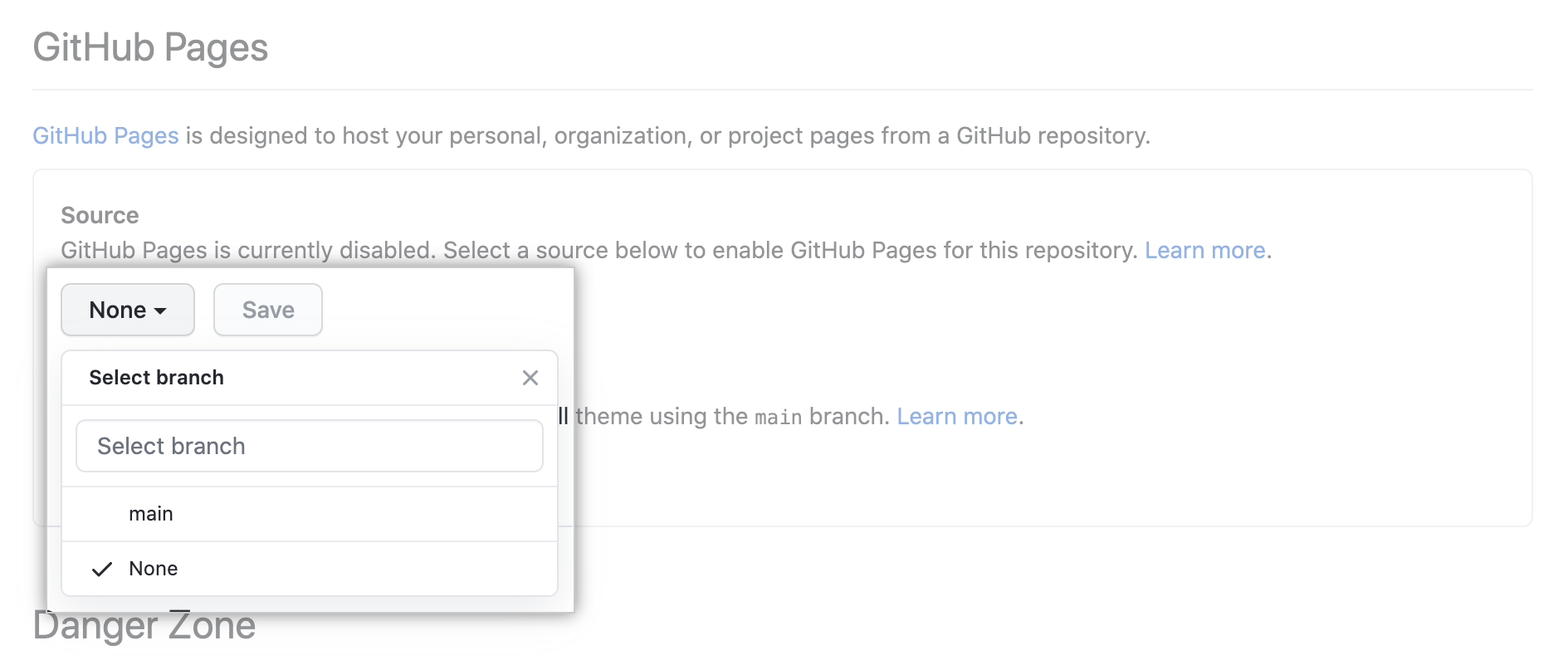
GitHub Pages サイトの公開に関するトラブルシューティング
ノート: サイトのソースファイルがデフォルトの公開ソース、すなわちユーザ及びOrganizationのサイトであればmaster、プロジェクトのサイトであればgh-pagesにありながら、サイトが自動的に公開されない場合は、管理権限と認証済みメールアドレスを持つ人が公開ソースにプッシュしていることを確認してください。
公開元としてmaster ブランチの docs フォルダを選択した場合、その後リポジトリ内のそのブランチから /docs フォルダを削除すると、サイトがビルドされず、/docs フォルダが見つからない場合にページのビルドエラーメッセージが表示されます。 詳細については、「GitHub Pages サイトの Jekyll ビルドエラーに関するトラブルシューティング」を参照してください。