Acerca de los archivos README
Puedes agregar un archivo README a un repositorio para comunicar información importante sobre tu proyecto. Un archivo LÉAME, junto con una licencia de repositorio, un archivo de cita, instrucciones de contribución y un código de conducta, comunica las expectativas de tu proyecto y te ayuda a administrar las contribuciones.
Para más información sobre cómo proporcionar instrucciones para el proyecto, consulta "Agregar un código de conducta a tu proyecto" y "Configurar tu proyecto para contribuciones saludables".
Un archivo README suele ser el primer elemento que verá un visitante cuando entre a tu repositorio. Los archivos README habitualmente incluyen información sobre:
- Qué hace el proyecto.
- Por qué el proyecto es útil.
- Cómo pueden comenzar los usuarios con el proyecto.
- Dónde pueden recibir ayuda los usuarios con tu proyecto
- Quién mantiene y contribuye con el proyecto.
Si colocas tu archivo README en el directorio .github, raíz o docs oculto de tu repositorio, GitHub Enterprise Cloud lo reconocerá y automáticamente expondrá tu archivo README a los visitantes del repositorio.
Si un repositorio contiene más de un archivo README, el archivo que se muestra se elige de las ubicaciones en el siguiente orden: el directorio .github, luego el directorio raíz del repositorio y finalmente el directorio docs.
Si agregas un archivo de README a la raíz de un repositorio público con el mismo nombre que tu nombre de usuario, dicho README aparecerá automáticamente en tu página de perfil. Puedes editar el README de tu perfil con el Marcado Enriquecido de GitHub para crear una sección personalizada en tu perfil. Para obtener más información, vea «Administrar el README de tu perfil».
Índice auto-generado de los archivos README
Para la versión interpretada de cualquier archivo de lenguaje de marcado en un repositorio, incluyendo los archivos README, GitHub Enterprise Cloud generará un índice automáticamente con base en los encabezados de sección. Puede ver el índice de un archivo README si hace clic en el icono de menú en la parte superior izquierda de la página representada.

Enlaces de sección en los archivos README y las páginas blob
Puede vincular directamente a una sección en un archivo representado si desliza el puntero sobre el encabezado de la sección para exponer .
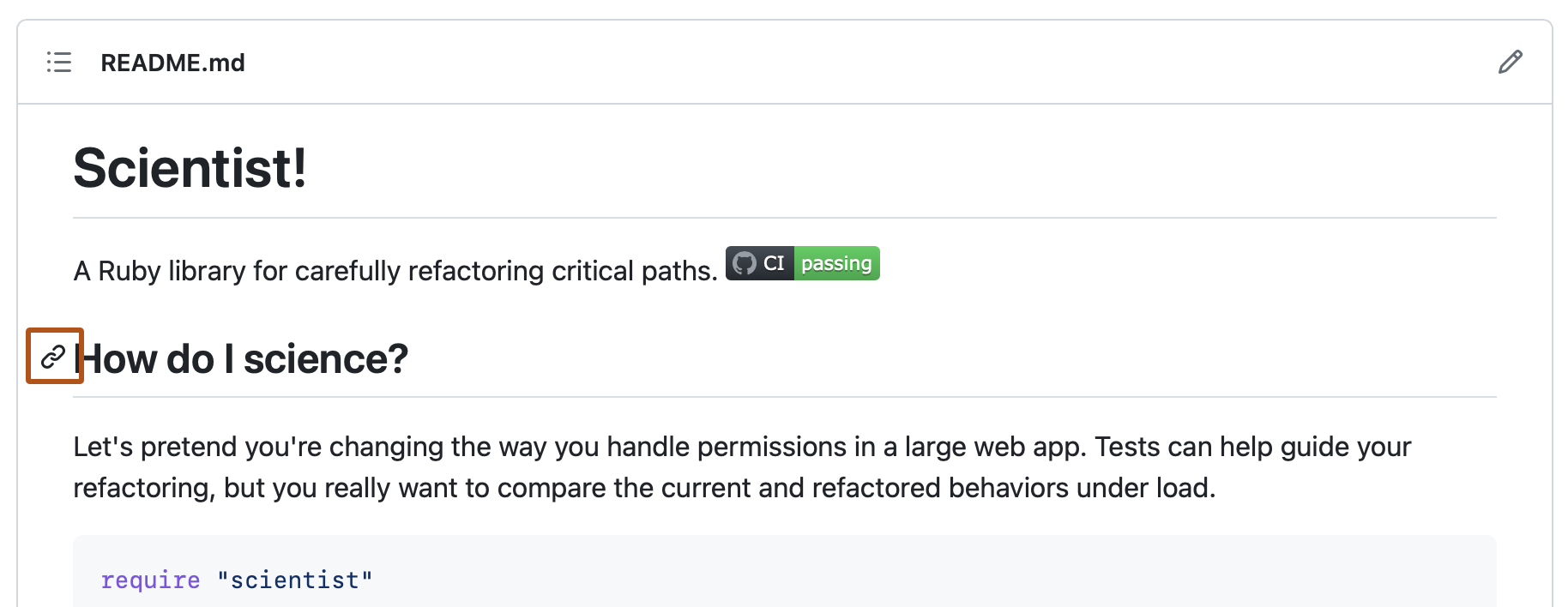
Enlaces relativos y rutas con imágenes en los archivos README
Puedes definir enlaces relativos y rutas de imagen en los archivos representados para ayudar a que los lectores naveguen hasta otros archivos de tu repositorio.
Un enlace relativo es un enlace que es relativo al archivo actual. Por ejemplo, si tiene un archivo Léame en la raíz del repositorio y tiene otro archivo en docs/CONTRIBUTING.md, el vínculo relativo a CONTRIBUTING.md en el archivo Léame podría tener este aspecto:
[Contribution guidelines for this project](docs/CONTRIBUTING.md)
GitHub Enterprise Cloud transformará de manera automática el enlace relativo o la ruta de imagen en cualquier rama en la que te encuentres actualmente, de modo que el enlace o ruta siempre funcione. La ruta de acceso del vínculo será relativa al archivo actual. Los vínculos que comienzan por / serán relativos a la raíz del repositorio. Puede usar todos los operandos de vínculo relativos, como ./ y ../.
El texto del vínculo debe estar en una sola línea. El ejemplo siguiente no funcionará.
[Contribution
guidelines for this project](docs/CONTRIBUTING.md)
Los enlaces relativos son más sencillos para los usuarios que clonan tu repositorio. Puede que los enlaces absolutos no funcionen en los clones de tu repositorio. Recomendamos usar enlaces relativos para consultar los archivos dentro de tu repositorio.
Wikis
Un archivo README debe contener solo la información necesaria para que los desarrolladores comiencen a hacer contribuciones en tu proyecto. La documentación más grande es mejor para los wikis. Para obtener más información, vea «Acerca de las wikis».