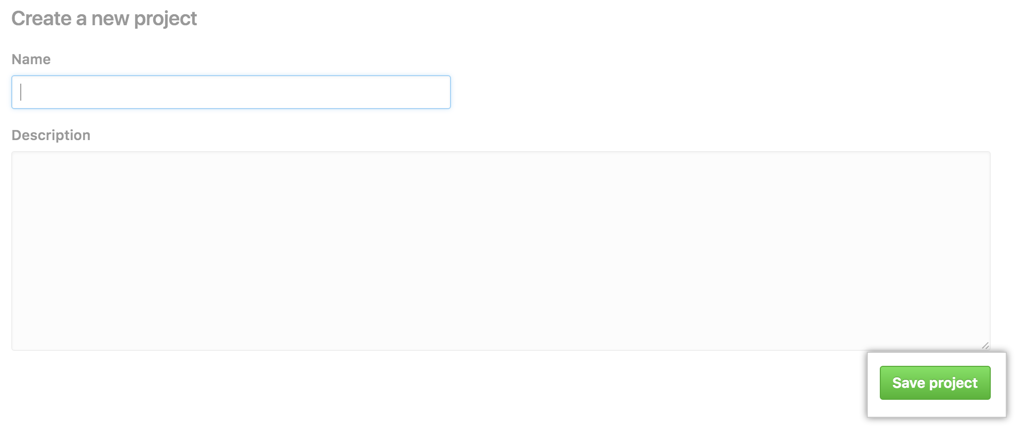You can edit the title and description of an existing project board.
Tip: For details on adding, removing, or editing columns in your project board, see "Creating a project board."
Editing a repository project board
On GitHub Enterprise, navigate to the main page of the repository.
Under your repository name, click Projects.
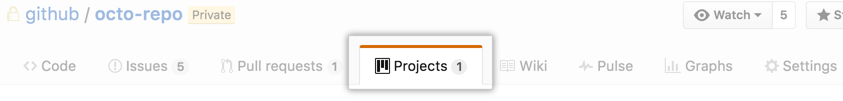
In the projects list, click the project board you want to edit.
- Next to the project board name, click Edit project.
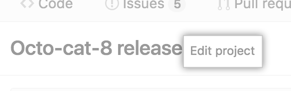
- Modify the project board name and description as needed and click Save Project.