You can disable maintenance mode using the Management Console's GUI or API.
Via the GUI
-
Open the Management Console in your web browser.
http(s)://hostname/setup
In the navigation bar at the top of the page, click Maintenance.
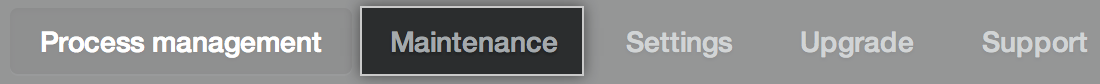
Under "Enable and schedule," unselect Enable maintenance mode.
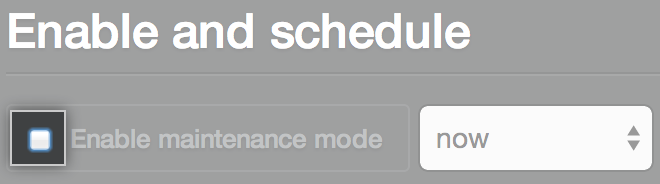
Via the API
Send a POST request to your appliance's /setup/api/maintenance endpoint, providing a JSON string (maintenance) with the enabled attribute set to false. For example:
curl -X POST 'http://hostname/setup/api/maintenance?license_md5=md5-checksum-of-license' -d 'maintenance={"enabled":false}'
For more details, see the Maintenance Status section of "Management Console API."
