Site administrators can demote any site administrator to a normal user account via either the user admin dashboard or a command-line utility.
From the user admin dashboard
Search for a user account from the Command Bar (or go directly to its URL).
In the upper-right corner of the user's profile page, click .

On the left side of the page, click Admin.
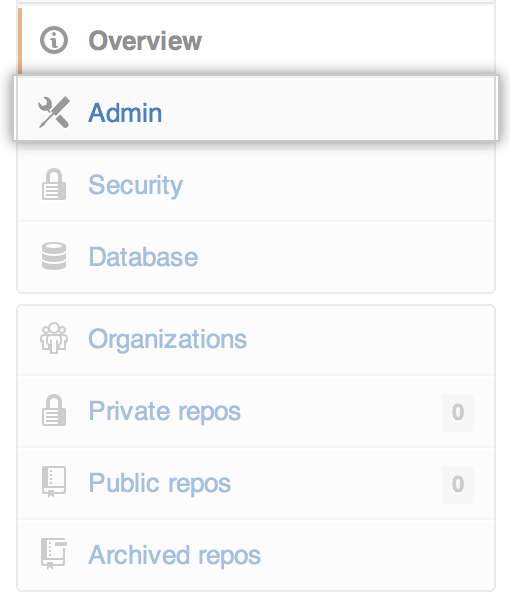
In Danger Zone, under Site admin, click Demote.
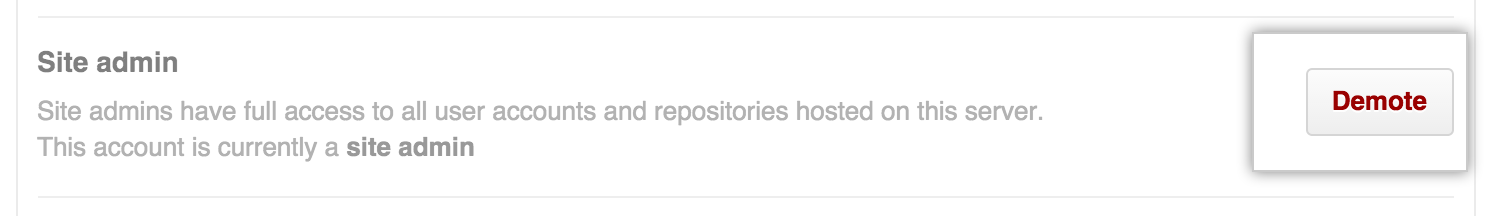
Type a reason for demoting the site administrator to a normal user account.
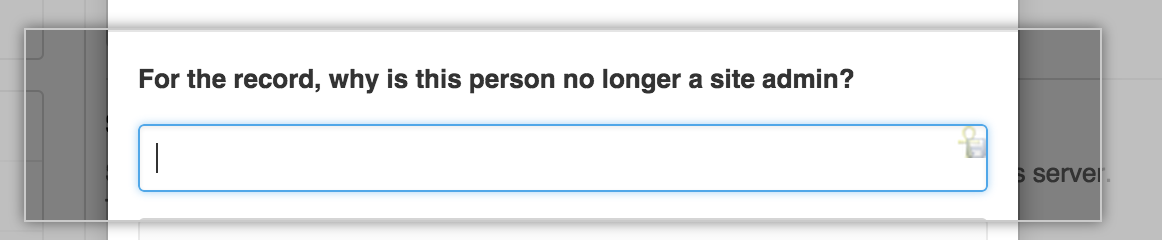
Click the demote button.
Using a command-line utility
SSH into your appliance.
-
Run ghe-user-demote with the username to demote.
ghe-user-demote username
