Recovery codes should not be shared or distributed. We recommend saving them with a password manager.
-
In the upper-right corner of GitHub.com, select your profile photo, then click Your organizations.
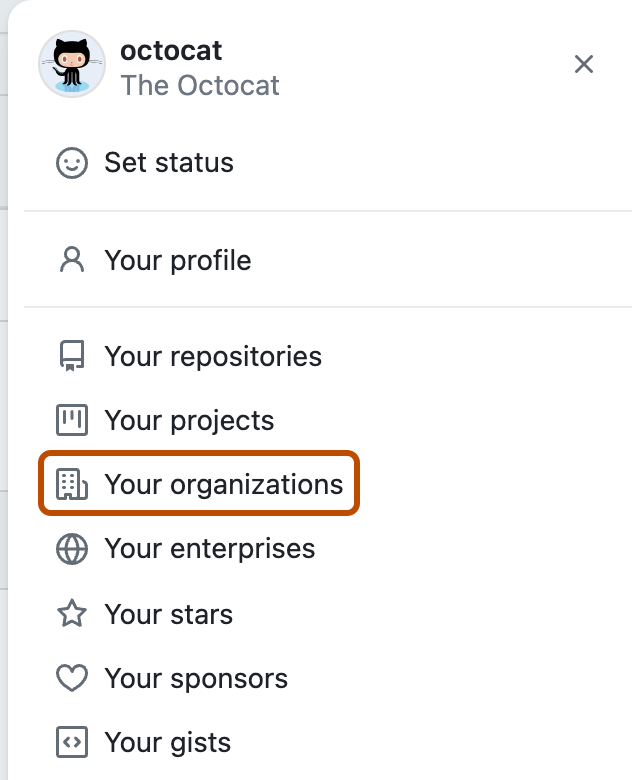
-
Next to the organization, click Settings.
-
In the "Security" section of the sidebar, click Authentication security.
-
Under "SAML single sign-on", in the note about recovery codes, click Save your recovery codes.
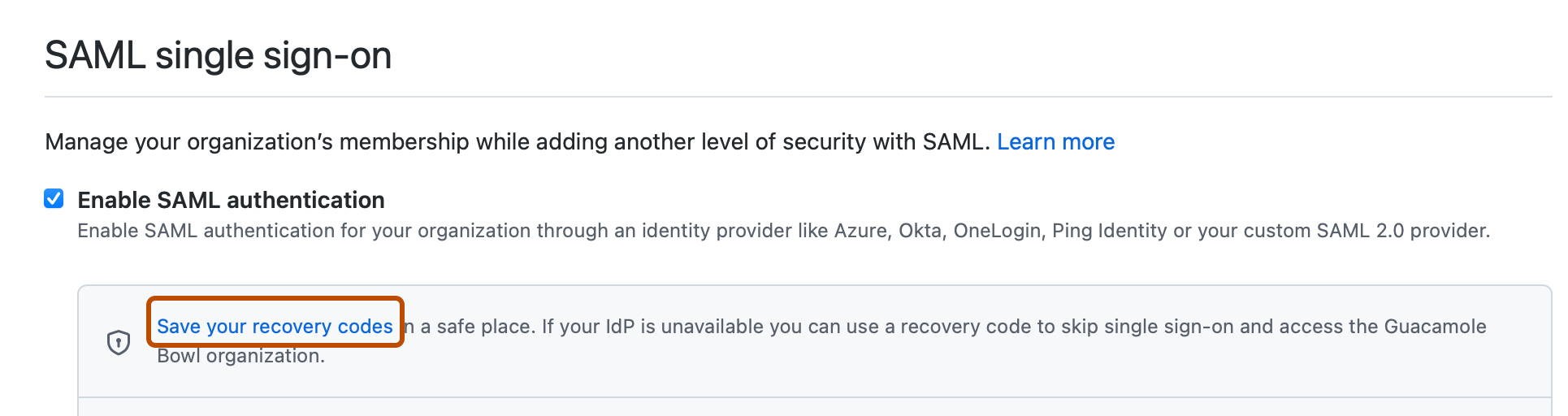
-
To save your recovery codes, click Download, Print, or Copy.
Note: Your recovery codes will help get you back into GitHub Enterprise Cloud if your IdP is unavailable. If you generate new recovery codes the recovery codes displayed on the "Single sign-on recovery codes" page are automatically updated.
-
Once you use a recovery code to regain access to GitHub Enterprise Cloud, it cannot be reused. Access to GitHub Enterprise Cloud will only be available for 24 hours before you'll be asked to sign in using single sign-on.