-
在任何页面的右上角,单击个人资料照片,然后单击“设置”。
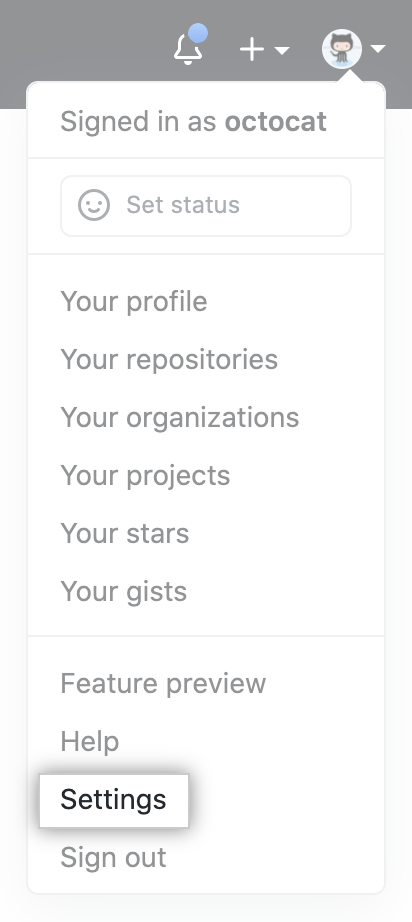
-
In the left sidebar under Organization settings, click the name of your organization.
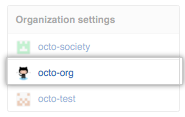
-
In the left sidebar under Developer settings, click OAuth applications.
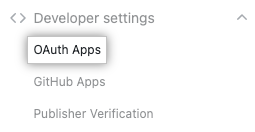
-
Click Register a new application.
-
Under Application name, type "Jira".
-
Under Homepage URL, type the full URL to your Jira instance.
-
Under Authorization callback URL, type the full URL to your Jira instance.
-
Click Register application.

-
Under Organization owned applications, note the "Client ID" and "Client Secret" values.
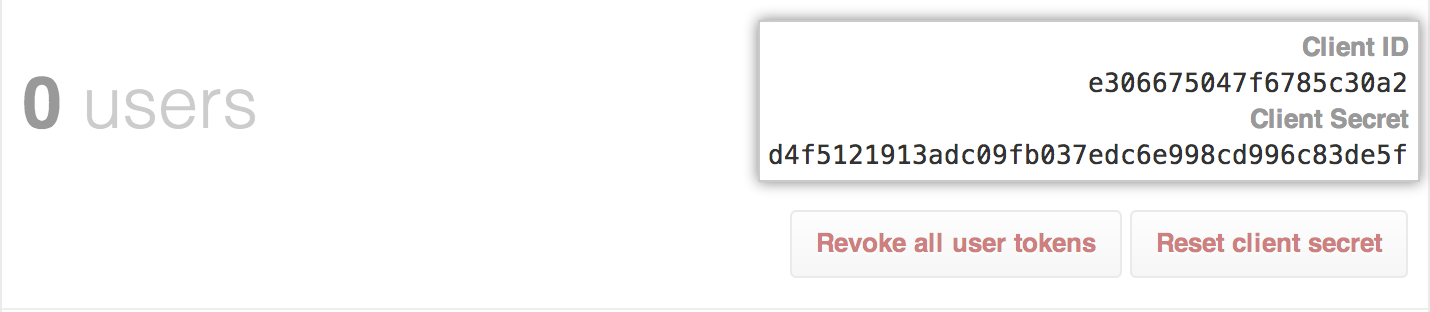
-
将您的 GitHub 帐户与 Jira 链接。 有关详细信息,请参阅 Atlassian 的帮助文档。
Further reading
- "Integrating Jira with your personal projects"
- Connect Jira Cloud to GitHub (Atlassian documentation)