About unified contributions
As an enterprise owner, you can allow end users to send anonymized contribution counts for their work from your GitHub Enterprise Server instance to their GitHub.com contribution graph.
After you enable unified contributions, before individual users can send contribution counts from your GitHub Enterprise Server instance to GitHub.com, each user must also connect their user account on GitHub Enterprise Server with a personal account on GitHub.com. For more information, see "Sending enterprise contributions to your GitHub.com profile."
GitHub Enterprise Server 每小时发送更新。
If the enterprise owner disables the functionality or individual users opt out of the connection, the contribution counts from GitHub Enterprise Server will be deleted on GitHub.com. If the user reconnects their profiles after disabling them, the contribution counts for the past 90 days are restored.
GitHub Enterprise Server only sends the contribution count and source (GitHub Enterprise Server) for connected users. It does not send any information about the contribution or how it was made.
Enabling unified contributions
Before enabling unified contributions on your GitHub Enterprise Server instance, you must enable GitHub Connect. For more information, see "Managing GitHub Connect."
-
登录到 GitHub Enterprise Server 和 GitHub.com。
-
从 GitHub Enterprise Server 上的管理帐户任意页面的右上角,单击 。
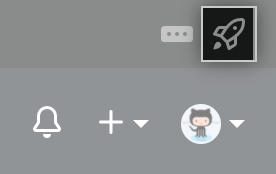
-
如果� 尚未在“站点管理员”页上,请在左上角单击“站点管理员”。
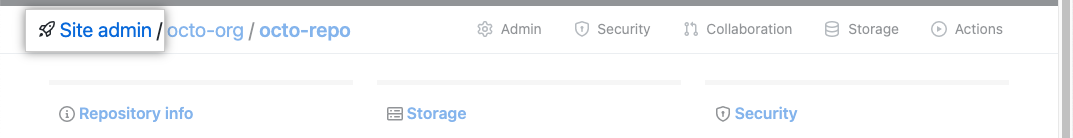
-
在左侧� �中,单击“企业概述”。
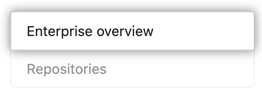
-
在企业帐户边� �中,单击 “GitHub Connect”。
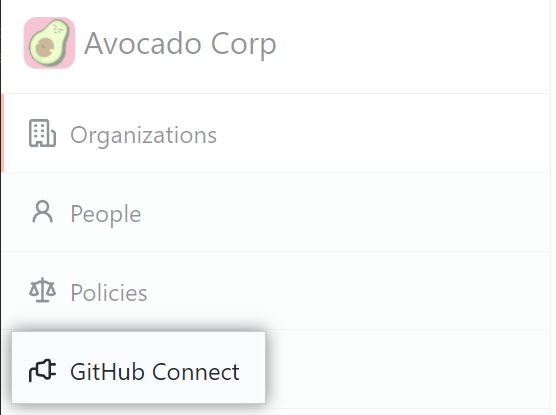
-
Under "Users can share contribution counts to GitHub.com", click Request access.
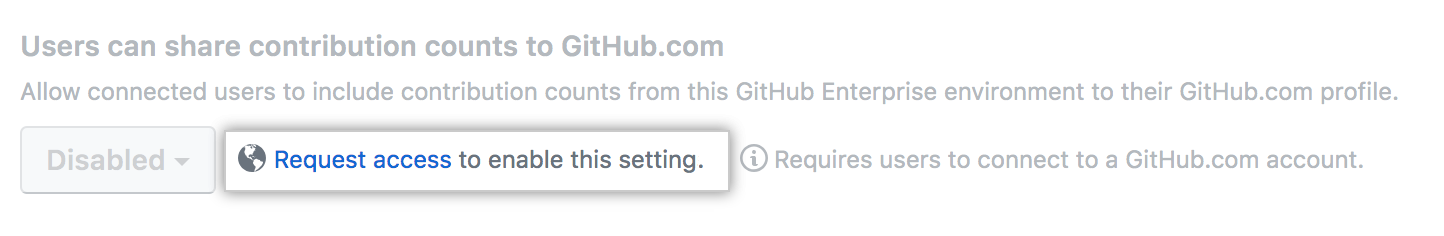
-
Sign in to the GitHub Enterprise Server site to receive further instructions.
When you request access, we may redirect you to the GitHub Enterprise Server site to check your current terms of service.