Enabling or disabling security and analysis features
You can manage the security and analysis features for your repository. If your organization belongs to an enterprise with a license for GitHub Advanced Security then extra options are available. 更多信息请参阅“关于 GitHub Advanced Security”。
-
在 您的 GitHub Enterprise Server 实例 上,导航到仓库的主页面。
-
在仓库名称下,单击 Settings(设置)。
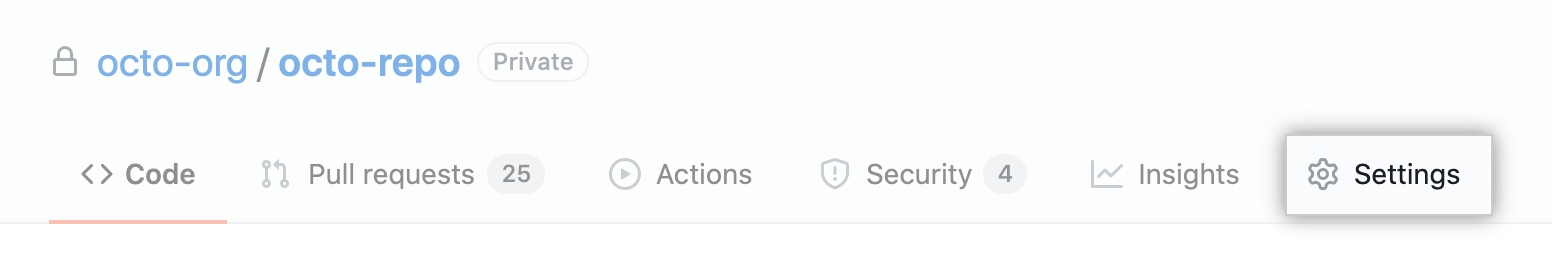
-
在左侧边� �中,单击 Security & analysis(安全和分析)。
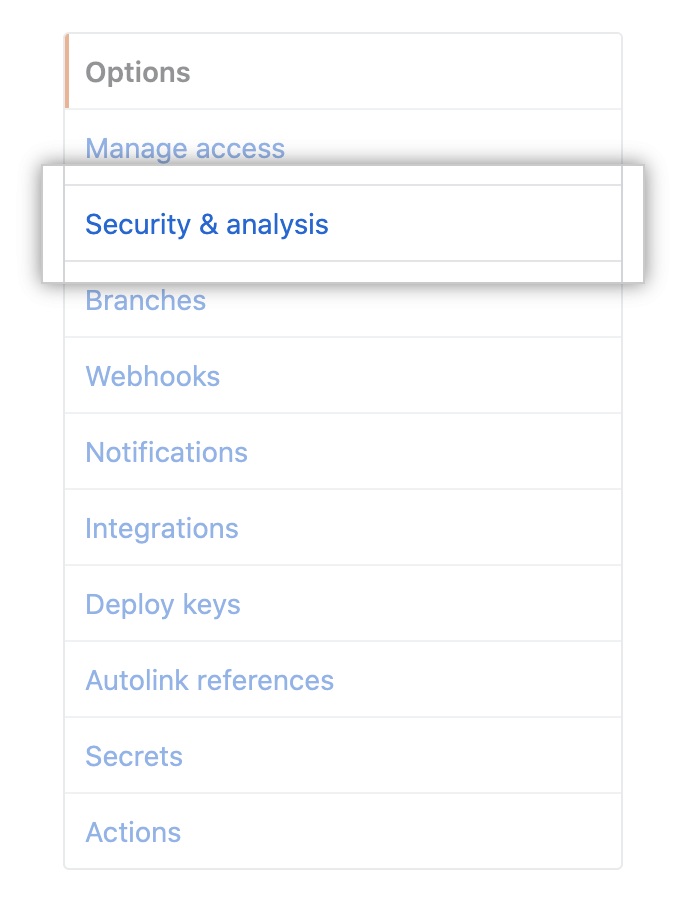
-
Under "Code security and analysis", to the right of the feature, click Disable or Enable. The control for "GitHub Advanced Security" is disabled if your enterprise has no available licenses for Advanced Security.
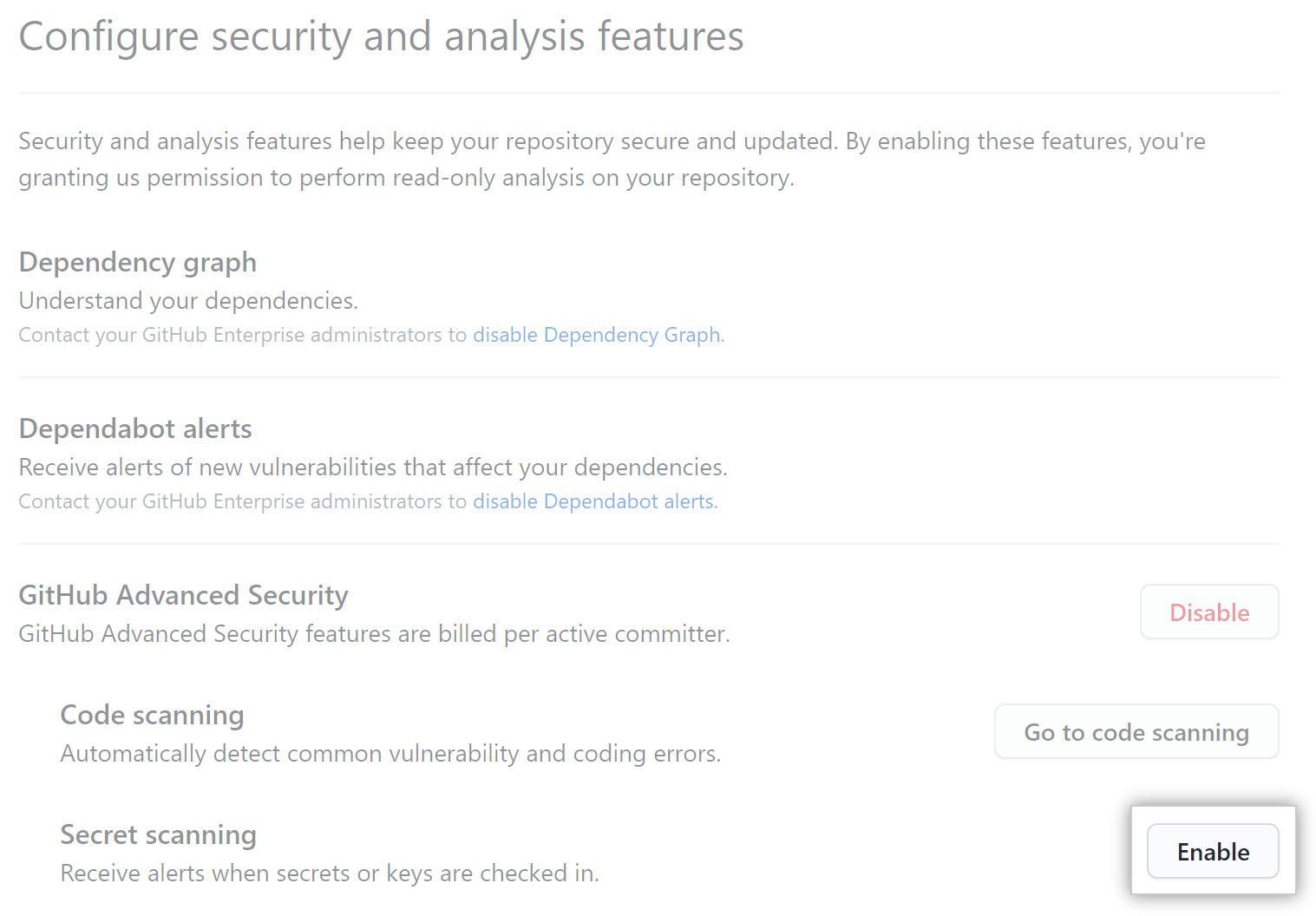
Note: If you disable GitHub Advanced Security, 秘密扫描 and 代� �扫描 are disabled. Any workflows, SARIF uploads, or API calls for 代� �扫描 will fail.
Granting access to security alerts
Security alerts for a repository are visible to people with admin access to the repository and, when the repository is owned by an organization, organization owners. You can give additional teams and people access to the alerts.
Organization owners and repository administrators can only grant access to view security alerts, such as 秘密扫描 alerts, to people or teams who have write access to the repo.
-
在 您的 GitHub Enterprise Server 实例 上,导航到仓库的主页面。
-
在仓库名称下,单击 Settings(设置)。
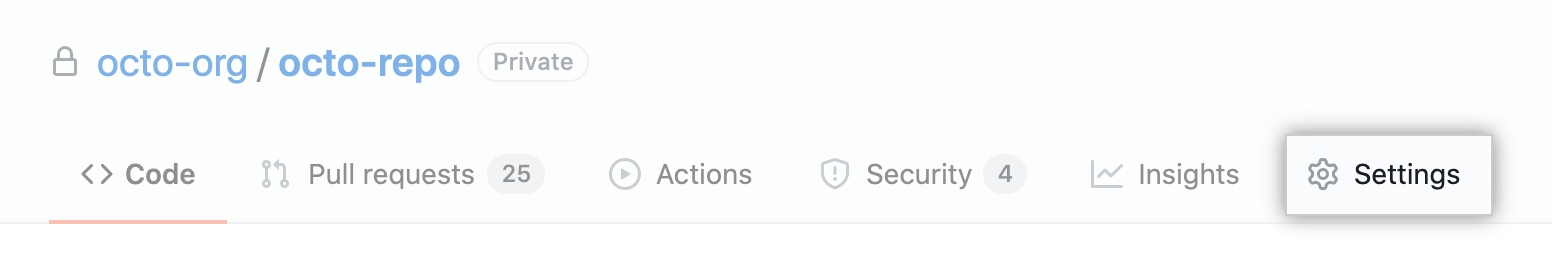
-
在左侧边� �中,单击 Security & analysis(安全和分析)。
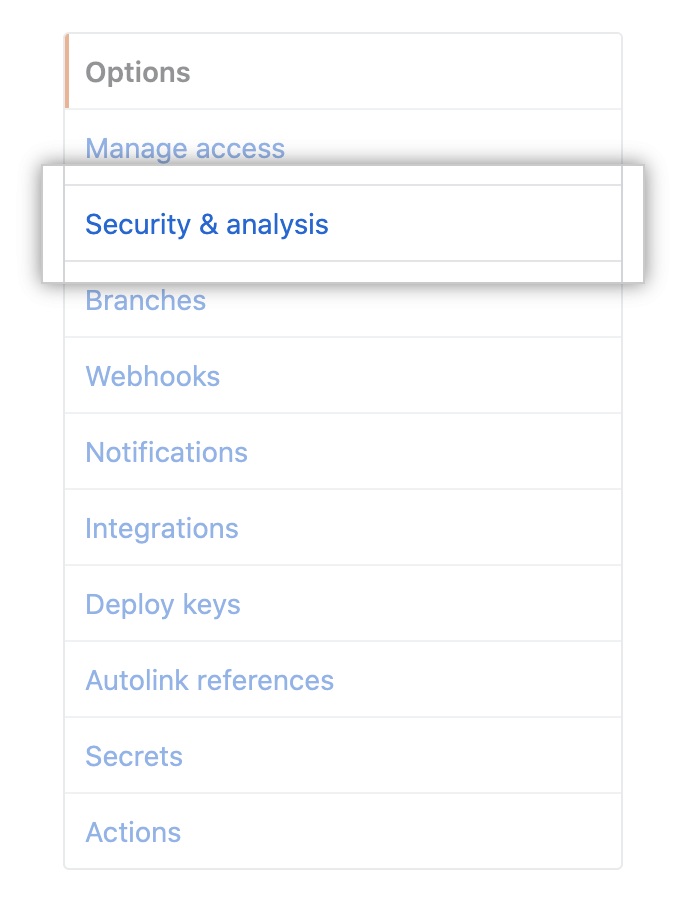
-
Under "Access to alerts", in the search field, start typing the name of the person or team you'd like to find, then click a name in the list of matches.
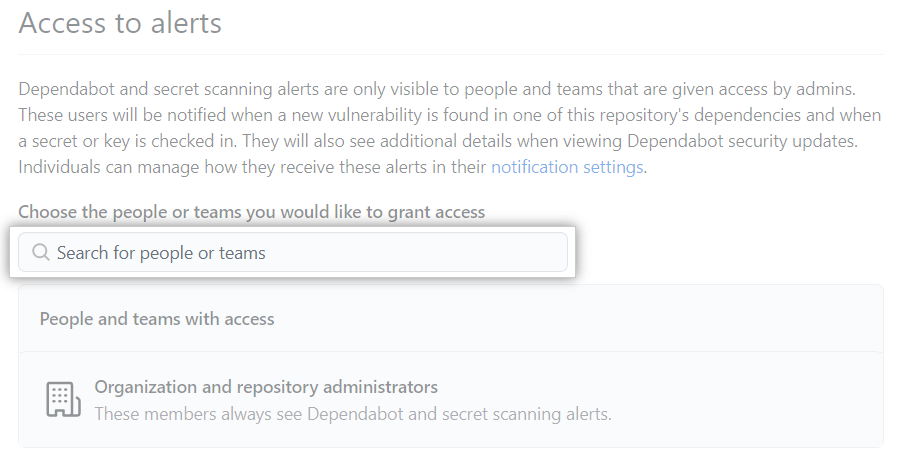
-
Click Save changes.
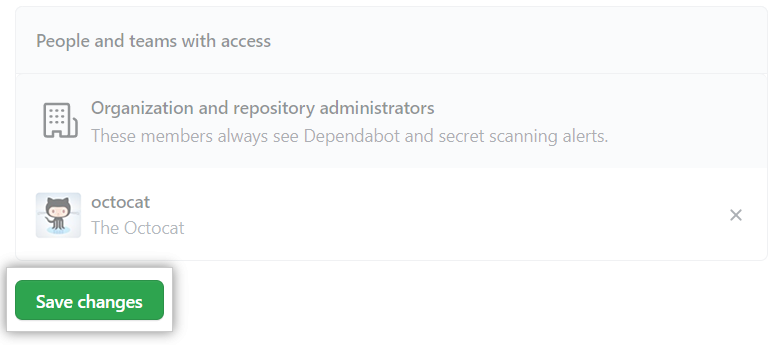
Removing access to security alerts
-
在 您的 GitHub Enterprise Server 实例 上,导航到仓库的主页面。
-
在仓库名称下,单击 Settings(设置)。
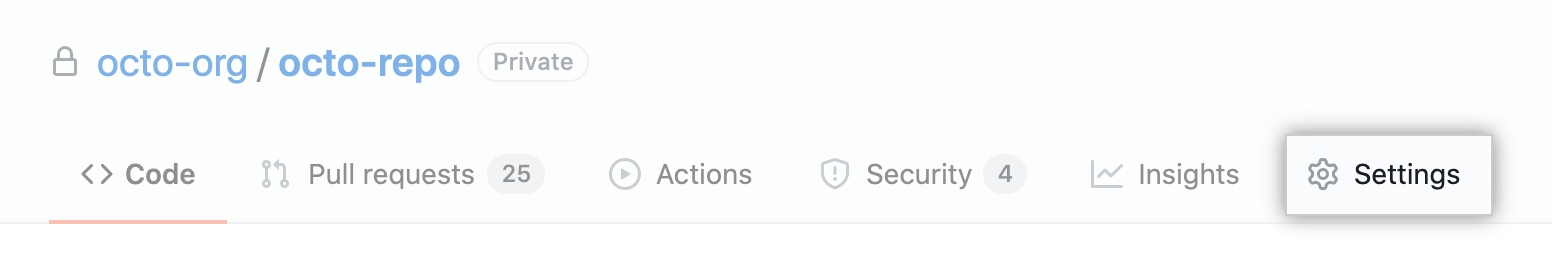
-
在左侧边� �中,单击 Security & analysis(安全和分析)。
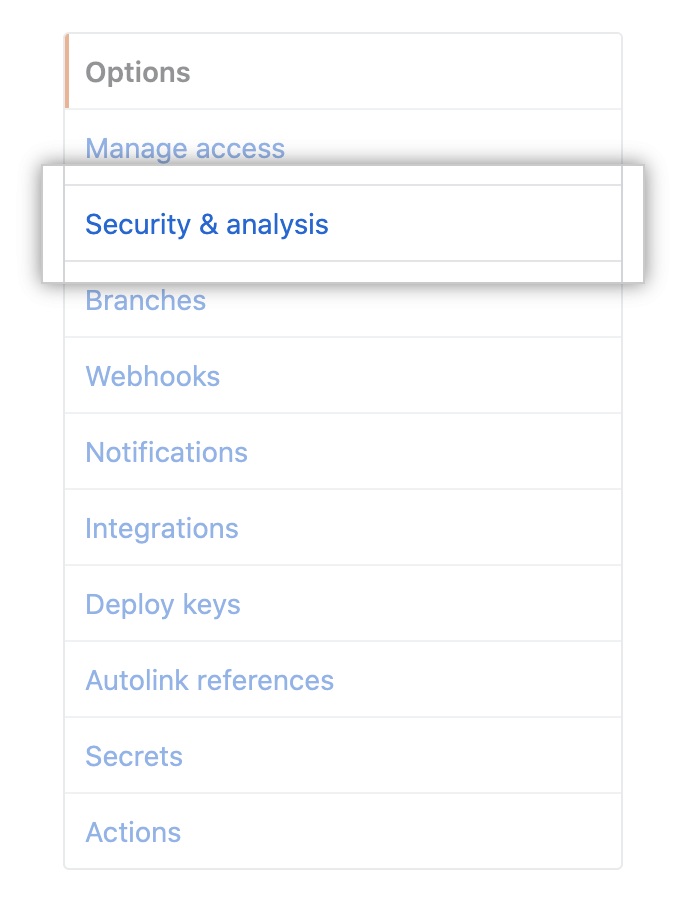
-
Under "Access to alerts", to the right of the person or team whose access you'd like to remove, click .
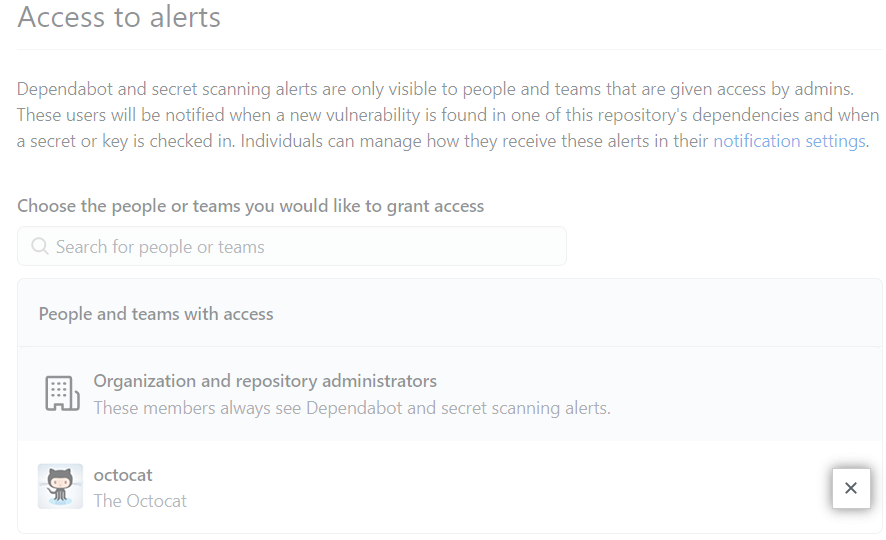
-
Click Save changes.