Teams are central to many of GitHub's collaborative features, such as team @mentions to notify appropriate parties that you'd like to request their input or attention. For more information, see "Roles in an organization."
A team can represent a group within your company or include people with certain interests or expertise. For example, a team of accessibility experts on 您的 GitHub Enterprise Server 实例 could comprise of people from several different departments. Teams can represent functional concerns that complement a company's existing divisional hierarchy.
Organizations can create multiple levels of nested teams to reflect a company or group's hierarchy structure. For more information, see "About teams."
Creating a team
A prudent combination of teams is a powerful way to control repository access. For example, if your organization allows only your release engineering team to push code to the default branch of any repository, you could give only the release engineering team admin permissions to your organization's repositories and give all other teams read permissions.
- 在 GitHub Enterprise Server 的右上角,单击您的头像,然后单击 Your organizations(您的组织)。
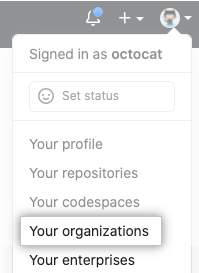
- 单击您的组织名称。

- 在组织名称下,单击
团队。
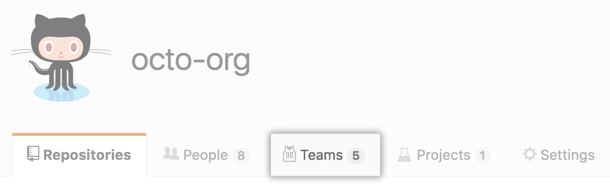
- 在 Teams(团队)选项卡的右侧,单击 New team(新团队)。
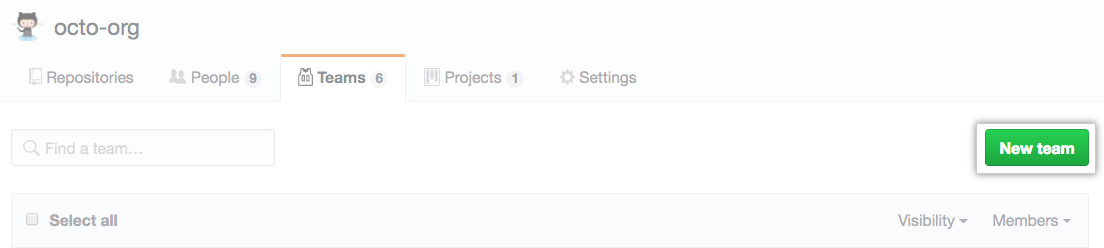
- 在“Create new team(创建新团队)”下,输入新团队的名称。
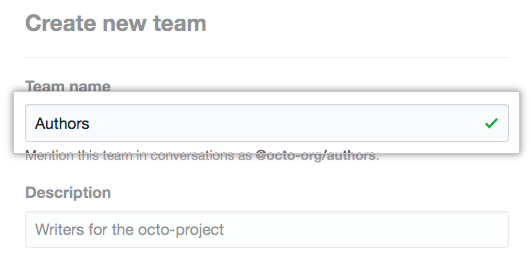
- (可选)在“Description(描述)”字段中输入团队的描述。
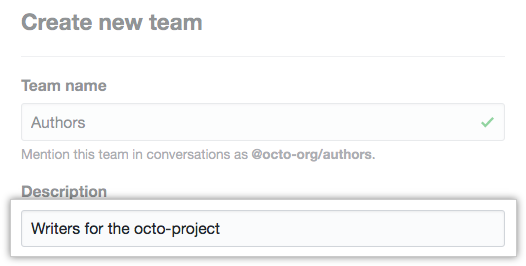
- 决定团队是可见还是机密。
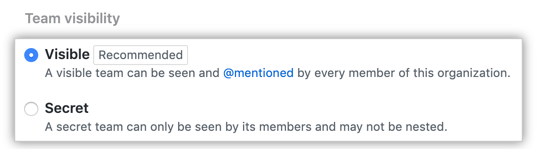
- (可选)如果您创建的是子团队,请使用下拉菜单为新团队选择一个父团队。
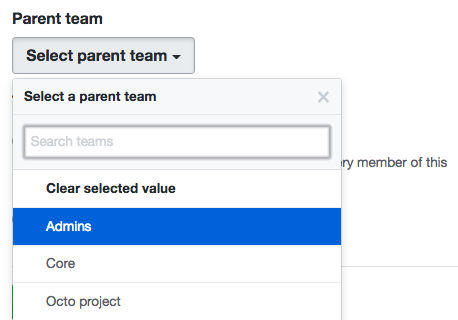
- 单击 Create team(创建团队)。
Creating teams with LDAP Sync enabled
Instances using LDAP for user authentication can use LDAP Sync to manage a team's members. Setting the group's Distinguished Name (DN) in the LDAP group field will map a team to an LDAP group on your LDAP server. If you use LDAP Sync to manage a team's members, you won't be able to manage your team within 您的 GitHub Enterprise Server 实例. The mapped team will sync its members in the background and periodically at the interval configured when LDAP Sync is enabled. For more information, see "Enabling LDAP Sync."
You must be a site admin and an organization owner to create a team with LDAP sync enabled.
作为优化配置的一部分,LDAP 同步不会� 输您的嵌套团队结构。 要创建子团队与父团队的关系,必须手动重新创建嵌套团队结构并将其与相应的 LDAP 组同步。 更多信息请参阅“创建团队”。
Notes:
- LDAP Sync only manages the team's member list. You must manage the team's repositories and permissions from within GitHub Enterprise Server.
- If an LDAP group mapping to a DN is removed, such as if the LDAP group is deleted, then every member is removed from the synced GitHub Enterprise Server team. To fix this, map the team to a new DN, add the team members back, and manually sync the mapping.
- When LDAP Sync is enabled, if a person is removed from a repository, they will lose access but their forks will not be deleted. If the person is added to a team with access to the original organization repository within three months, their access to the forks will be automatically restored on the next sync.
- Ensure that LDAP Sync is enabled.
- 在 GitHub Enterprise Server 的右上角,单击您的头像,然后单击 Your organizations(您的组织)。
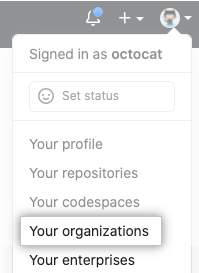
- 单击您的组织名称。

- 在组织名称下,单击
团队。
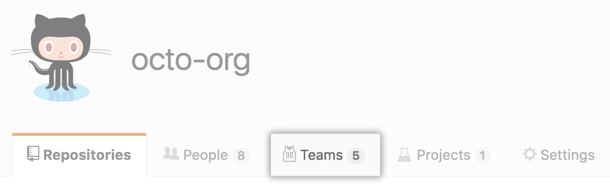
- 在 Teams(团队)选项卡的右侧,单击 New team(新团队)。
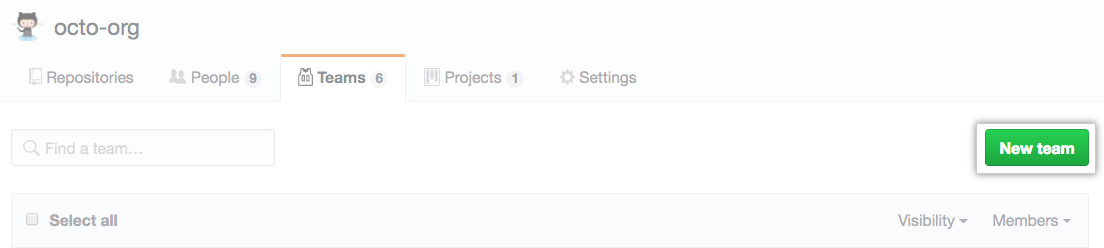
- 在“Create new team(创建新团队)”下,输入新团队的名称。
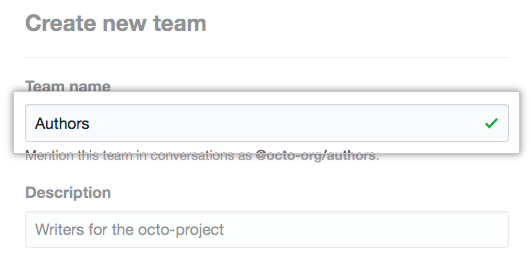
- Search for an LDAP group's DN to map the team to. If you don't know the DN, type the LDAP group's name. GitHub Enterprise Server will search for and autocomplete any matches.
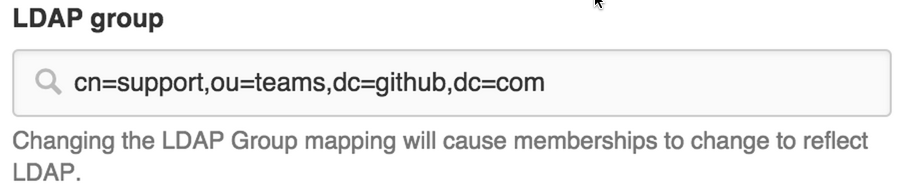
- (可选)在“Description(描述)”字段中输入团队的描述。
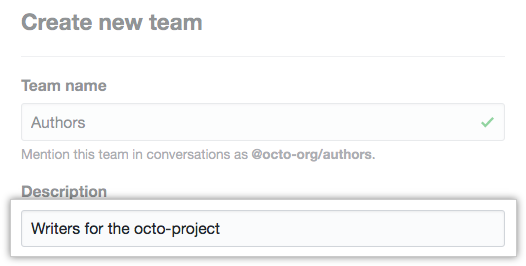
- 决定团队是可见还是机密。
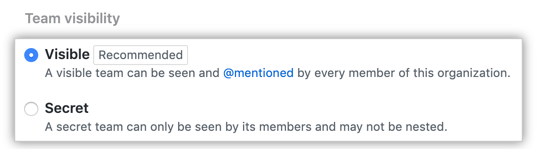
- (可选)如果您创建的是子团队,请使用下拉菜单为新团队选择一个父团队。
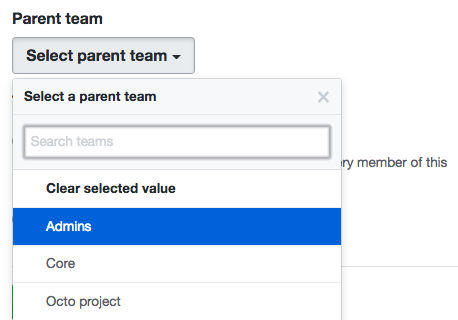
- 单击 Create team(创建团队)。