关于 GitHub Enterprise Cloud
Your team can collaborate on GitHub Enterprise Server by using an organization account. Each person that uses GitHub signs into a user account. Multiple user accounts can collaborate on shared projects by joining the same organization account, which owns the repositories. A subset of these user accounts can be given the role of organization owner, which allows those people to granularly manage access to the organization's resources using sophisticated security and administrative features.
You can use organizations for free with GitHub Free, which includes limited features. For additional features, such as SAML single sign-on (SSO), access control for GitHub Pages, and included GitHub Actions minutes, you can upgrade to GitHub Enterprise Cloud. For a detailed list of the features available with GitHub Enterprise Cloud, see our Pricing page.
If you configure SAML SSO, members of your GitHub organization will continue to log into their user accounts on GitHub. 当成员访问组织内使用 SAML SSO 的资源时,GitHub 会将该成员重定向到 IdP 进行身份验证。 身份验证成功后,IdP 将该成员重定向回 GitHub,然后成员可以访问组织的资源。更多信息请参阅“关于使用 SAML 单点登录管理身份和访问”。
如果不确定 GitHub Enterprise Cloud、GitHub Enterprise Server 或二者是否最适合您的组织,请联系 GitHub' 销售团队。 If your organization has 11 or fewer developers, consider GitHub Team; organizations with 12 or more developers typically benefit the most from GitHub Enterprise. 更多信息请参阅“GitHub 的产品”。
关于 GitHub Enterprise Cloud 试用版
You can set up a 14-day trial to evaluate GitHub Enterprise Cloud. 在试用期间无需提供付款方式,除非您将 GitHub Marketplace 应用程序添加到需要付款方式的组织。 更多信息请参阅“关于 GitHub Marketplace 的计费”。
试用版包括 50 个席位。 如果需要更多席位来评估 GitHub Enterprise Cloud,请联系 GitHub' 销售团队。 在试用结束时,您可以选择不同数量的席位。
试用版也可用于 GitHub Enterprise Server。 更多信息请参阅“设置 GitHub Enterprise Server 的试用”。
设置 GitHub Enterprise Cloud 的试用版
Before you can try GitHub Enterprise Cloud, you must be signed into a user account. If you don't already have a user account on GitHub.com, you must create one. 更多信息请参阅“注册新 GitHub 帐户”。
- Navigate to GitHub for enterprises.
- Click Start a free trial.
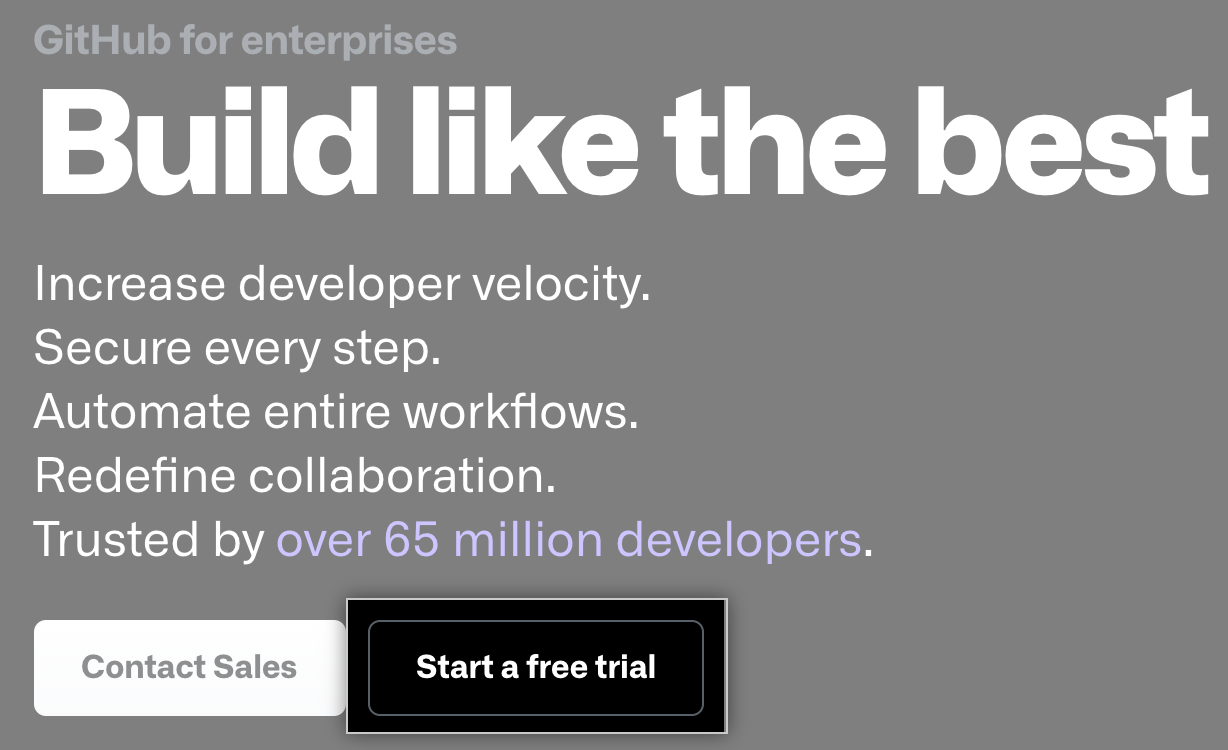
- Click Enterprise Cloud.
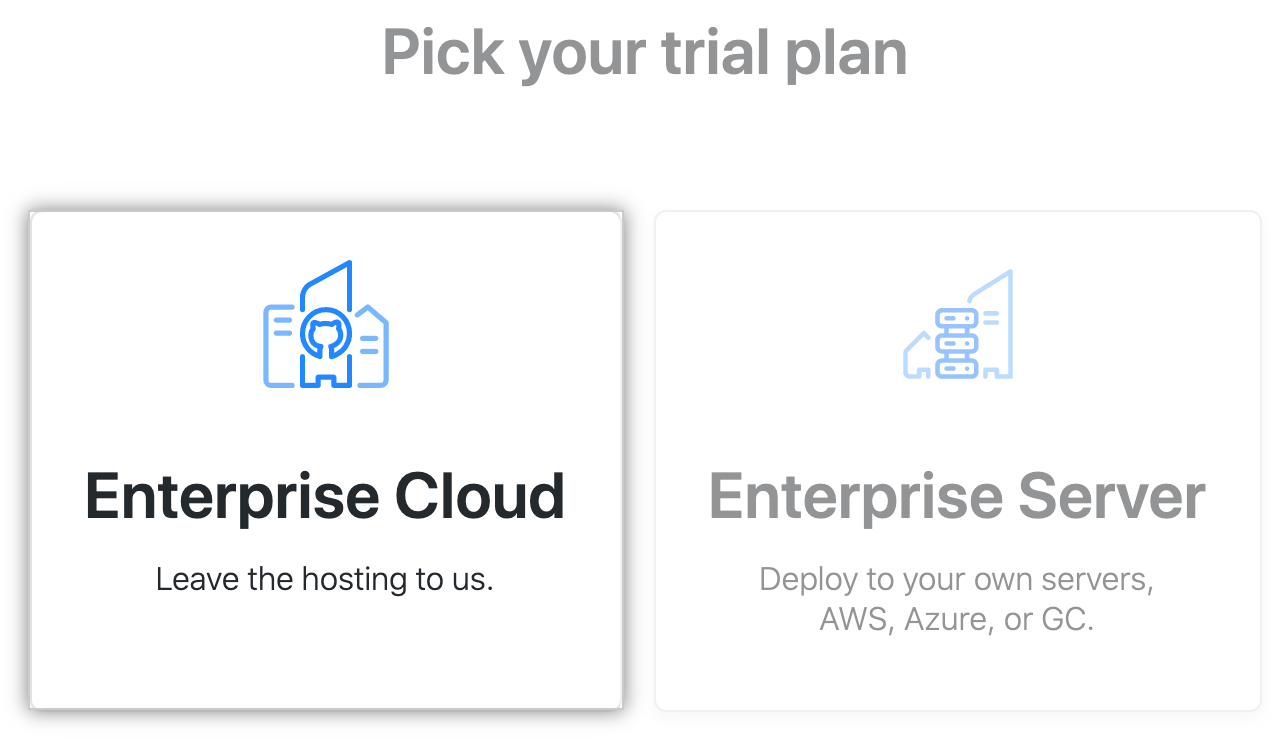
- Follow the prompts to configure your trial.
探索 GitHub Enterprise Cloud
设置试用版后,您可以按照 Enterprise 入门指南来探索 GitHub Enterprise Cloud。
有关计划功能和产品的信息,请参阅 GitHub 公共路线图。
结束试用
在试用期间,您可以随时购买 GitHub Enterprise 或降级到 GitHub Team。
如果在试用期结束前没有购买 GitHub Enterprise 或 GitHub Team , 您的组织将会降级到 GitHub Free,不能使用只包含在付费产品中的任何高级工具和功能,包括从那些私有仓库发布的 GitHub Pages 站点。 如果您不打算升级,为避免失去高级功能的使用权限,请在试用结束前将仓库设为公共。 更多信息请参阅“设置仓库可见性”。
对于组织来说,降级到 GitHub Free 还会禁用试用期间配置的任何 SAML 设置。 购买 GitHub Enterprise 或 GitHub Team 后,您的 SAML 设置将再次启用,以便您组织中的用户进行身份验证。
- 在 GitHub Enterprise Server 的右上角,单击您的个人资料照片,然后单击 Your organizations(您的组织)。
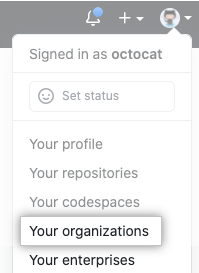
- 在组织旁边,单击 Settings(设置)。

- 在组织的 Settings(设置)侧边栏中,单击 Billing & plans(帐单和计划)。
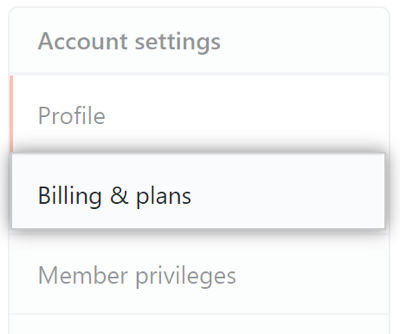
- 在“GitHub Enterprise Cloud Free Trial(GitHub Enterprise Cloud 免费试用)”下,单击 Buy Enterprise(购买 Enterprise 版)或 Downgrade to Team(降级到 Team 版)。
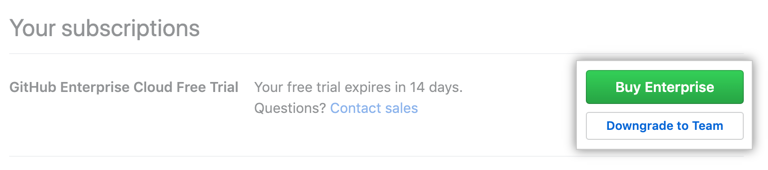
- 按照提示输入付款方式,然后单击 Submit(提交)。